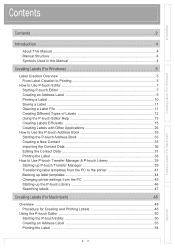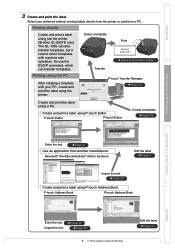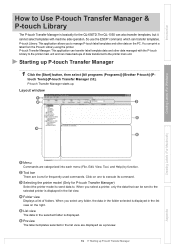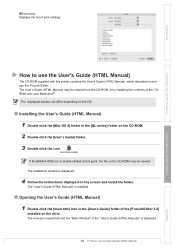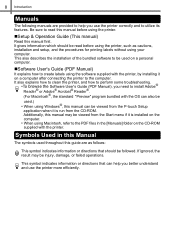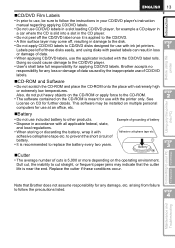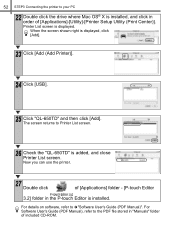Brother International QL 650TD Support Question
Find answers below for this question about Brother International QL 650TD - P-Touch B/W Direct Thermal Printer.Need a Brother International QL 650TD manual? We have 2 online manuals for this item!
Question posted by rickyandmal on May 31st, 2015
Cd Rom And Mac Book
Current Answers
Answer #1: Posted by BusterDoogen on May 31st, 2015 1:50 PM
I hope this is helpful to you!
Please respond to my effort to provide you with the best possible solution by using the "Acceptable Solution" and/or the "Helpful" buttons when the answer has proven to be helpful. Please feel free to submit further info for your question, if a solution was not provided. I appreciate the opportunity to serve you!
Related Brother International QL 650TD Manual Pages
Similar Questions
with a windows 7 computer