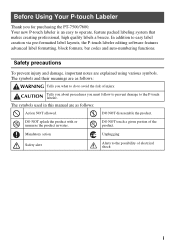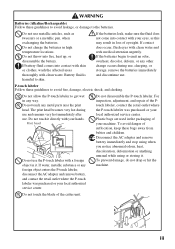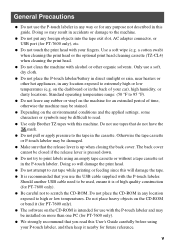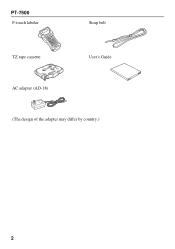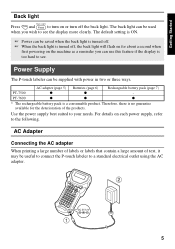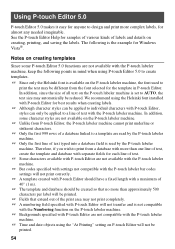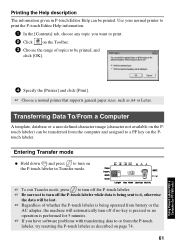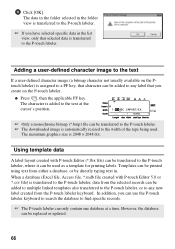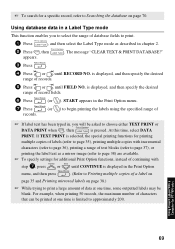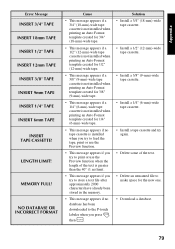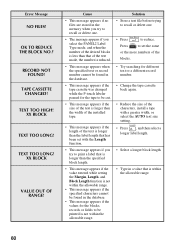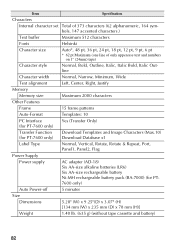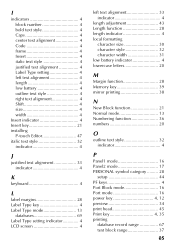Brother International PT-7500 Support Question
Find answers below for this question about Brother International PT-7500 - P-touch EDGE 7500 B/W Thermal Transfer Printer.Need a Brother International PT-7500 manual? We have 1 online manual for this item!
Question posted by Anonymous-121066 on September 20th, 2013
Keeping Characters
Current Answers
Answer #1: Posted by BusterDoogen on September 20th, 2013 9:45 AM
The number of blocks can be specified or changed only with the
BLOCK parameter.
Text blocks cannot be added or deleted in any other way.
If the number of blocks specified in the PANEL2 Label Type mode is less than the
number of text blocks that have already been entered, entered text blocks are deleted.
If the specified number of blocks is greater than the number of entered text blocks,
text blocks are added.
For these types of labels, we recommend using Extra Strength Adhesive Tape.
If you need the manual go here to DL.
Please respond to my effort to provide you with the best possible solution by using the "Acceptable Solution" and/or the "Helpful" buttons when the answer has proven to be helpful. Please feel free to submit further info for your question, if a solution was not provided. I appreciate the opportunity to serve you!
Related Brother International PT-7500 Manual Pages
Similar Questions
My Brother hl-5470dw lan printer keeps printing off numerous half and not complete pages. I tried to...
Ive replaced Batteries and the tape and It keeps telling me i have a system error everytime i try an...
the drum replacement keeps coming on the machine but i've replaced every drum, pulled cord, turned o...
How do you set print margins so that all characters print on left margin