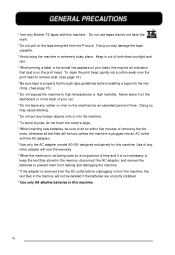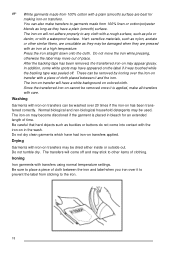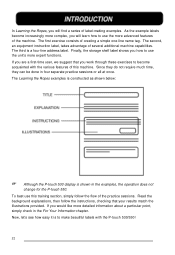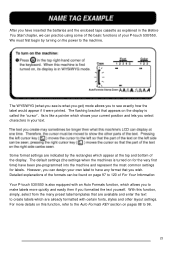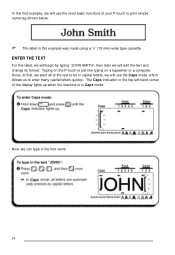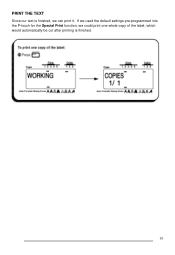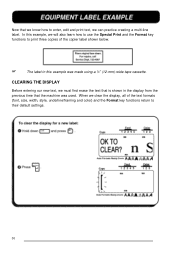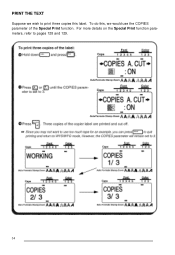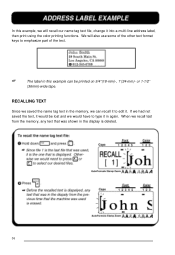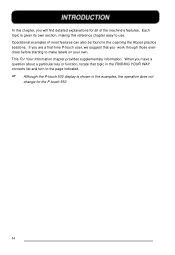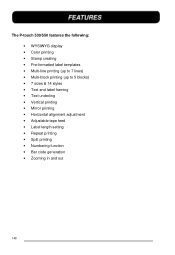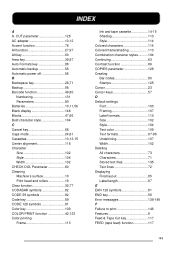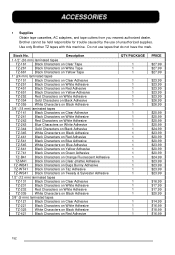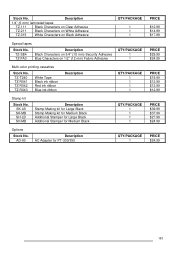Brother International PT-530 Support Question
Find answers below for this question about Brother International PT-530.Need a Brother International PT-530 manual? We have 1 online manual for this item!
Question posted by carolb52653 on October 18th, 2011
Adapter For Pt-530?
Are there adapters for the PT-530 labelmaker so we don't have to deal with batteries?
If so, where are they available?
Current Answers
Related Brother International PT-530 Manual Pages
Similar Questions
How To Change The Language On My Pt-d200 Label Maker
I Need Help In Changing The Language On My Label Maker Moy Sent Me The Link But I Am Still Having Tr...
I Need Help In Changing The Language On My Label Maker Moy Sent Me The Link But I Am Still Having Tr...
(Posted by pencilcactus2004 1 year ago)
How Do I Get The % Symbol On My Label Maker?
Trying to figure out how to get the % and the ? Symbols on my label maker
Trying to figure out how to get the % and the ? Symbols on my label maker
(Posted by Pattycakes729 5 years ago)
I Am Looking For A Label Maker That Uses Hebrew Font - Do You Have Such A Thing?
I am looking for a label maker that uses the Hebrew font (with vowel points if possible) that would ...
I am looking for a label maker that uses the Hebrew font (with vowel points if possible) that would ...
(Posted by PEGGYHILDEBRAND 8 years ago)
Underscore Button On Pt 2200 Brother Label Maker
how do you make an underscore using this label maker?
how do you make an underscore using this label maker?
(Posted by gabarrtiger 9 years ago)
Dim Lcd Screen On The Brother Pt-2030 Label Maker?
I'm having trouble seeing the letters on the PT-2030 LCD screen. Is there a way to increase the cont...
I'm having trouble seeing the letters on the PT-2030 LCD screen. Is there a way to increase the cont...
(Posted by seaiturof 12 years ago)