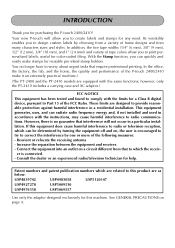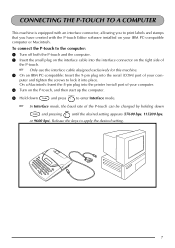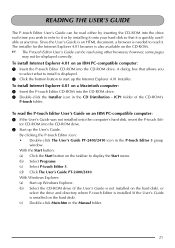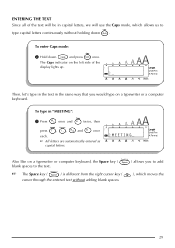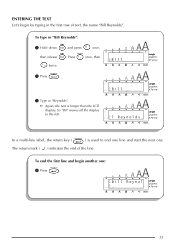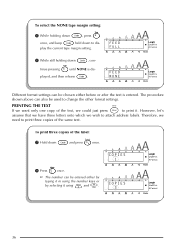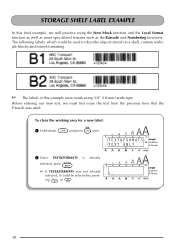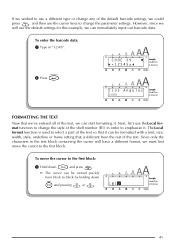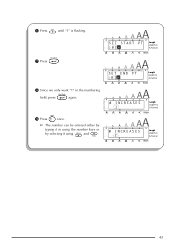Brother International PT-2410 Support Question
Find answers below for this question about Brother International PT-2410.Need a Brother International PT-2410 manual? We have 1 online manual for this item!
Question posted by FrankHerin on May 8th, 2012
How Do I Enter A Barcode Enter Key Using The Editor For The Pt-2410?
The person who posted this question about this Brother International product did not include a detailed explanation. Please use the "Request More Information" button to the right if more details would help you to answer this question.
Current Answers
Related Brother International PT-2410 Manual Pages
Similar Questions
How To Change The Language On My Pt-d200 Label Maker
I Need Help In Changing The Language On My Label Maker Moy Sent Me The Link But I Am Still Having Tr...
I Need Help In Changing The Language On My Label Maker Moy Sent Me The Link But I Am Still Having Tr...
(Posted by pencilcactus2004 1 year ago)
I Am Looking For A Label Maker That Uses Hebrew Font - Do You Have Such A Thing?
I am looking for a label maker that uses the Hebrew font (with vowel points if possible) that would ...
I am looking for a label maker that uses the Hebrew font (with vowel points if possible) that would ...
(Posted by PEGGYHILDEBRAND 8 years ago)
Barcode Parameters
I can't get the barcode parameters to remain set. It is set to Under#S but nothign shows up.
I can't get the barcode parameters to remain set. It is set to Under#S but nothign shows up.
(Posted by kreilly1 9 years ago)
Underscore Button On Pt 2200 Brother Label Maker
how do you make an underscore using this label maker?
how do you make an underscore using this label maker?
(Posted by gabarrtiger 9 years ago)
Dim Lcd Screen On The Brother Pt-2030 Label Maker?
I'm having trouble seeing the letters on the PT-2030 LCD screen. Is there a way to increase the cont...
I'm having trouble seeing the letters on the PT-2030 LCD screen. Is there a way to increase the cont...
(Posted by seaiturof 12 years ago)