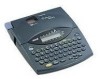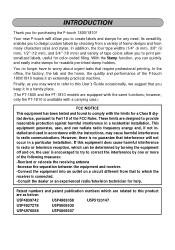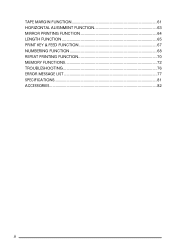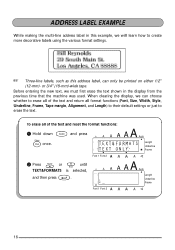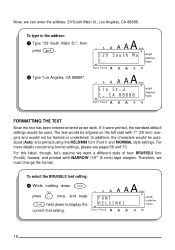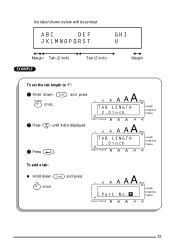Brother International PT 1800 Support Question
Find answers below for this question about Brother International PT 1800 - P-Touch 1800 Thermal Transfer Printer.Need a Brother International PT 1800 manual? We have 1 online manual for this item!
Question posted by gwislow on January 9th, 2011
How Do I Shorten The Tab Length Of Tape?
The person who posted this question about this Brother International product did not include a detailed explanation. Please use the "Request More Information" button to the right if more details would help you to answer this question.
Current Answers
Related Brother International PT 1800 Manual Pages
Similar Questions
Tape Length
I am wondering how to shorten the length of the tape that preceeds the actual text on the tape that ...
I am wondering how to shorten the length of the tape that preceeds the actual text on the tape that ...
(Posted by kristamclellan 11 years ago)
Feeds But Wont Print!
My brother QL-500 thermal label printer will feed but wont print, labels advance but are blank>
My brother QL-500 thermal label printer will feed but wont print, labels advance but are blank>
(Posted by EmtWaldron 11 years ago)
How Can I Get Free Manual For Brother Pacesetter Ps 1800
(Posted by Tess1170 12 years ago)
How Do I Get My Pt-1800 To Print Vertical?
(Posted by aep 12 years ago)
How Do You Set Mirror Defaults On Brother P_touch 1800
(Posted by Anonymous-34510 12 years ago)