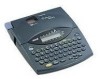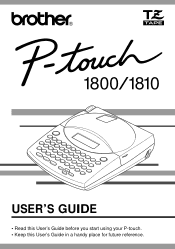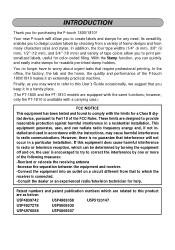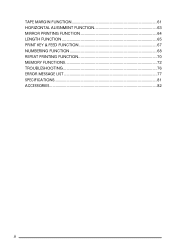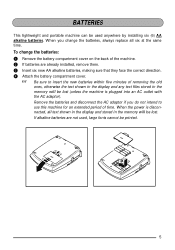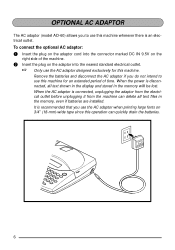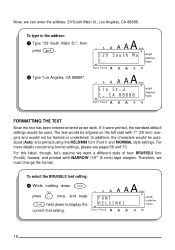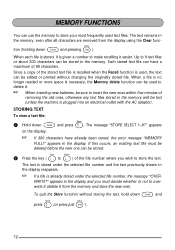Brother International PT 1800 Support Question
Find answers below for this question about Brother International PT 1800 - P-Touch 1800 Thermal Transfer Printer.Need a Brother International PT 1800 manual? We have 1 online manual for this item!
Question posted by melindagill on September 21st, 2011
How Do I Change To Veritcal Printing?
How do I change the machine to vertical printing?
Current Answers
Related Brother International PT 1800 Manual Pages
Similar Questions
How Do I Minimise The Gap Between Printed Text
(Posted by Anonymous-132988 10 years ago)
How To Change Print Size Brother Hl2270dw
(Posted by vtimmfiv 10 years ago)
Label Maker Not Printing.
My label maker will not let me print pass 12. I need something in a size 24. It's telling me that th...
My label maker will not let me print pass 12. I need something in a size 24. It's telling me that th...
(Posted by veronicabrezial 11 years ago)
Feeds But Wont Print!
My brother QL-500 thermal label printer will feed but wont print, labels advance but are blank>
My brother QL-500 thermal label printer will feed but wont print, labels advance but are blank>
(Posted by EmtWaldron 12 years ago)
How Do I Get My Pt-1800 To Print Vertical?
(Posted by aep 12 years ago)