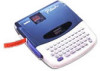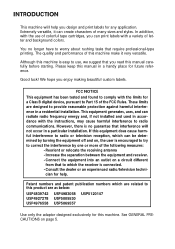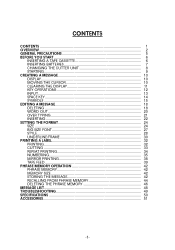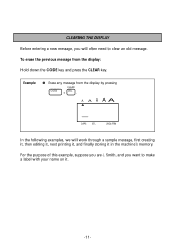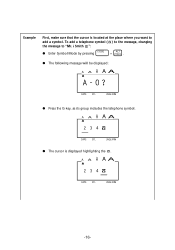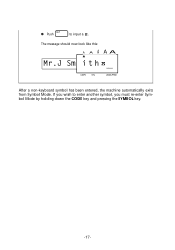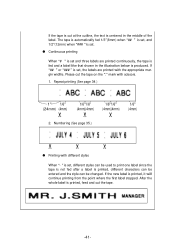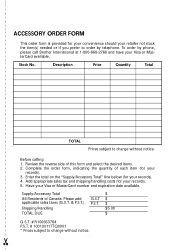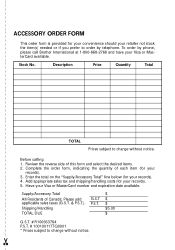Brother International PT 1700 Support Question
Find answers below for this question about Brother International PT 1700 - Electronic Labeler.Need a Brother International PT 1700 manual? We have 2 online manuals for this item!
Question posted by msoule on November 13th, 2015
Limit Of 4 Same Numbers In A Row Cant Enter 5 1's - 1111 Is It Cant Enter 11111
The person who posted this question about this Brother International product did not include a detailed explanation. Please use the "Request More Information" button to the right if more details would help you to answer this question.
Current Answers
Answer #1: Posted by TechSupport101 on November 13th, 2015 10:29 AM
Hi. Kindly contact support directly from here www.brother-usa.com/askus/ for the best help on this.
Related Brother International PT 1700 Manual Pages
Similar Questions
Error Message Keeps Popping Up, Can't Do Amything
Error message keeps popping up, can't do anything
Error message keeps popping up, can't do anything
(Posted by colemandee78 3 years ago)
Lost Serial Number
May I ask on how to find the serial number of my machine . The problem is lost serial number on the ...
May I ask on how to find the serial number of my machine . The problem is lost serial number on the ...
(Posted by wellfourteen 3 years ago)
What Is The Part Number To Order The Ribbon For Brother Pt 1900/1910?
I need the part number to order the ribbon for Brother PT 1900/1910? Where can I order the ribbon?
I need the part number to order the ribbon for Brother PT 1900/1910? Where can I order the ribbon?
(Posted by darlenemtz 11 years ago)
Changed The Label. Won't Let Me Print It Says Line Limit?
can't cut and print. Its says line limit. Thanks
can't cut and print. Its says line limit. Thanks
(Posted by Ksalv54 12 years ago)
Does The P-touch Label Maker Brother Pt 1900 Have An 800 Telephone Number?
(Posted by Dvennarucci 12 years ago)