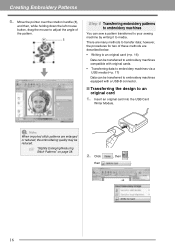Brother International PEDESIGN PLUS Support Question
Find answers below for this question about Brother International PEDESIGN PLUS.Need a Brother International PEDESIGN PLUS manual? We have 3 online manuals for this item!
Question posted by garynpat5 on May 14th, 2014
How Do I Delete A Name From A Current Embroidery Pattern
I am trying to delete a name on a quilt label but don't know how to do it. Can you help?
Current Answers
Related Brother International PEDESIGN PLUS Manual Pages
Similar Questions
Sewing Machine Bas326g Error 130
i have sewing machine BAS326G error 130i tried to replace power circuit board and machine work good ...
i have sewing machine BAS326G error 130i tried to replace power circuit board and machine work good ...
(Posted by mohamedsingab123 2 years ago)
What Are The Default Settings For Brother Se 400 Embroidery And Sewing Machine
(Posted by sardskid 10 years ago)
How To Reset Brother Se400 Embroidery And Sewing Machine
(Posted by tomcdmd 10 years ago)
Brother Ls 2000 Sewing Machine Price
I Want To Know Above Sewing Machine Price In Indian Rupees,please Anser Me Imediately
I Want To Know Above Sewing Machine Price In Indian Rupees,please Anser Me Imediately
(Posted by iladave84503 10 years ago)
Embroidery Patterns Purchased Online
How do I get an embroidery pattern from computer to my pe770?
How do I get an embroidery pattern from computer to my pe770?
(Posted by keersa789 12 years ago)