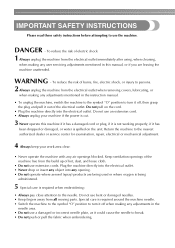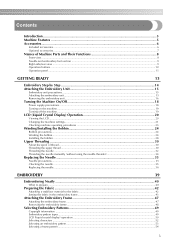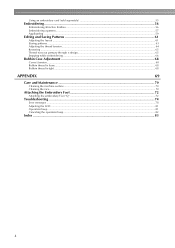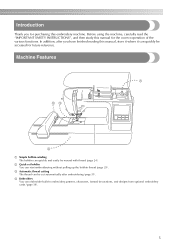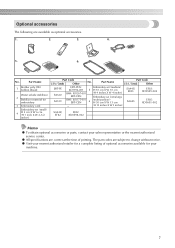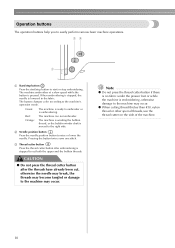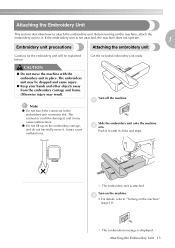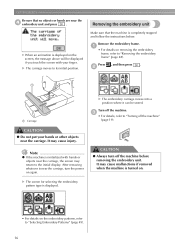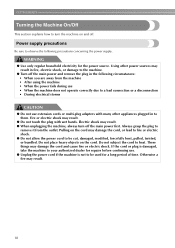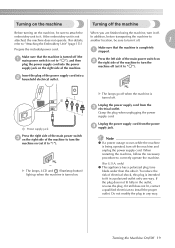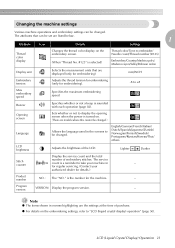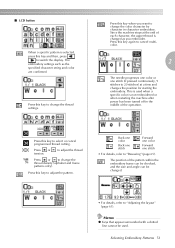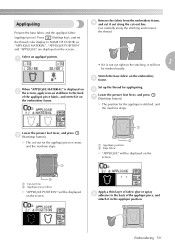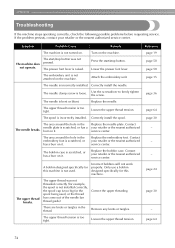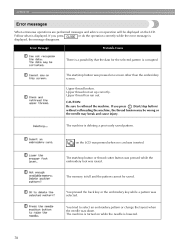Brother International PE770 Support Question
Find answers below for this question about Brother International PE770 - Computerized Embroidery Machine.Need a Brother International PE770 manual? We have 3 online manuals for this item!
Question posted by ligialevin on March 18th, 2012
Why The Machine Does Not Cut After Changing The Collor? Suddenly It Stops Cuttin
The person who posted this question about this Brother International product did not include a detailed explanation. Please use the "Request More Information" button to the right if more details would help you to answer this question.
Current Answers
Related Brother International PE770 Manual Pages
Similar Questions
How To Change A Belt On A Ls2300prw A Brother Sewing Machine
(Posted by v5g5ma 9 years ago)
How Do You Change The Size Of The Letters On The Brother Pe-770 Embroidary
machine
machine
(Posted by buckma 9 years ago)
Needles, What Kind And Brand Of Needles Do I Use For This Machine Pe 770
can i get different sizes for this machine and what brands and product numbers can i use
can i get different sizes for this machine and what brands and product numbers can i use
(Posted by curtisclan2006 10 years ago)
How To Change A Broken Needle In A Brother Lx2500 Sewing Machine?
(Posted by starkcudd 10 years ago)
Pe-770 Not Cutting The Top Thread?
Everything on Brother PE-770 works fine except the automatic thread cutter. It only cuts the bobbin ...
Everything on Brother PE-770 works fine except the automatic thread cutter. It only cuts the bobbin ...
(Posted by dory36478 10 years ago)