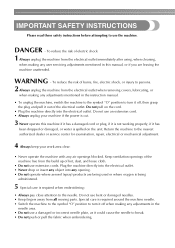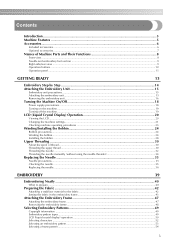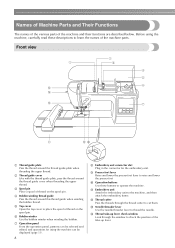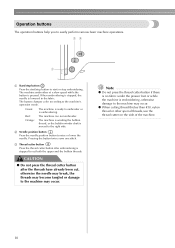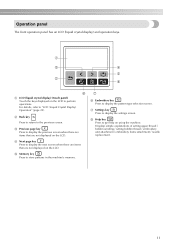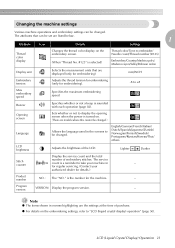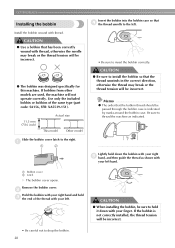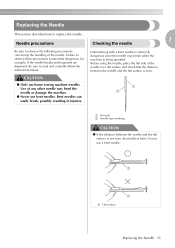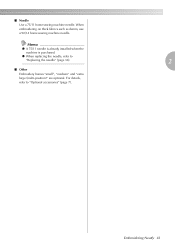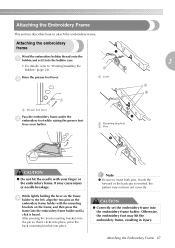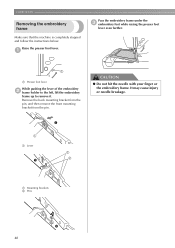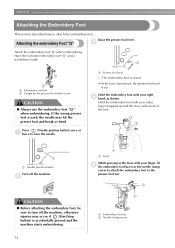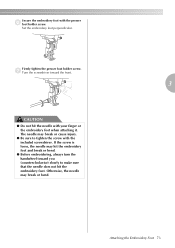Brother International PE770 Support Question
Find answers below for this question about Brother International PE770 - Computerized Embroidery Machine.Need a Brother International PE770 manual? We have 3 online manuals for this item!
Question posted by curtisclan2006 on November 3rd, 2013
Needles, What Kind And Brand Of Needles Do I Use For This Machine Pe 770
can i get different sizes for this machine and what brands and product numbers can i use
Current Answers
Related Brother International PE770 Manual Pages
Similar Questions
Why Won't My Needle Thread..machine Is Only 1 Month Old.
(Posted by cyndibrown01 9 years ago)
How To Make Letters Different Sizes On A Brother Pe-770
(Posted by stephab 9 years ago)
How To Adjust Needle Threader On Pe 770
(Posted by leJRS 10 years ago)
What Type Needles For The Pe 770
(Posted by angio 10 years ago)
When Is The Twin Needle Used In Se400
(Posted by Stingemifl 10 years ago)