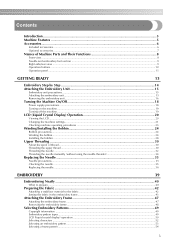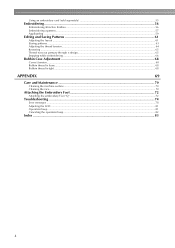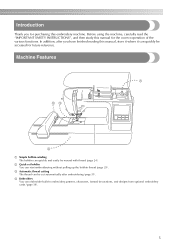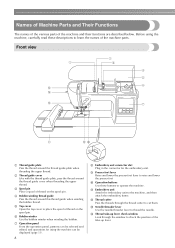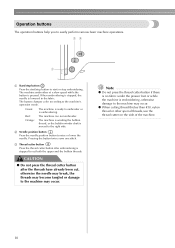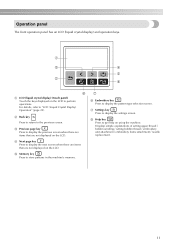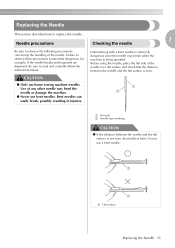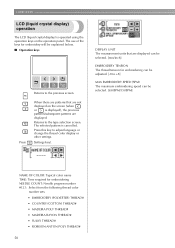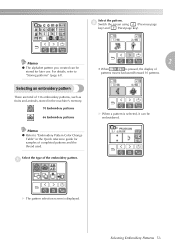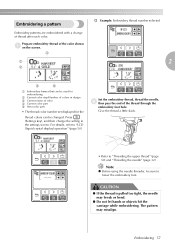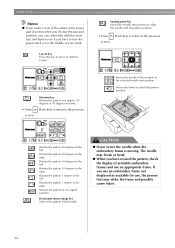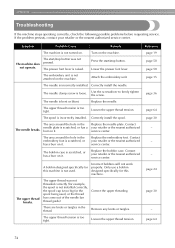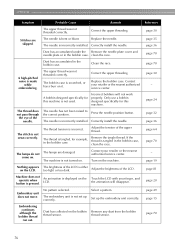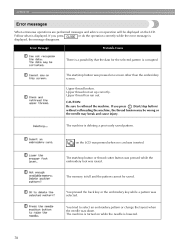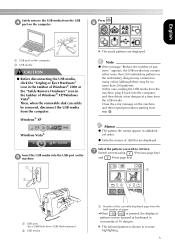Brother International PE770 Support Question
Find answers below for this question about Brother International PE770 - Computerized Embroidery Machine.Need a Brother International PE770 manual? We have 3 online manuals for this item!
Question posted by margebehl on April 4th, 2010
When Selecting A Design, Is It Possible To Add Lettering Before You Sew Outi
i just want to see if it possible to add lettering to a design that is already created so that you now have a new design.....ex...a pic of a dog...adding lettering above or below to make a new design
Current Answers
Related Brother International PE770 Manual Pages
Similar Questions
Lb 6770 Prw Sewing And Embroidery Machine
I am trying to find a memory card for embroidery designs to use in LB6770 PRW sewing and embroidery ...
I am trying to find a memory card for embroidery designs to use in LB6770 PRW sewing and embroidery ...
(Posted by rfdp47 2 years ago)
Pe 770 Brother Embroidery Wont Pull Up Saved Designs
(Posted by venttina2 10 years ago)
How To Get Design From Computer To Embroidery Machine Pe770
(Posted by Sogorsher 10 years ago)
What Kind Of Design Cards Do I Use With This Machine Ped, Pes??
(Posted by lumplump 12 years ago)