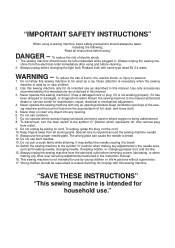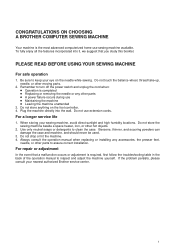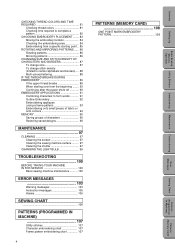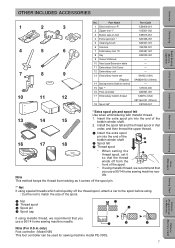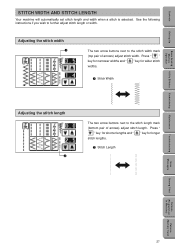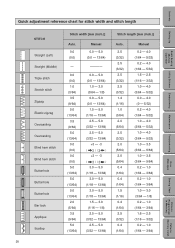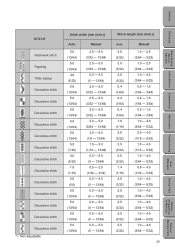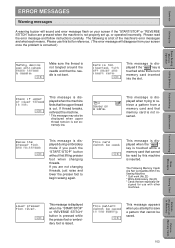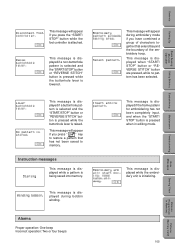Brother International PE-300S Support Question
Find answers below for this question about Brother International PE-300S.Need a Brother International PE-300S manual? We have 3 online manuals for this item!
Question posted by craftythimbles on August 14th, 2012
How To Print Instruction Manual
i wan tto download a manual for my pacesetter brther pe3002 machine
Current Answers
Answer #1: Posted by freginold on August 19th, 2012 5:57 PM
Do you mean the PE-300S? You can download the manual here:
http://www.helpowl.com/manuals/Brother/PE300S/154703
Just click on the user manual link, then choose option #2, direct download. From there you can save or print the manual by right clicking on the file.
http://www.helpowl.com/manuals/Brother/PE300S/154703
Just click on the user manual link, then choose option #2, direct download. From there you can save or print the manual by right clicking on the file.
Related Brother International PE-300S Manual Pages
Similar Questions
Brother Pe 300e No Disc, Card What-cha-ma-callit
I don't have the card that goes in my machine. Do I need it? It will not sew.
I don't have the card that goes in my machine. Do I need it? It will not sew.
(Posted by tlneader 1 year ago)
Instruction Manual In English
is it possible to get this instruction manual in English
is it possible to get this instruction manual in English
(Posted by jansings32 2 years ago)
Damaged Brother Pe-300s
Hi,My PE-300S machine is damaged and need examination of electronic components (motherboard etc). Ho...
Hi,My PE-300S machine is damaged and need examination of electronic components (motherboard etc). Ho...
(Posted by miqbalhashmi 7 years ago)
Does This Machine Have Access To Hook Up To Computer?
(Posted by squaw748 8 years ago)
Request A Manual For A Brother Model Vx710 Sewing Machine
Request a manual for a Brother model VX710 Sewing machine
Request a manual for a Brother model VX710 Sewing machine
(Posted by williamg9629 10 years ago)