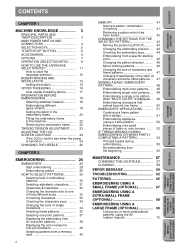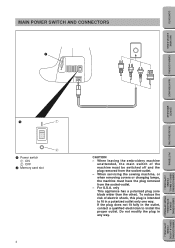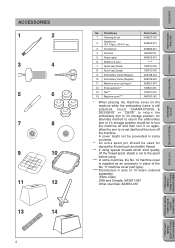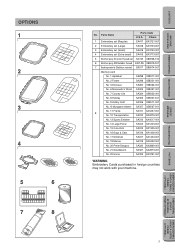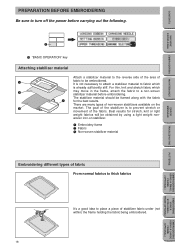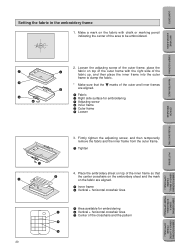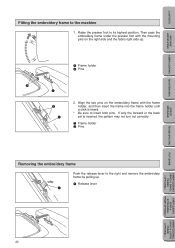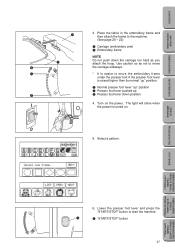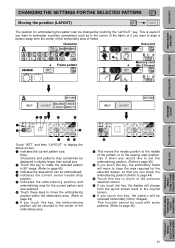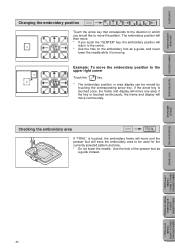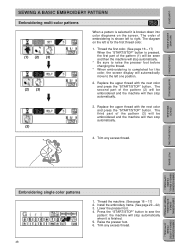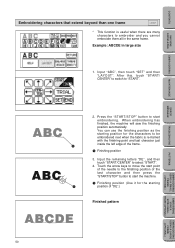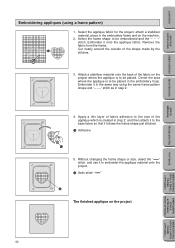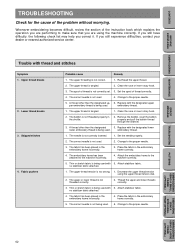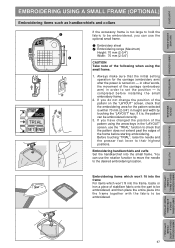Brother International PE180D Support Question
Find answers below for this question about Brother International PE180D - Disney Embroidery Machine.Need a Brother International PE180D manual? We have 1 online manual for this item!
Question posted by marionl27 on April 17th, 2013
Memory Cards For Pe-180d
Hi, I have just been offered this machine and there is no memory card with it. There is a square embroidery frame. Are the memory cards still available and from where, and are other size frames available?
Current Answers
Related Brother International PE180D Manual Pages
Similar Questions
Where Can I Get Memory Cards For My Pe-180d Brother Embroidery Machine. Also A C
I need a memory card and a card reader for my pe-180d
I need a memory card and a card reader for my pe-180d
(Posted by Tinapage 2 years ago)
Can I Use Pes File In My Disney Brother Embroidery Machine Pe 180d
Can i use a pes file in my disney brother embroidery machine pe 180d
Can i use a pes file in my disney brother embroidery machine pe 180d
(Posted by emschwartz35 2 years ago)
Mounting The Embroidery Frame Hoop Holder.
I cannot mount the embroidery frame onto the machine. What am I doing wrong? It doesn't seem to fit.
I cannot mount the embroidery frame onto the machine. What am I doing wrong? It doesn't seem to fit.
(Posted by sugarherman7 11 years ago)
My Machine Keeps Telling Me To Insert The Embroidery Frame.
Problem: My Brothers Pacesetter ULT2002 indicates that the embroidery frame needs inserted. The unit...
Problem: My Brothers Pacesetter ULT2002 indicates that the embroidery frame needs inserted. The unit...
(Posted by sirsabbath 11 years ago)
I Need A User's Manual For The Pe-180d Embroidery Machine. Is It Free?
I need a user's manual for the PE-180D embroidery machine. I thought that by accessing the website...
I need a user's manual for the PE-180D embroidery machine. I thought that by accessing the website...
(Posted by rmarrero 12 years ago)