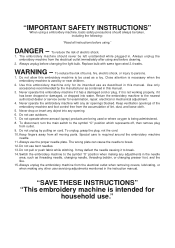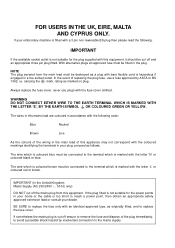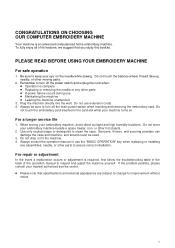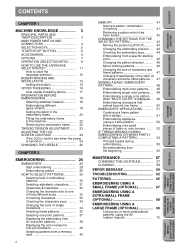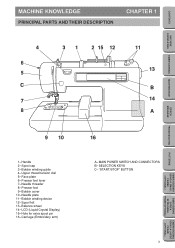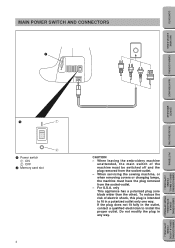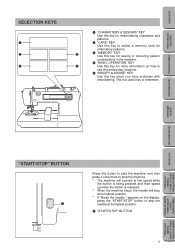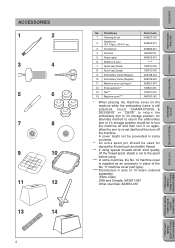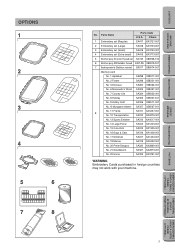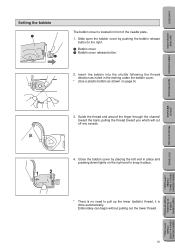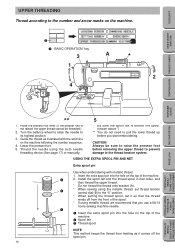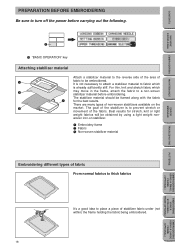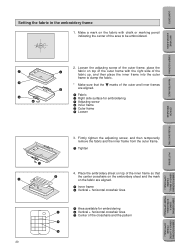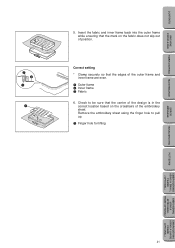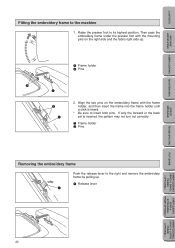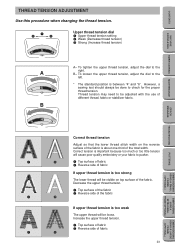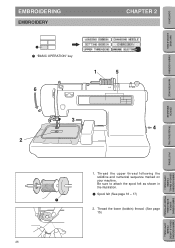Brother International PE180D Support Question
Find answers below for this question about Brother International PE180D - Disney Embroidery Machine.Need a Brother International PE180D manual? We have 1 online manual for this item!
Question posted by rmarrero on September 8th, 2011
I Need A User's Manual For The Pe-180d Embroidery Machine. Is It Free?
I need a user's manual for the PE-180D embroidery machine. I thought that by accessing the website I would be able to download the manual. Where can I find it? I understand it is a free download? Is this correct?
Current Answers
Related Brother International PE180D Manual Pages
Similar Questions
Does This Machine Have Access To Hook Up To Computer?
(Posted by squaw748 8 years ago)
Require 2nd.hand Alphabet Card For Pe-180d Embrodiery Machine.
(Posted by billykilpatrick 12 years ago)
What Is The Number Of The Needle & Bobbin Needed For Brother Embrodiery Pe 180d?
(Posted by johnahlgrim 12 years ago)
Setting The Timing On Brother Pe-180d
does anyone know how to set the timing on a brother pe-180d embroidery machine as the pictures on my...
does anyone know how to set the timing on a brother pe-180d embroidery machine as the pictures on my...
(Posted by traceybud2008 14 years ago)