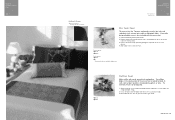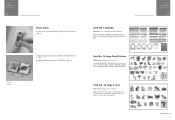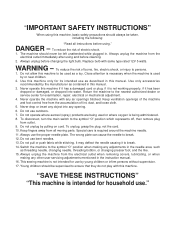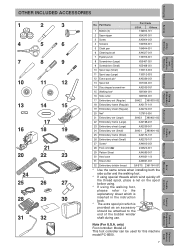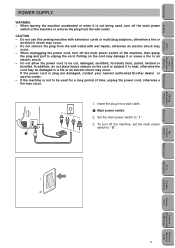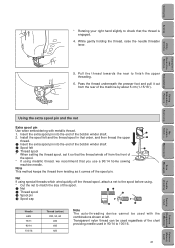Brother International PC-8500 Support Question
Find answers below for this question about Brother International PC-8500.Need a Brother International PC-8500 manual? We have 3 online manuals for this item!
Question posted by llaselle on November 11th, 2013
Can The Pc-8500 Use A 4 Meg Card Instead Of The 1 Meg Card It Came With?
The person who posted this question about this Brother International product did not include a detailed explanation. Please use the "Request More Information" button to the right if more details would help you to answer this question.
Current Answers
Related Brother International PC-8500 Manual Pages
Similar Questions
How To Access The Pc Board In Pc-8500
Cover removal instructions for PC-8500
Cover removal instructions for PC-8500
(Posted by geomurphy 3 years ago)
Brother Pc 8500 Pacesetter Wont Embroider
HELP! I am unable to get the embroidering working on my machine. It will not let me choose a design ...
HELP! I am unable to get the embroidering working on my machine. It will not let me choose a design ...
(Posted by roadqueen3 5 years ago)
Can I Use A Wing Needle On The Brother Cs 6000 Sewing Machine
(Posted by aorgejleary 9 years ago)
How To Video On How To Embroid On The Pacesetter By Brother Pc-8500
(Posted by PSjcm 9 years ago)
Can You Use A Thread Serger On A Brother Xr 31 Sewing Machine
(Posted by rsaaracing 10 years ago)