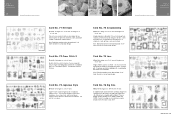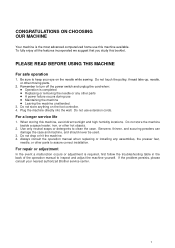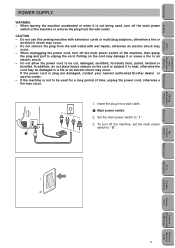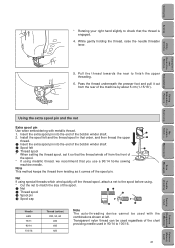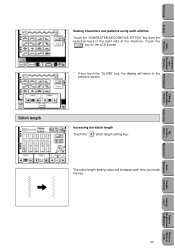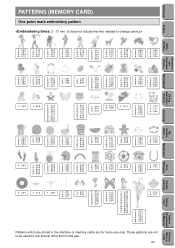Brother International PC-8500 Support Question
Find answers below for this question about Brother International PC-8500.Need a Brother International PC-8500 manual? We have 3 online manuals for this item!
Question posted by roadqueen3 on March 25th, 2019
Brother Pc 8500 Pacesetter Wont Embroider
HELP! I am unable to get the embroidering working on my machine. It will not let me choose a design or move past the embroider home screen
Current Answers
Answer #1: Posted by Odin on March 25th, 2019 4:46 PM
See https://www.manualslib.com/manual/355770/Brother-Pc-8500.html?page=183&term=trouble&selected=3. If the issue persists or if you require further explanation, you'll have to consult Brother: use the contact information at https://www.contacthelp.com/Brother%20International/customer-service.
Hope this is useful. Please don't forget to click the Accept This Answer button if you do accept it. My aim is to provide reliable helpful answers, not just a lot of them. See https://www.helpowl.com/profile/Odin.
Related Brother International PC-8500 Manual Pages
Similar Questions
How To Access The Pc Board In Pc-8500
Cover removal instructions for PC-8500
Cover removal instructions for PC-8500
(Posted by geomurphy 3 years ago)
I Have A Pacesetter Ps-2300 Sewing Machine.
I have a Pacesetter PS-2300 sewing machine. I am trying to find when was this unit manufactured and ...
I have a Pacesetter PS-2300 sewing machine. I am trying to find when was this unit manufactured and ...
(Posted by clintonpark1 9 years ago)
What Do I Need To Design And Digitize Designs For Brother Pc-8500
(Posted by manxdale 9 years ago)
How Do I Thread My Brother Ls 2300 Prw Project Runway Sewing Machine
(Posted by 96aurZev 9 years ago)
How To Video On How To Embroid On The Pacesetter By Brother Pc-8500
(Posted by PSjcm 9 years ago)