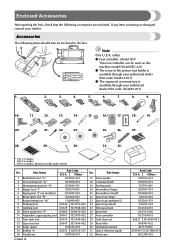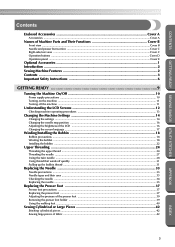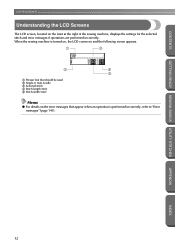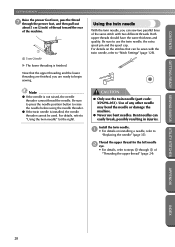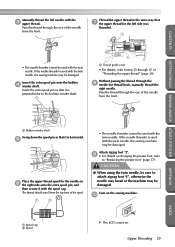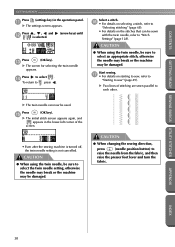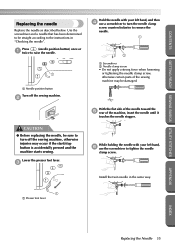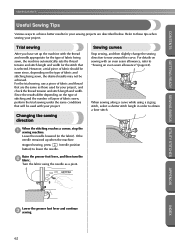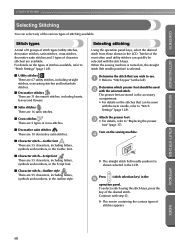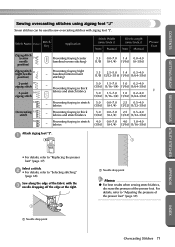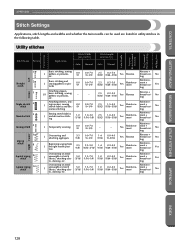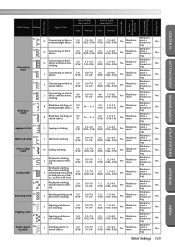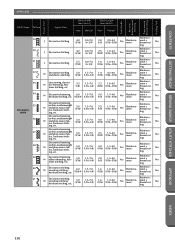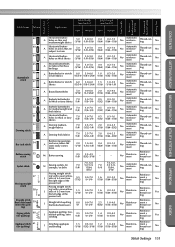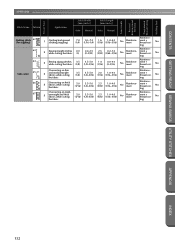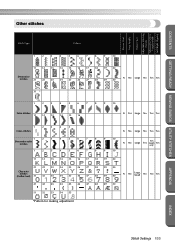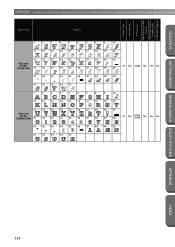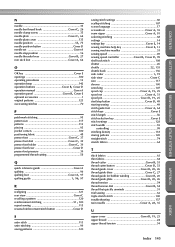Brother International PC 420 Support Question
Find answers below for this question about Brother International PC 420 - PRW Limited Edition Project Runway Sewing Machine.Need a Brother International PC 420 manual? We have 1 online manual for this item!
Question posted by nobks1 on January 5th, 2013
I Need To Purchase A Twin Needle Part No. X59296-051
The person who posted this question about this Brother International product did not include a detailed explanation. Please use the "Request More Information" button to the right if more details would help you to answer this question.
Current Answers
Related Brother International PC 420 Manual Pages
Similar Questions
Whats The Resale Value Of The Brother 2300 Prw Limited Edition Project Runway?
(Posted by Anonymous-139615 9 years ago)
How To Thread The Brother Limited Edition Project Runway Sewing Machine
ls2300prw manual
ls2300prw manual
(Posted by jjmaf0 10 years ago)
Brother Pc-420 Prw Limited Edition Project Runway Sewing Machine Will Not
thread needle
thread needle
(Posted by graphevaru 10 years ago)
Replacing The Needle Plate.
I have a Brother PC420PRW sewing machine and I need to replace the needle plate. Do you know the par...
I have a Brother PC420PRW sewing machine and I need to replace the needle plate. Do you know the par...
(Posted by debbieshy4 12 years ago)