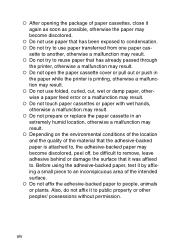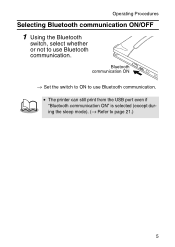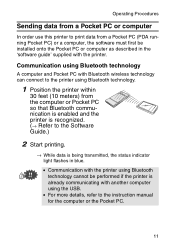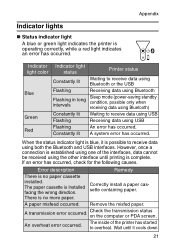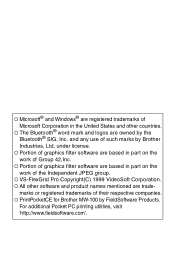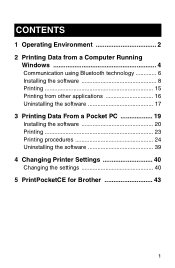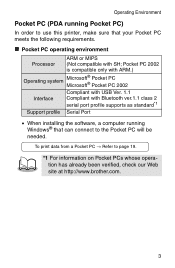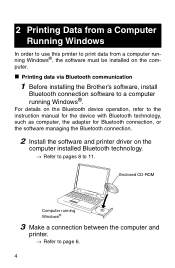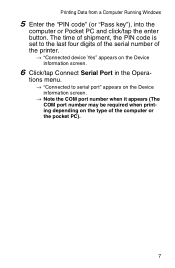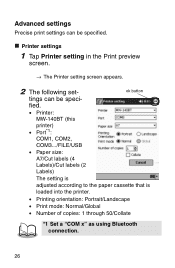Brother International MW-140BT Support Question
Find answers below for this question about Brother International MW-140BT - m-PRINT B/W Direct Thermal Printer.Need a Brother International MW-140BT manual? We have 3 online manuals for this item!
Question posted by jiskra47095 on February 25th, 2014
Iphone Printing
is it possible to print a document eg a receipt from an i-phone
Current Answers
Related Brother International MW-140BT Manual Pages
Similar Questions
Print From An Iphone 5s
I need a small portable printer similar to a Brother MW-140BT which can print from an iphone 5s. Is ...
I need a small portable printer similar to a Brother MW-140BT which can print from an iphone 5s. Is ...
(Posted by jiskra47095 10 years ago)
Use Mw-260 With Samsung Tablet
Is it possible to print docs from Samsung tablet to the mw-260 brother printer? Thanks.
Is it possible to print docs from Samsung tablet to the mw-260 brother printer? Thanks.
(Posted by Jpsarmas 11 years ago)
Black Band Along Side All Printed Documents.
My Brother HL-3070CW is now printing a black and blue band along the left edge of every printed docu...
My Brother HL-3070CW is now printing a black and blue band along the left edge of every printed docu...
(Posted by chriscschaefer 12 years ago)
Landscape Printing
Hello, I installed a Brother HL 2270DW onto a Linux OS. And it's not letting me print documents in a...
Hello, I installed a Brother HL 2270DW onto a Linux OS. And it's not letting me print documents in a...
(Posted by cjackson35272 12 years ago)