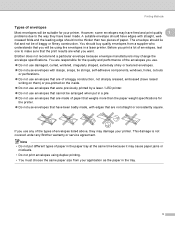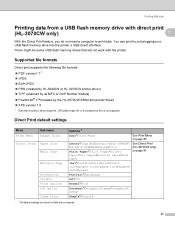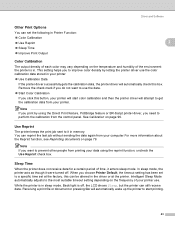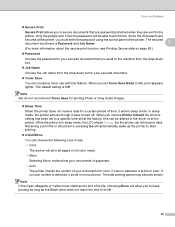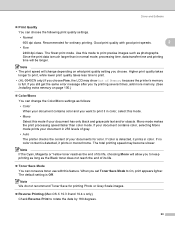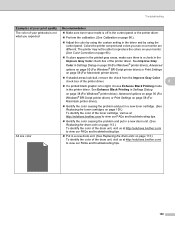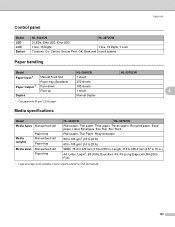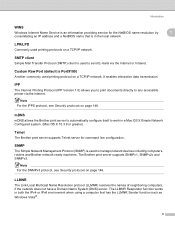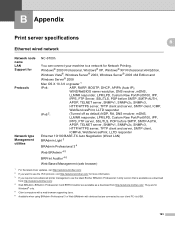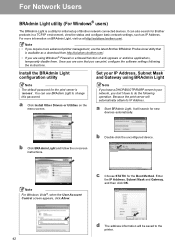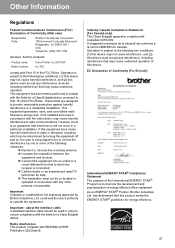Brother International HL-3070CW Support Question
Find answers below for this question about Brother International HL-3070CW - Color LED Printer.Need a Brother International HL-3070CW manual? We have 3 online manuals for this item!
Question posted by chriscschaefer on April 29th, 2012
Black Band Along Side All Printed Documents.
My Brother HL-3070CW is now printing a black and blue band along the left edge of every printed document. Is anyone else experiencing this? Can it be fixed? If so, how?
Current Answers
Answer #1: Posted by LaurenSwingle on July 14th, 2012 10:29 AM
That's because the green tab on the drum unit is in the wrong place. When you replaced the toner cartridge you cleaned the primary corona wire inside the drum unit by gently sliding the green tab from left to right and right to left several times. The green tab needs to be returned to the home position (left side of the drum unit, with the matching arrow) or else the pages will have a vertical stripe. Make sure all toner drum units have the arrows returned to the home slot.
Related Brother International HL-3070CW Manual Pages
Similar Questions
How Do I Print To The Edge With A Brother Hl-3070cw Printer
(Posted by biTex 9 years ago)
How Can I Set The Printer's Color Management.
I just upgraded to a new IMac - 10.9.4 and Now when I print I get only black and white - no color
I just upgraded to a new IMac - 10.9.4 and Now when I print I get only black and white - no color
(Posted by schirar 9 years ago)
How Do I Print From My Ipad To My Wireless Brother Hl-3070cw Printer
(Posted by KJShwgx 9 years ago)
How To Removecartridge From Brother Printer Hl-2270dw
(Posted by snowpene 10 years ago)
How To Force Print On Brother Printer Hl 2240
(Posted by barjfa 10 years ago)