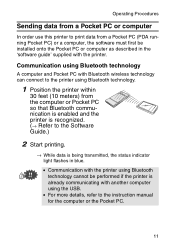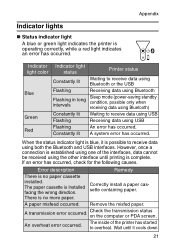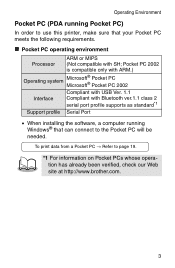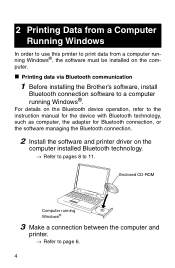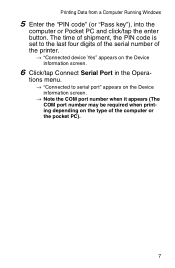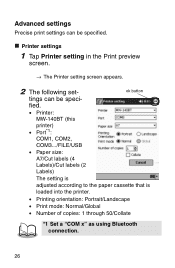Brother International MW-140BT Support Question
Find answers below for this question about Brother International MW-140BT - m-PRINT B/W Direct Thermal Printer.Need a Brother International MW-140BT manual? We have 3 online manuals for this item!
Question posted by jaxegan on January 30th, 2013
Will It Connect To An Ipad
this printer used to connect to my palm which has now died. Can I get it to connect to my Ipad?
Current Answers
Related Brother International MW-140BT Manual Pages
Similar Questions
Whats Reverse Print On Brother Hl 2240 Printer
(Posted by peRyan21 9 years ago)
Print From An Iphone 5s
I need a small portable printer similar to a Brother MW-140BT which can print from an iphone 5s. Is ...
I need a small portable printer similar to a Brother MW-140BT which can print from an iphone 5s. Is ...
(Posted by jiskra47095 10 years ago)
Iphone Printing
is it possible to print a document eg a receipt from an i-phone
is it possible to print a document eg a receipt from an i-phone
(Posted by jiskra47095 10 years ago)
Can Not Print To Brothers Hl-2270dw Wireless Printer Using Xp
(Posted by Medcoctms 10 years ago)
How To Connect Connect Me-140bt To Ipad
(Posted by Rk2004 12 years ago)