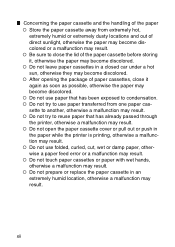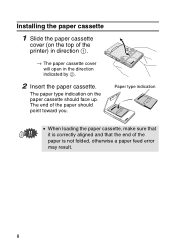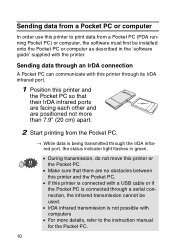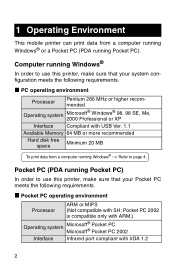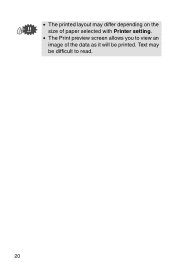Brother International MW-100 Support Question
Find answers below for this question about Brother International MW-100 - m-PRINT B/W Direct Thermal Printer.Need a Brother International MW-100 manual? We have 3 online manuals for this item!
Question posted by robaia2 on July 19th, 2012
Paper That Works For The Mprint Mw-100
Hello. I'm wondering, what paper works for the MPrint MW-100? I know the C-11 thermal paper works but I'm not sure of what type. Is it a-6, a-7, or something else? Also, what is the difference between thermal paper and carbon paper? Thank you
Current Answers
Related Brother International MW-100 Manual Pages
Similar Questions
Whats Reverse Print On Brother Hl 2240 Printer
(Posted by peRyan21 9 years ago)
Can You Print From Iphone To Brother Printer Hl2280dw
(Posted by dragsilver 10 years ago)
Battery
I have a brand new printer, plugged it in to charge,but orange light flashes. And it is not charging
I have a brand new printer, plugged it in to charge,but orange light flashes. And it is not charging
(Posted by pomfuk 10 years ago)
Light Printing And Small Print On Hl 1440 Laser Printer.
How do you correct light and small pringting on HL 144j0 laser printer?
How do you correct light and small pringting on HL 144j0 laser printer?
(Posted by leonardbomwell 11 years ago)
Where Can I Get A Power Adaptor For The Mw-11, For Use In The Usa??
(Posted by jiplumb 12 years ago)