Brother International MFC-J825DW Support Question
Find answers below for this question about Brother International MFC-J825DW.Need a Brother International MFC-J825DW manual? We have 16 online manuals for this item!
Question posted by mark34719 on December 11th, 2012
Reverse Order On Mac Interface?
How do I print in Reverse order on a Mac?
Current Answers
There are currently no answers that have been posted for this question.
Be the first to post an answer! Remember that you can earn up to 1,100 points for every answer you submit. The better the quality of your answer, the better chance it has to be accepted.
Be the first to post an answer! Remember that you can earn up to 1,100 points for every answer you submit. The better the quality of your answer, the better chance it has to be accepted.
Related Brother International MFC-J825DW Manual Pages
Mobile Print/Scan Guide - English - Page 3


......3 Network settings ...3 Downloading Brother iPrint&Scan from the Android™ Market 5
2 Printing
6
Printing from the mobile device's memory card 6 Printing photos...6 Printing PDF files...8
Printing from other applications ...10 Printing photos...10 Printing PDF files...11 Printing text files ...12
Print Settings ...14
3 Scanning
15
Scanning documents ...15 Scanning directly to your...
Mobile Print/Scan Guide - English - Page 14
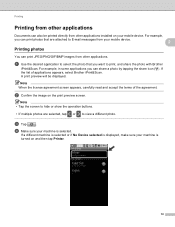
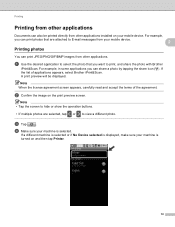
... show the operation buttons.
• If multiple photos are attached to view a different photo.
c Tap
. d Make sure your mobile device.
2
Printing photos 2
You can print JPEG/PNG/GIF/BMP images from other applications.
Printing
Printing from other applications 2
Documents can also be displayed. a Use the desired application to select the photo that are selected, tap...
Mobile Print/Scan Guide - English - Page 55
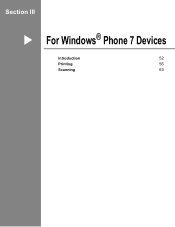
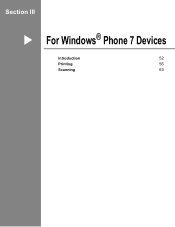
Section III
For Windows® Phone 7 Devices II I
Introduction
52
Printing
56
Scanning
63
Mobile Print/Scan Guide - English - Page 64
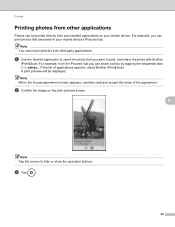
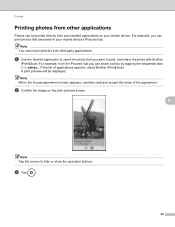
... that you want to hide or show the operation buttons.
b Confirm the image on your mobile device's Pictures hub. Note You cannot print photos from the Pictures hub you can share a photo by tapping the sequential dots ( ), extras... c Tap
.
60 For example, from third-party applications. a Use the ...
Network Glossary - English - Page 7
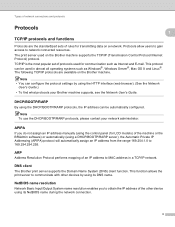
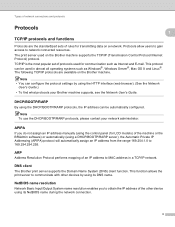
...Windows Server®, Mac OS X and Linux®.
Note To use the DHCP/BOOTP/RARP protocols, please contact your Brother machine supports, see the Network User's Guide. The print server used for ...IP address from the range 169.254.1.0 to obtain the IP address of the other devices by using the HTTP interface (web browser). (See the Network
User's Guide.) • To find what protocols ...
Network Glossary - English - Page 19


...file would be called "bootps" instead of
the print server. The device chooses it using control panel of the machine (for Ethernet), MAC Address (Ethernet Address) and the IP address, subnet...Appendix A
Using BOOTP to configure the IP address A
BOOTP is not available. Note
A
In order to enable BOOTP, simply use for information). By default, the APIPA protocol is set to delete...
Network Users Manual - English - Page 5


... what network features and connections are running on a network supporting TCP/IP. The print server supports various functions and methods of connection depending on a 10/100 MB wired...print server. Note Although the Brother machine can be used in both a wired 1 and wireless network, only one connection method can be used at a time.
1 A wired network interface is available on the MFC-J825DW/...
Network Users Manual - English - Page 12


.... If you are printing large files, such as interference from the choices covered in the Quick Setup Guide. By using the CD-ROM installer and a USB cable is available on TCP/IP settings, see How to follow the steps in the Quick Setup Guide. For information on the MFC-J825DW/J835DW and DCP...
Network Users Manual - English - Page 22


... c (MFC-J825DW/J835DW and DCP-J925DW only)
Press WLAN. or Switch Network interface to
accept. g A connection result message appears for 60 seconds on the LCD and a wireless LAN report will
automatically be printed. f A...OK and your machine will start the wireless setup wizard.
If you would like to your device, please double-click Start Here OSX in the CD-ROM. is displayed, press Yes ...
Network Users Manual - English - Page 25


... Network interface to display WPS w/PIN Code, and press WPS w/PIN Code. uuQuick Setup Guide: Troubleshooting
(Windows®) You have completed the wireless network setup. d Press a or b to wireless? This will show an 8 digit PIN and the machine starts searching for a WLAN access point/router for 60 seconds on the printed report. c (MFC-J825DW...
Network Users Manual - English - Page 28


...1 for 60 seconds on the printed report.
j A connection result ...device you continue with the configuration. For MFC-J280W/J625DW/J825DW/J835DW and DCP-J725DW/J925DW 3
a Before configuring your settings. If the connection failed, check the error code on the LCD and a wireless LAN report will
need this information before you have completed the wireless network setup. d (MFC-J825DW...
Network Users Manual - English - Page 32
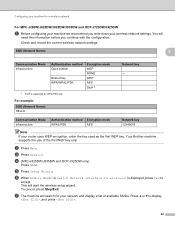
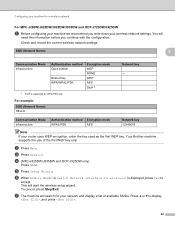
... network settings.
f When Enable WLAN? g The machine will search for a wireless network
For MFC-J280W/J625DW/J825DW/J835DW and DCP-J725DW/J925DW 3
a Before configuring your machine we recommend you continue with the ... AES TKIP 1
1 TKIP is displayed, press Yes to
accept.
or Switch Network interface to display
, and press .
28 You will start the wireless setup wizard. Check...
Network Users Manual - English - Page 41


Comm.Mode 4
This field displays the current wireless network communication mode. Ethernet (For MFC-J825DW/J835DW and DCP-J925DW) 4
Ethernet link mode. MAC Address 4
The MAC address is a unique number assigned for the machine's network interface.
If you want to operate in 100BASE-TX full or half duplex, or in 10BASE-T full or half duplex mode...
Product Safety Guide - English - Page 11


... 100 Somerset Corporate Boulevard Bridgewater, NJ 08807-0911 USA TEL: (908) 704-1700
declares, that the products
Product Name: MFC-J280W/MFC-J430W/MFC-J625DW/MFC-J825DW/MFC-J835DW
comply with the limits for a Class B digital device, pursuant to Part 15 of the FCC Rules. This equipment has been tested and found to comply with Part 15...
Software Users Manual - English - Page 16
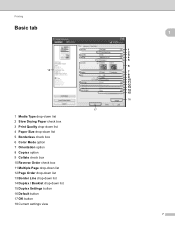
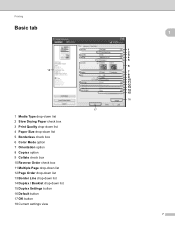
... drop-down list 2 Slow Drying Paper check box 3 Print Quality drop-down list 4 Paper Size drop-down list 5 Borderless check box 6 Color Mode option 7 Orientation option 8 Copies option 9 Collate check box 10 Reverse Order check box 11 Multiple Page drop-down list 12 Page Order drop-down list 13 Border Line drop-down list...
Software Users Manual - English - Page 17


...; Other Photo Paper Printable Disc (For MFC-J825DW/J835DW) Glossy Printable Disc (For MFC-J825DW/J835DW) Transparencies
Note (For Disc Print) If the printed image runs off the edges of the disc, you may cause some slight blurring of Copies and the page order,
Collate, Reverse Order, Multiple Page, Page Order, Border Line and Duplex / Booklet (if...
Software Users Manual - English - Page 21
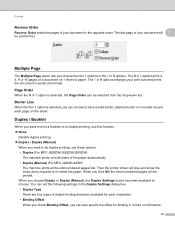
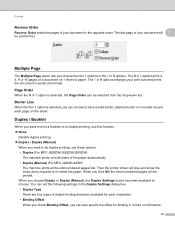
... to print a booklet or do duplex printing, use these options. • Duplex (For MFC-J625DW/J825DW/J835DW)
The machine prints on both sides of the paper automatically. • Duplex (Manual) (For MFC-J280WJ430W)
The machine prints all the odd numbered pages first. When you choose the N in 1 options or the 1 in inches or millimeters.
12 Printing
Reverse Order 1
Reverse Order prints the...
Quick Setup Guide - English - Page 27


...interface users
16 Before you begin
First you must reset the network (LAN) settings before you can affect the data transfer speed of documents and applications. Although the Brother MFC-J825DW.../router as interference from other electronic devices can configure the wireless settings again. To achieve optimum results with normal everyday document printing, place the Brother machine as close...
Users Manual - English - Page 102


... printer driver setting. Also, click Color Settings, and make sure you use duplex copy or duplex print. Turn the borderless feature off. Use at least 24 bit color data with ink. When you print on Check Reverse Order in your application (such as 256 color), True2Life™ will not work.
Make sure the paper...
Users Manual - English - Page 137
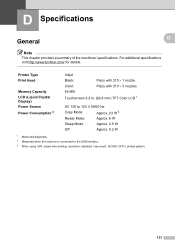
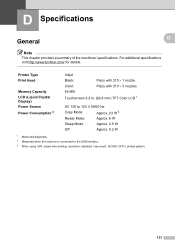
...:
Approx. 6 W
Sleep Mode:
Approx. 2.5 W
Off:
Approx. 0.2 W
1 Measured diagonally. 2 Measured when the machine is connected to the USB interface. 3 When using ADF, single-side printing, resolution: standard / document: ISO/IEC 24712 printed pattern.
123 For additional specifications visit http://www.brother.com/ for details. D Specifications
D
General
D
D
Note
This chapter provides...
Similar Questions
Why Won't Mfc 440cn Print In Reverse Order
(Posted by Midchf 10 years ago)
Can Brother Printer Mfc J825dw Print Address Labels?
(Posted by donsuPropa 10 years ago)
Why Won't My Brother Mfc-j835dw Print From My Device On Windows 8?
I do not have another device to use to print and I cannot find an updated driver for the operating s...
I do not have another device to use to print and I cannot find an updated driver for the operating s...
(Posted by deanemn 11 years ago)
Why Won't My Brother Mfc-j825dw Print After A Paper Jam?
(Posted by Anonymous-89071 11 years ago)
Wkhy Won't My Brother Mfc-j825dw Print After Changing Ink Cartridges?
(Posted by lgentle 11 years ago)

