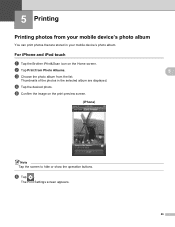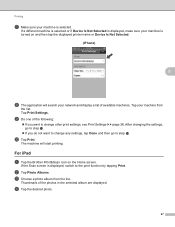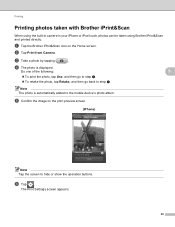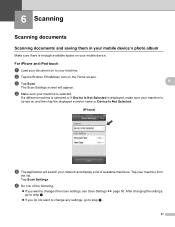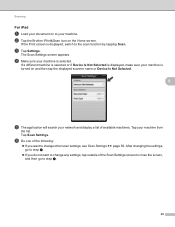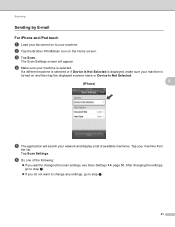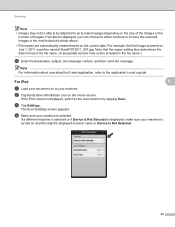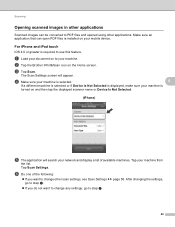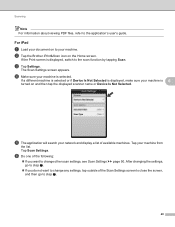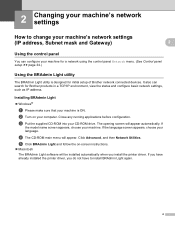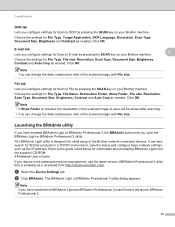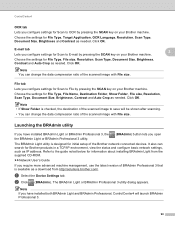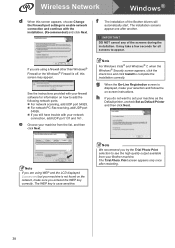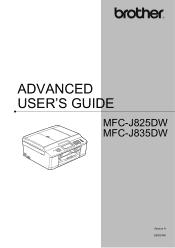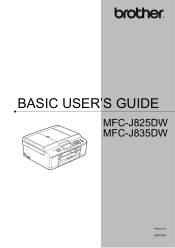Brother International MFC-J825DW Support Question
Find answers below for this question about Brother International MFC-J825DW.Need a Brother International MFC-J825DW manual? We have 16 online manuals for this item!
Question posted by lrborshay on July 22nd, 2012
Difference Mfcj825dw Vs J835 Printers?
What is the difference between Brother MFC-J825DW and MFC-J835DW? I can see no difference in all comp screens.
Current Answers
Related Brother International MFC-J825DW Manual Pages
Similar Questions
I Can't Scan From My Wireless Brother Mfc J835 Printer
(Posted by swet5mus 10 years ago)
What Is The Newest Mfc-j835dw Or Mfc-j825dw?
(Posted by jryaCin 10 years ago)
What Is The Difference Between Brother Mfc J825dw Printer And Mfc J835dw
printer
printer
(Posted by larTahana 10 years ago)
Why Won't My Brother Mfc-j835dw Print From My Device On Windows 8?
I do not have another device to use to print and I cannot find an updated driver for the operating s...
I do not have another device to use to print and I cannot find an updated driver for the operating s...
(Posted by deanemn 11 years ago)
Using A Brother Printer Mfc-j835dw, How Do I Print 2 Power Point Slides Per Page
Using a brother printer MFC-J835DW, how do i print 2 power point slides per page? 2 on the front and...
Using a brother printer MFC-J835DW, how do i print 2 power point slides per page? 2 on the front and...
(Posted by hlapham327 12 years ago)