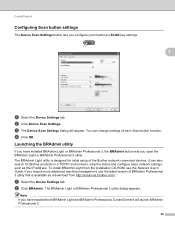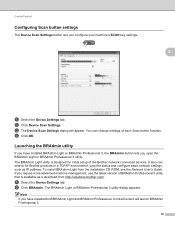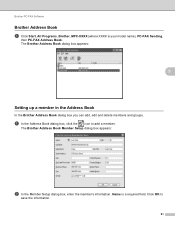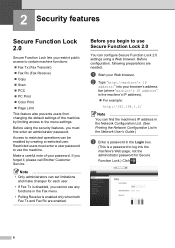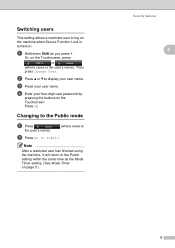Brother International MFC-J6910dw Support Question
Find answers below for this question about Brother International MFC-J6910dw.Need a Brother International MFC-J6910dw manual? We have 6 online manuals for this item!
Question posted by lancescs on September 7th, 2012
User Password
during the installation of our new Brother MFC j6910DW allinone printer has one of the users tried to set a password and forgot the password.
It is in Public//Function-lock On/Off//Password and it has an on-screen keyboard with the figures 1 to 10.
How can we re-set this password protection?
We have tried many key combinations but we failed to unlock the printer
Current Answers
Related Brother International MFC-J6910dw Manual Pages
Similar Questions
Brother Mfc-j6910dw Does Not Print Multiple Pages
(Posted by mikba 9 years ago)
How Do I Turn Brother Mfc-j6910dw Wireless Printer Online
(Posted by leandhills 10 years ago)
Kinly Provide Me With A Link To The Scanning Procedure For Brother Mfc-j6910dw
(Posted by jmanoy 10 years ago)
My Mfc 3360c Printer Print Blank Page After Installing New Filled Catrige. When
my mfc 3360c printer print blank page after installing new filled catrige. when i do cleaning and th...
my mfc 3360c printer print blank page after installing new filled catrige. when i do cleaning and th...
(Posted by aligberuth 12 years ago)
Have A Brother Mfc 9970 Cdw Printer. How Do You Use Sort Function.
have a Brother MFC 9970 CDW printer. Boss can't find the instruction disc and I am unable to locate ...
have a Brother MFC 9970 CDW printer. Boss can't find the instruction disc and I am unable to locate ...
(Posted by tresab 12 years ago)