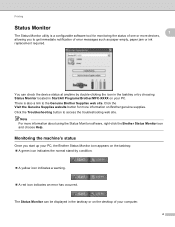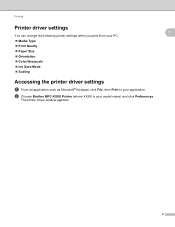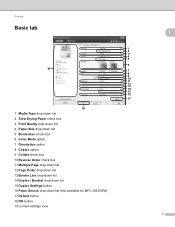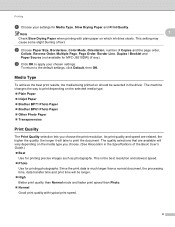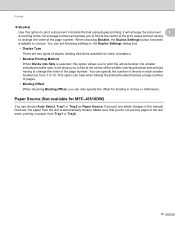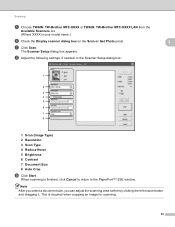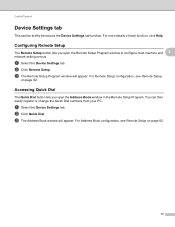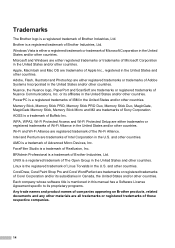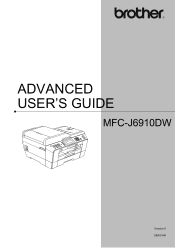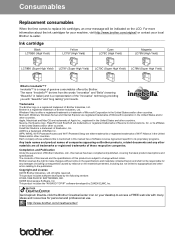Brother International MFC-J6910dw Support Question
Find answers below for this question about Brother International MFC-J6910dw.Need a Brother International MFC-J6910dw manual? We have 6 online manuals for this item!
Question posted by steve8558 on January 23rd, 2013
Print Preview
is there a way to have a print preview on the brother MFC0J8910DW when printing from windows 7
Current Answers
Related Brother International MFC-J6910dw Manual Pages
Similar Questions
Brother Mfc-j6910dw Does Not Print Multiple Pages
(Posted by mikba 10 years ago)
Brother Mfc-9440cn Will Not Print Windows 7
(Posted by jatoss 10 years ago)
Kinly Provide Me With A Link To The Scanning Procedure For Brother Mfc-j6910dw
(Posted by jmanoy 10 years ago)
I Have Just Bough A Brother Mfc-j6910dw Printer And I Need To Know What
programe I will need to install to allow me to use the inbuilt scaner to SCAN to PDF.
programe I will need to install to allow me to use the inbuilt scaner to SCAN to PDF.
(Posted by tsanderson 11 years ago)
Brother Multifunction Printer Mfc-465cn Service Manual
(Posted by rafa52 12 years ago)