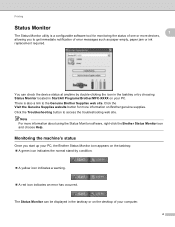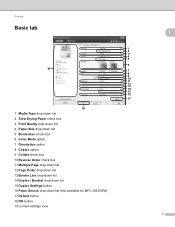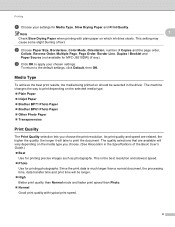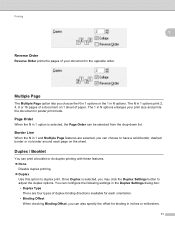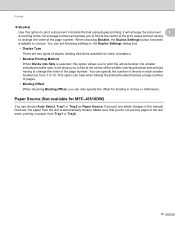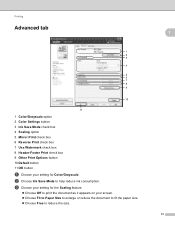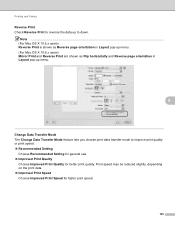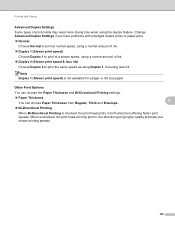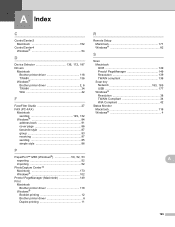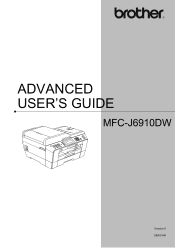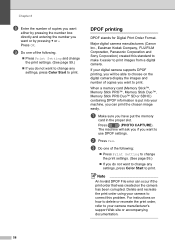Brother International MFC-J6910dw Support Question
Find answers below for this question about Brother International MFC-J6910dw.Need a Brother International MFC-J6910dw manual? We have 6 online manuals for this item!
Question posted by thbrearley on January 9th, 2012
Duplex Printing
when duplex printing (landscape format), thre reverse page is incorrectly rotated compared to the front page. how do i correct this? thanks
Current Answers
Related Brother International MFC-J6910dw Manual Pages
Similar Questions
Brother Mfc-j6910dw Does Not Print Multiple Pages
(Posted by mikba 10 years ago)
How To Print Book Format Brother Mfc-j6710dw
(Posted by cobrCo 10 years ago)
Printer Will Not Print And It Comes Up With Message Reload Correct Paper, Spits
out 8x10 sheets.
out 8x10 sheets.
(Posted by stugarrioch 11 years ago)
I Have Just Bough A Brother Mfc-j6910dw Printer And I Need To Know What
programe I will need to install to allow me to use the inbuilt scaner to SCAN to PDF.
programe I will need to install to allow me to use the inbuilt scaner to SCAN to PDF.
(Posted by tsanderson 11 years ago)
Brother Multifunction Printer Mfc-465cn Service Manual
(Posted by rafa52 12 years ago)