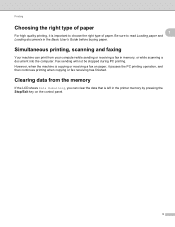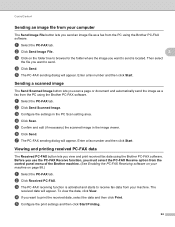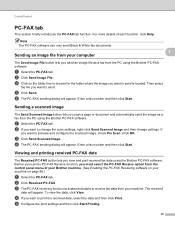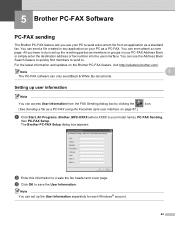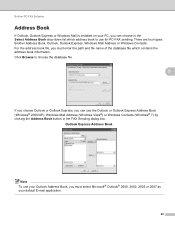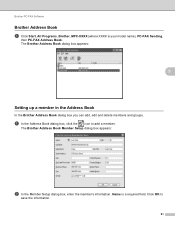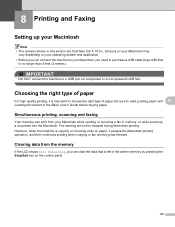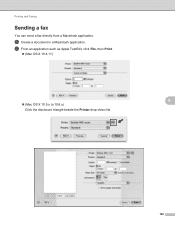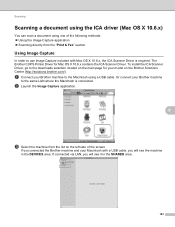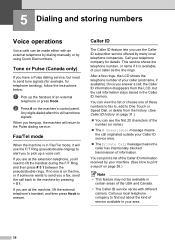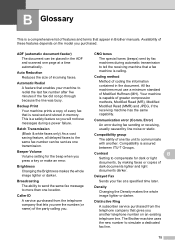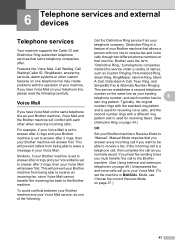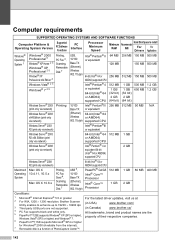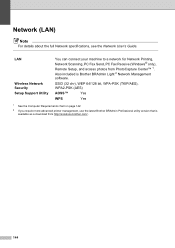Brother International MFC-J6710DW Support Question
Find answers below for this question about Brother International MFC-J6710DW.Need a Brother International MFC-J6710DW manual? We have 10 online manuals for this item!
Question posted by blsemite on September 6th, 2014
How Many Faxes Can I Send Out On My Brother J6710dw Printer
The person who posted this question about this Brother International product did not include a detailed explanation. Please use the "Request More Information" button to the right if more details would help you to answer this question.
Current Answers
Related Brother International MFC-J6710DW Manual Pages
Similar Questions
How To Cancel A Document On My Brother J6710dw Printer
(Posted by diojrvgl 9 years ago)
How To Clear Fax Memory Brother Mfc-j6710dw
(Posted by gcmarngabes 9 years ago)
How To Set Address Send Brother J825dw Printer Scan To Computer Gmail
(Posted by vc009unyn 9 years ago)
How To Install Brother Wireless Printer Without Cd Mfc-j6710dw
(Posted by wbjennlu 10 years ago)
How To Delete Fax On Brothers 295cn Printer
my brothers priters 295cn always switches to FAX when I print from WEB site WORD. I do not have a ha...
my brothers priters 295cn always switches to FAX when I print from WEB site WORD. I do not have a ha...
(Posted by wanderee99 12 years ago)