Brother International MFC 295CN Support Question
Find answers below for this question about Brother International MFC 295CN - Color Inkjet - All-in-One.Need a Brother International MFC 295CN manual? We have 7 online manuals for this item!
Question posted by wanderee99 on April 23rd, 2012
How To Delete Fax On Brothers 295cn Printer
my brothers priters 295cn always switches to FAX when I print from WEB site WORD. I do not have a hard line into office and always use e-mail. Seems like FAX funchion causes problems.
Thanks, Bill
Current Answers
There are currently no answers that have been posted for this question.
Be the first to post an answer! Remember that you can earn up to 1,100 points for every answer you submit. The better the quality of your answer, the better chance it has to be accepted.
Be the first to post an answer! Remember that you can earn up to 1,100 points for every answer you submit. The better the quality of your answer, the better chance it has to be accepted.
Related Brother International MFC 295CN Manual Pages
Network Users Manual - English - Page 4


... address
Brother Global Web Site: http://www.brother.com For Frequently Asked Questions (FAQs), Product Support, Driver Updates and Utilities: http://solutions.brother.com
iii For Customer Service
In USA In Canada In Europe
1-877-BROTHER (1-877-276-8437) 1-901-379-1215 (FAX)
1-877-BROTHER 514-685-4898 (FAX)
Visit http://www.brother.com for contact information on your local Brother office...
Network Users Manual - English - Page 9


... available for DCP models, MFC-253CW, MFC-255CW, MFC-257CW and MFC-295CN 128 Using the BRAdmin Light utility to change the print server settings 128
Other sources of information ...128
10 Troubleshooting
129
Overview...129 General problems ...129 Network print software installation problems 131 Printing problems...133 Scanning and PC Fax problems ...134 Wireless network troubleshooting...136...
Network Users Manual - English - Page 14
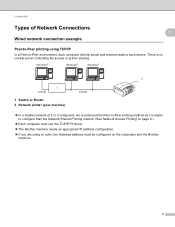
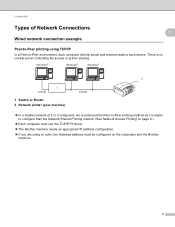
... and receives data to each device. Windows®
Windows®
Windows®
2
1 TCP/IP
1 Switch or Router 2 Network printer (your machine)
TCP/IP
„ In a smaller network of Network Connections 1 1
Wired network connection example 1
Peer-to-Peer printing using a router, the Gateway address must be configured on the computers and the Brother machine.
5 Introduction
Types of...
Network Users Manual - English - Page 105
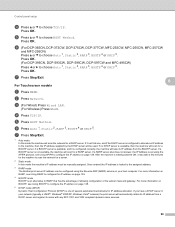
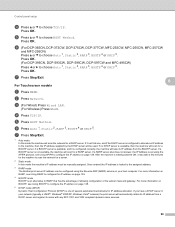
... DCP-373CW, DCP-375CW, DCP-377CW, MFC-253CW, MFC-255CW, MFC-257CW
and MFC-295CN) Press a or b to choose TCP/IP. Press OK.
(For DCP-395CN, DCP-593CW, DCP-595CW, DCP-597CW and MFC-495CW)
Press d or c to choose BOOT...be used. If you have a DHCP server in your host computer.
Press OK.
b Press Network. If a BOOTP server is locked to the assigned address.
3 RARP mode The Brother print server...
Network Users Manual - English - Page 134
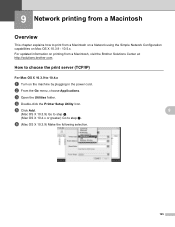
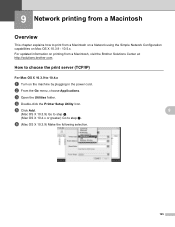
...://solutions.brother.com. c Open the Utilities folder. f (Mac OS X 10.3.9) Make the following selection.
9
9
125 e Click Add.
(Mac OS X 10.3.9) Go to step f. (Mac OS X 10.4.x or greater) Go to 10.4.x
a Turn on Mac OS X 10.3.9 - 10.5.x.
d Double-click the Printer Setup Utility Icon. For updated information on printing from a Macintosh on a Network using...
Network Users Manual - English - Page 137
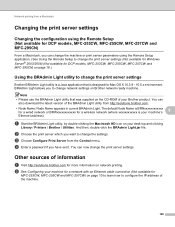
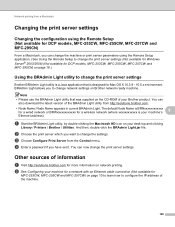
... settings (Not available for Windows Server® 2003/2008) (Not available for DCP models, MFC-253CW, MFC-255CW, MFC-257CW and MFC-295CN) on page 18.)
Using the BRAdmin Light utility to change the print server settings 9
Brother BRAdmin Light utility is a Java application that was supplied on the CD-ROM of your desk top and clicking
Library...
Software Users Manual - English - Page 127


...; Plain Paper „ Inkjet Paper „ Brother BP71 Photo Paper „ Brother BP61 Photo Paper „ Other Photo Paper „ Transparencies
120 The machine changes the way it prints depending on should be selected in the driver.
Printing and Faxing
Basic settings 8
You can choose the Media Type, Slow Drying Paper, Quality and Color Mode settings.
8
Note...
Software Users Manual - English - Page 139
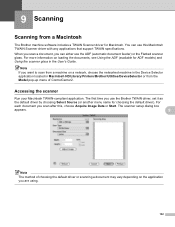
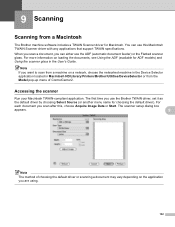
... Using the scanner glass in Macintosh HD/Library/Printers/Brother/Utilities/DeviceSelector or from a Macintosh 9
The Brother machine software includes a TWAIN Scanner driver for Macintosh. The first time you are using... a network, choose the networked machine in the Device Selector application located in the User's Guide. You can either use this , choose Acquire Image Data or Start. When...
Users Manual - English - Page 8
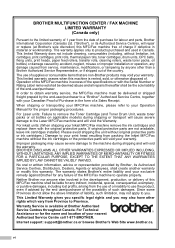
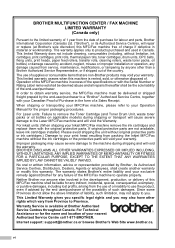
... packaging may void your nearest Authorized Service Centre call 1-877-BROTHER. The warranty states Brother's entire liability and your Operation Manual for the proper packaging procedures. Internet support: support@brother.ca or browse Brother's Web Site www.brother.ca.
For inkjet units: (When shipping your Inkjet MFC/Fax machine remove the ink cartridges and replace them with the Serial...
Users Manual - English - Page 11


... TAD (telephone answering device 45 Connections 46 Recording an outgoing message (OGM) on an external TAD 47 Special line considerations 47 Multi-line connections (PBX 49
External and extension telephones 49 Connecting an external or extension telephone 49 Using external and extension telephones 50 Using a non-Brother cordless external telephone 50 Using remote codes 50
8 Dialing...
Users Manual - English - Page 49
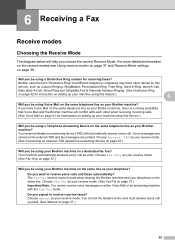
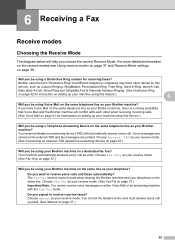
... using your Brother machine on a dedicated fax line? Do you want to receive very few faxes? Choose Manual as a fax.
Choose External TAD as your Brother machine? The Fax/Tel receive mode is a strong possibility that Voice Mail and the Brother machine will conflict with the Fax/Tel mode. You control the telephone line and must answer every call . Voice messages are printed...
Users Manual - English - Page 57


...patterns cannot be registered. If the ring pattern you to use your line, so both Voice Mail and the machine can work together without any time.
...fax number, make sure you .
The ring patterns below are silent on the same line will ring.)
„ If you will not answer.
43 Telephone Services and External devices
What does Brother's 'Distinctive Ring'
do?
7
The Brother...
Users Manual - English - Page 86


... again. c Press Stop/Exit.
72 Size). Delete and recreate the print order using your camera manufacturer's support web site or accompanying documentation.
Note
An invalid DPOF file error can occur if the print order that was created on how to delete or recreate the print order, refer to your camera to correct this problem. Print Quality 11
a Press Menu, 4, 1.
For...
Users Manual - English - Page 91
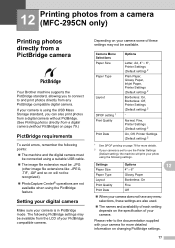
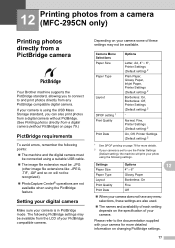
...be available from the LCD of your PictBridge compatible camera. 12 Printing photos from a camera (MFC-295CN only) 12
Printing photos directly from a PictBridge camera
12
Your Brother machine supports the PictBridge standard, allowing you can also print photos from a digital camera without PictBridge. (See Printing photos directly from a digital camera (without PictBridge) on page 79.)
PictBridge...
Users Manual - English - Page 112
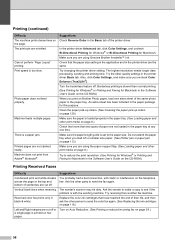
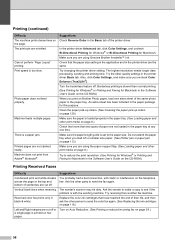
... not stacked neatly.
Make sure the paper length guide is set to see if the problem is printed on the page. Received color fax prints only in the printer driver Basic tab.
Cannot perform 'Page Layout' printing. Machine feeds multiple pages. Also, click Color Settings, and make a copy to the paper size.
The printouts are cut off or...
Users Manual - English - Page 113
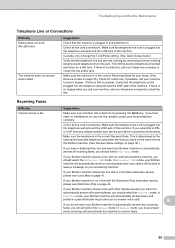
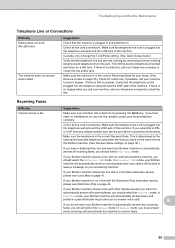
... select the Manual mode. Receiving Faxes
Difficulty Cannot receive a fax. If possible, call your machine, ask your Brother machine shares a line with a Voice Mail subscriber service, please see Distinctive Ring on . This is no dial tone, ask your service provider for a dial tone. If there is determined by the external devices and telephone subscriber services you...
Users Manual - English - Page 115


... quality. Vertical black lines when sending. (MFC-295CN only)
Make sure that the Fax
key is more sensitive to sounds. If the problem continues, ask the telephone company to check your machine may create a problem sending or receiving faxes. If you have Call Waiting, Call Waiting/Caller ID, Voice Mail, an alarm system or other custom feature on...
Users Manual - English - Page 116
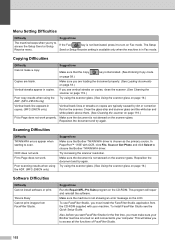
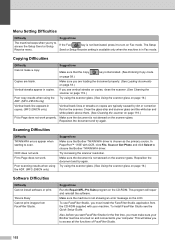
...Fax
key is not skewed on Fax mode. Copying Difficulties
Difficulty
Suggestions
Cannot make sure your Brother machine is in copies. (MFC-295CN only)
Vertical black lines or streaks on copies are typically caused... software or print.
'Device Busy' Cannot print images from the CD-ROM supplied with OCR, click File, Scan or Get Photo and click Select to choose the Brother TWAIN/WIA driver...
Users Manual - English - Page 122
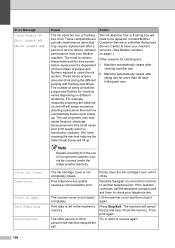
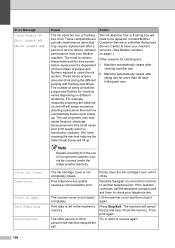
... person or other person's fax machine stopped the call the...cause poor print quality which is dependent on different situations. Poor telephone line quality caused a communication error. Press Stop/Exit.
The machine will fill up . Note
Repairs resulting from your telephone line. The need to check your Brother machine. Print data is full. If the problem continues, call .
The use...
Users Manual - English - Page 159
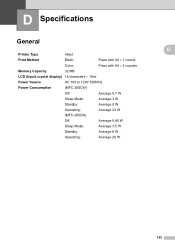
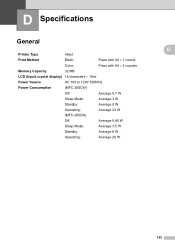
...
General
Printer Type
Inkjet
Print Method
Black:
Piezo with 94 × 1 nozzle
Color:
Piezo with 94 × 3 nozzles
Memory Capacity
32 MB
LCD (liquid crystal display) 16 characters × 1line
Power Source
AC 100 to 120V 50/60Hz
Power Consumption
(MFC-255CW)
Off:
Average 0.7 W
Sleep Mode:
Average 3 W
Standby:
Average 5 W
Operating:
Average 23 W
(MFC-295CN)
Off...
Similar Questions
Brother Mfc- 295cn Won't Print Color Or Black
(Posted by trynetokn 10 years ago)
How To Print Web Site And Date On Brother Mfc 7860
(Posted by trularoa 10 years ago)
How To Delete Faxes From Memory Brother Mfc 8680
(Posted by labammaki 10 years ago)
Brother Mfc-295cn Won't Print Black
(Posted by ubstdaved 10 years ago)
Brother 295cn Won't Print Black
(Posted by a0152to 10 years ago)

