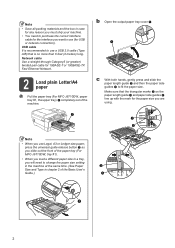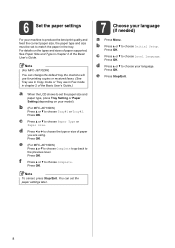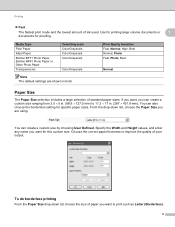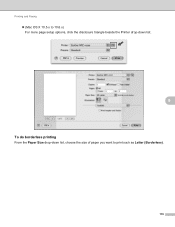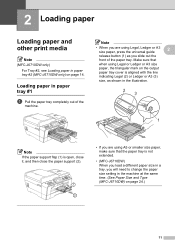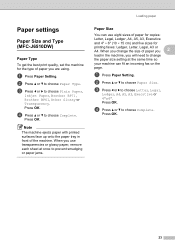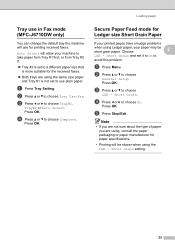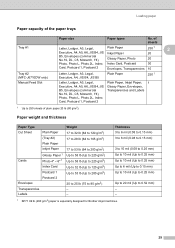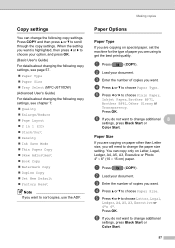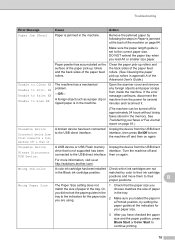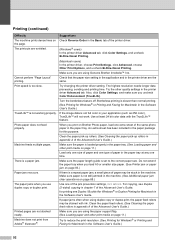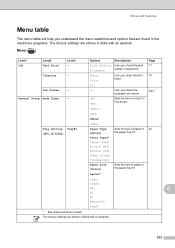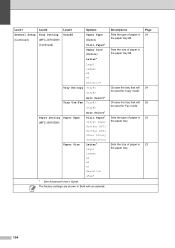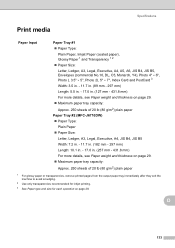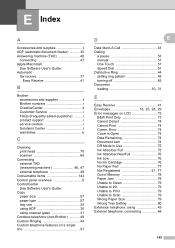Brother International MFC-J6710DW Support Question
Find answers below for this question about Brother International MFC-J6710DW.Need a Brother International MFC-J6710DW manual? We have 10 online manuals for this item!
Question posted by upstateladies on May 19th, 2012
Envelope Printing - Tray Settings
Printer will not allow printing on #10 envelopes - wrong paper size. No option to select tray setting for #10 envelope
Current Answers
Related Brother International MFC-J6710DW Manual Pages
Similar Questions
How Do I Print The Ip Address Of My Mfc-j6710dw Printer
(Posted by emakimd 10 years ago)
Does The Brother Mfc-j6710dw Printer Require The Free Download To Create Jpeg?
We have a new Brother MFC-J6710DW Printer here at Century High School in Pocatello, Idaho. We can no...
We have a new Brother MFC-J6710DW Printer here at Century High School in Pocatello, Idaho. We can no...
(Posted by evolvedenlightened 10 years ago)
How To Set Scan Settings On Mfc-j6710dw Printer
(Posted by putjam 10 years ago)
How Do You Print Envelopes With This Printer? It Says 'wrong Paper Size.'
I'm trying to print envelopes using Open Office. The document is set to 10 inches by 4.3 inches (a s...
I'm trying to print envelopes using Open Office. The document is set to 10 inches by 4.3 inches (a s...
(Posted by pattgavin 11 years ago)
Keep Getting A Wrong Paper Size When Printing Envelops 41/8-91/2 In.
(Posted by bender3 11 years ago)