Brother International MFC-J6510DW Support Question
Find answers below for this question about Brother International MFC-J6510DW.Need a Brother International MFC-J6510DW manual? We have 10 online manuals for this item!
Question posted by tombrodeur on May 9th, 2012
Can I Send A Scan To A Networked Computer
Can I send a scan to a networked computer from a model MFC - J6510DW
Current Answers
There are currently no answers that have been posted for this question.
Be the first to post an answer! Remember that you can earn up to 1,100 points for every answer you submit. The better the quality of your answer, the better chance it has to be accepted.
Be the first to post an answer! Remember that you can earn up to 1,100 points for every answer you submit. The better the quality of your answer, the better chance it has to be accepted.
Related Brother International MFC-J6510DW Manual Pages
Network Users Manual - English - Page 4


... FTP configuration using a web browser 43 Changing the Scan to Network configuration using a web browser 44
7 Internet fax
45
Internet fax Overview...45 Important information on Internet fax 46
How to Internet fax...47 Sending an Internet fax ...47 Receiving E-mail or Internet fax ...48
Additional Internet Fax options ...49 Forwarding received E-mail...
Network Users Manual - English - Page 7


... Capture See Software User's Guide. Driver Deployment Wizard Vertical Pairing See Network Glossary. PC Fax Send 1 See Software User's Guide. PC Fax Receive 1 See Software User's Guide. Remote Setup See Software ...Web BRAdmin 2 See page 7. Web Based Management (web browser) See page 37. Introduction
Operating Systems
Printing Scanning See Software User's Guide. BRAdmin Light See page 4.
Network Users Manual - English - Page 52


..., and then press Black Start/Mono Start or Color Start/Colour Start. After the document is scanned, it is approximately 1 Mbyte in size. For more information, see the Quick Setup Guide.... the addresses of your SMTP server. The document you can cancel the send operation by the mail server. (For your network and mail server.
You must configure your Brother machine to communicate with ...
Network Users Manual - English - Page 58


... machine employs some of the latest network security and encryption protocols available today....Scan to help protect your network and the data that travels over it. You can be integrated into your overall network security plan to FTP
function will be disabled.
8
53
These network features can configure the following security features:
Sending an E-mail securely (See Sending...
Quick Setup Guide - English - Page 26


...the two devices as well as possible with your network access point/router. If you are for the fastest throughput speed. Infrastructure Mode
1
4 2
3
a Access point/router b Wireless Network machine ...computer connected to choose Network Reset, and then press OK.
The following steps will need to install the drivers and software. Although the Brother MFC-J6510DW and MFC-J6710DW can be ...
Software Users Manual - English - Page 2


...the Brother printer driver...2 Features ...2 Choosing the right type of paper...3 Simultaneous printing, scanning and faxing 3 Clearing data from the memory ...3 Status Monitor...4
Monitoring the machine's ...10 Copies ...10 Multiple Page...11 Duplex / Booklet ...11 Paper Source (Not available for MFC-J6510DW 12 Advanced tab...13 Color/Grayscale ...14 Color Settings ...15 Ink Save Mode...16 Use...
Software Users Manual - English - Page 6


...
v PageManager...149 Features ...149 System requirements for MFC-J6510DW 123 Advanced settings ...124 Color Settings ...127 Advanced Color Settings ...127 Sending a fax...129 Drag a vCard from the Mac OS X Address Book application (Mac OS X 10.4.11 132 Using Mac OS X 10.5.x to 10.6.x Addresses panel 134
9 Scanning
136
Scanning a document using the TWAIN driver 136...
Software Users Manual - English - Page 70
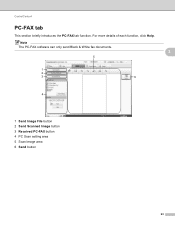
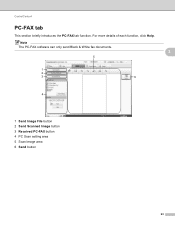
For more details of each function, click Help. Note
The PC-FAX software can only send Black & White fax documents.
5
3
3
1
2
3
6
4
1 Send Image File button 2 Send Scanned Image button 3 Received PC-FAX button 4 PC Scan setting area 5 Scan Image area 6 Send button
63 ControlCenter4
PC-FAX tab
This section briefly introduces the PC-FAX tab function.
Software Users Manual - English - Page 71
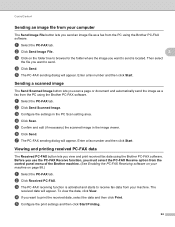
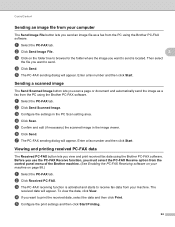
...PC-FAX Receiving software on page 98.)
a Select the PC-FAX tab. d Click Send.
Sending a scanned image 3
The Send Scanned Image button lets you want to print the received data, select the data and then click...PC-FAX. To view the data, click View. Then select
the file you scan a page or document and automatically send the image as a fax from the PC using the Brother PC-FAX software. ...
Software Users Manual - English - Page 83
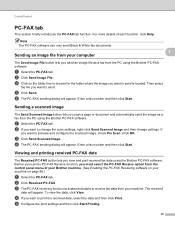
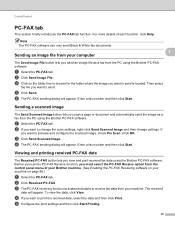
... & White fax documents. Then select
the file you want to print the received data, select the data and then click Print.
c Click Send Scanned Image. The received
data will appear. For more details of your Brother machine. (See Enabling the PC-FAX Receiving software on page 98.)
a Select the ...
Software Users Manual - English - Page 112
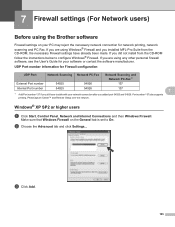
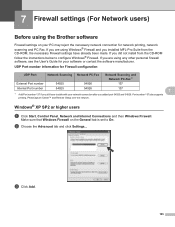
...)
7
Before using any other personal firewall software, see the User's Guide for your PC may reject the necessary network connection for Firewall configuration
UDP Port
Network Scanning Network PC-Fax
Network Scanning and Network PC-Fax 1
External Port number
54925
54926
137
Internal Port number
54925
54926
137
7
1 Add Port number 137 if you still have already...
Software Users Manual - English - Page 153
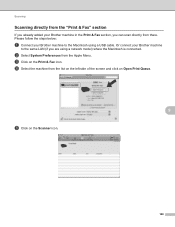
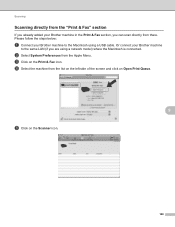
Or connect your Brother machine
to the Macintosh using a network model) where the Macintosh is connected. d Select the machine from the list on ... icon.
146 Please follow the steps below:
a Connect your Brother machine to the same LAN (if you can scan directly from there. Scanning
Scanning directly from the "Print & Fax" section 9
If you already added your Brother machine in the Print & Fax...
Software Users Manual - English - Page 159
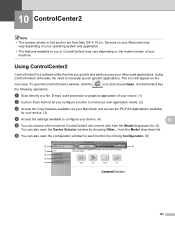
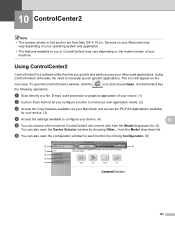
... a software utility that lets you in this section are from the Model drop-down list. (5)
You can also open the Device Selector window by clicking Configuration. (6)
5
6
1 2 3 4
152 f You can choose which machine ControlCenter2 will appear on the model number of your choice. (1)
b Custom Scan buttons let you configure a button to meet your own application...
Software Users Manual - English - Page 191


...(Windows Vista® and Windows® 7) Click the Properties button.
184 Network Scanning
Configuring Network Scanning for Windows® 13
If you are using a different machine than the ...and Sound, then Scanners and Cameras.
(Windows® 7)
Click the
button, All Programs, Brother, MFC-XXXX, Scanner Settings, then
Scanners and Cameras.
13
b Do one that was originally registered to your ...
Software Users Manual - English - Page 193
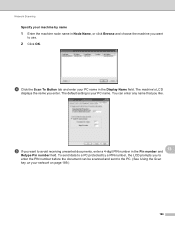
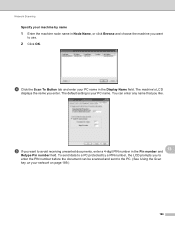
...name in the Pin number and 13
Retype Pin number field. The default setting is your PC name. Network Scanning
Specify your machine by a PIN number, the LCD prompts you to enter the PIN number before the document.... e If you want to use.
2 Click OK. The machine's LCD
displays the name you like. To send data to a PC protected by name 13
1 Enter the machine node name in Node Name, or click Browse...
Software Users Manual - English - Page 206
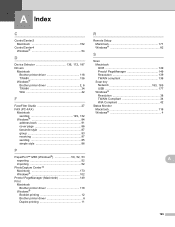
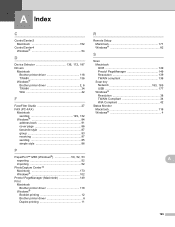
...Scan key
Network 183, 189
USB 177 Windows®
Resolution 38 TWAIN Compliant 34 WIA Compliant 42 Status Monitor Macintosh 116 Windows 4
A
199 A Index
C
ControlCenter2 Macintosh 152
ControlCenter4 Windows 54
D
Device...27 FAX (PC-FAX)
Macintosh
sending 129, 132
Windows 84 address book 91 cover page 86 facsimile style 87 group 93 receiving 97 sending 85 simple style 88
P
PaperPort...
Advanced Users Manual - English - Page 2
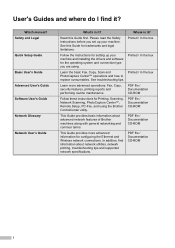
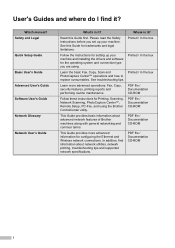
.... See troubleshooting tips. PDF file / Documentation CD-ROM
Follow these instructions for trademarks and legal limitations.
In addition, find it?
Read this Guide for Printing, Scanning, Network Scanning, PhotoCapture Center™, Remote Setup, PC-Fax, and using . See this Guide first.
Users Manual - English - Page 8
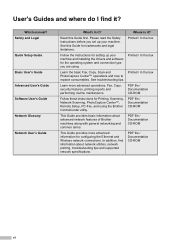
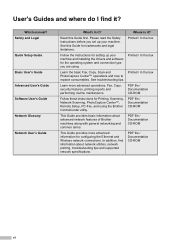
...replace consumables.
PDF file / Documentation CD-ROM
vi Read this Guide for Printing, Scanning, Network Scanning, PhotoCapture Center™, Remote Setup, PC-Fax, and using .
Which manual? Printed... and installing the drivers and software for configuring the Ethernet and Wireless network connections. Learn more advanced information for the operating system and connection type...
Users Manual - English - Page 9


... used in the documentation 1
Accessing the Advanced User's Guide, Software User's Guide, Network User's Guide and Network Glossary 2 Viewing Documentation 2
Accessing Brother Support (Windows 4 Accessing Brother Support (Macintosh ...Size and Type (MFC-J6510DW 23 Paper Size and Type (MFC-J6710DW 24 Tray use in Copy mode (MFC-J6710DW only 24 Tray use in Fax mode (MFC-J6710DW only 25...
Users Manual - English - Page 22


...sending faxes or making copies in full color. It also inserts a pause when programming quick dial numbers.
Paper Setting (MFC-J6510DW)
Press this key to set the paper size or paper type.
Tray Setting (MFC...
2 Mode keys:
FAX
Lets you access Fax mode.
SCAN
Lets you access Scan mode.
COPY
Lets you access Copy mode.
PHOTO CAPTURE
Lets...
Similar Questions
Brother Mfc-j6510dw How Do I Configure And Use The Scan To Network Option
(Posted by roulbjonss 9 years ago)
Mfc-j6510dw Scan To Network
Hello, Is it possible to put the document name on the scan when I scan the document ? And print it o...
Hello, Is it possible to put the document name on the scan when I scan the document ? And print it o...
(Posted by anton5806 9 years ago)
How To Send Scan To Email Using Brother Mfc-9970cdw
(Posted by humkha 10 years ago)
How To Scan A Ducument In Pdf . On Brother Mfc-j6510dw
I am unable to scan a document in pdf . on my brother MFC-J6510DW
I am unable to scan a document in pdf . on my brother MFC-J6510DW
(Posted by hsaeed87 11 years ago)
Brother Multifunction Printer Mfc-465cn Service Manual
(Posted by rafa52 12 years ago)

