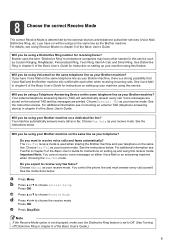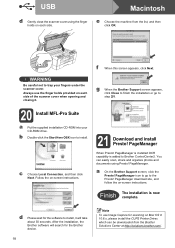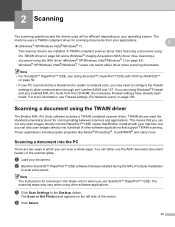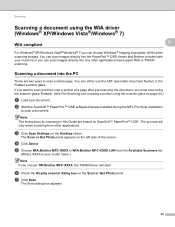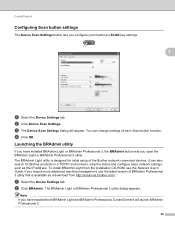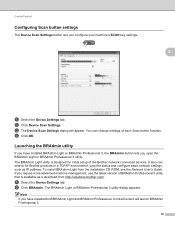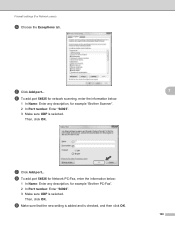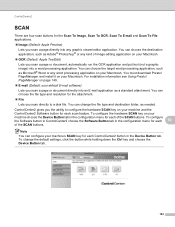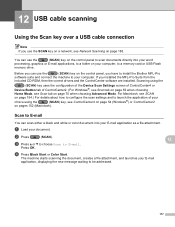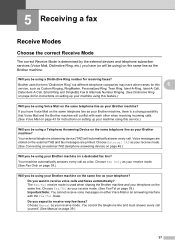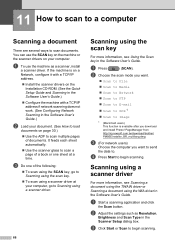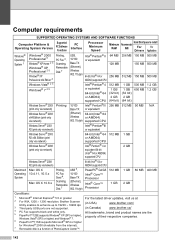Brother International MFC-J6510DW Support Question
Find answers below for this question about Brother International MFC-J6510DW.Need a Brother International MFC-J6510DW manual? We have 10 online manuals for this item!
Question posted by balckab on June 10th, 2014
How To Scan For A Jpeg On A Brother Scanner Pro Series J6510dw
The person who posted this question about this Brother International product did not include a detailed explanation. Please use the "Request More Information" button to the right if more details would help you to answer this question.
Current Answers
Related Brother International MFC-J6510DW Manual Pages
Similar Questions
How To Convert A Scanned Document To Jpeg Brother 7360n
(Posted by Tiradsher 9 years ago)
How Do I Clear Memory Off My Brother Fax Machine Mfc-j6510dw
(Posted by vecrme 9 years ago)
How To Scan Jpeg Files With Brother Mfc 8890 Dw
(Posted by lasoussa 10 years ago)
How To Scan A Ducument In Pdf . On Brother Mfc-j6510dw
I am unable to scan a document in pdf . on my brother MFC-J6510DW
I am unable to scan a document in pdf . on my brother MFC-J6510DW
(Posted by hsaeed87 11 years ago)
Brother Mfc-j6510dw - Scanning Question
I am trying to scan a 13 page document as a PDF. My scanner will only scan as a jpeg (picture file) ...
I am trying to scan a 13 page document as a PDF. My scanner will only scan as a jpeg (picture file) ...
(Posted by nike38 12 years ago)