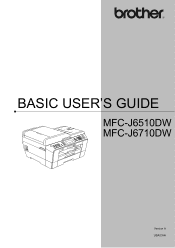Brother International MFC-J6510DW Support Question
Find answers below for this question about Brother International MFC-J6510DW.Need a Brother International MFC-J6510DW manual? We have 10 online manuals for this item!
Question posted by scottw on March 13th, 2012
Printer
Can this printer be set up to convert scannings to pdf
Current Answers
There are currently no answers that have been posted for this question.
Be the first to post an answer! Remember that you can earn up to 1,100 points for every answer you submit. The better the quality of your answer, the better chance it has to be accepted.
Be the first to post an answer! Remember that you can earn up to 1,100 points for every answer you submit. The better the quality of your answer, the better chance it has to be accepted.
Related Brother International MFC-J6510DW Manual Pages
Quick Setup Guide - English - Page 1
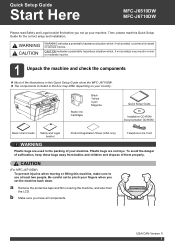
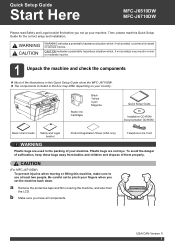
...not toys.
Quick Setup Guide
Start Here
MFC-J6510DW MFC-J6710DW
Please read this Quick Setup Guide for the correct setup and installation.
CAUTION
(For MFC-J6710DW) To prevent injuries when moving ...the machine, and also from babies and children and dispose of your machine. b Make sure you set the machine back down. Be careful not to use at least two people.
USA/CAN Version 0...
Quick Setup Guide - English - Page 16


...f
When the User's Guides screen is displayed, make your machine as the Default printer, uncheck Set as Default Printer.
16
Note • If an error message appears during the installation. Now go ...
software installation, run the Installation Diagnostics located in start/All Programs/ Brother/MFC-JXXX (where MFC-JXXX is the most suitable driver when printing from applications that use the ...
Quick Setup Guide - English - Page 18
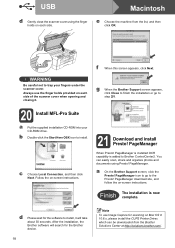
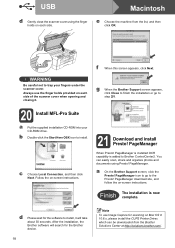
... under the scanner cover.
PageManager.
d Please wait for scanning on -screen instructions. Always use Image Capture for the software...device.
18
Note
To use the finger holds provided on each side.
e Choose the machine from the Brother Solutions Center at http://solutions.brother.com/. Follow the on Mac OS X 10.6.x, please install the CUPS Printer Driver, which can easily scan...
Quick Setup Guide - English - Page 22
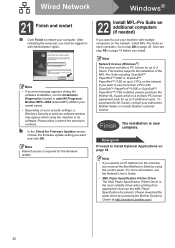
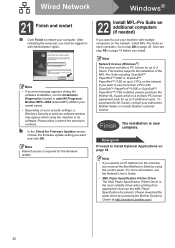
...software installation, run the Installation Diagnostics located in start/All Programs/ Brother/MFC-JXXX (where MFC-JXXX is required for up to use the XML Paper Specification documents.
...• XML Paper Specification Printer Driver The XML Paper Specification Printer Driver is the most suitable driver when printing from applications that use your security settings, a Windows Security or ...
Quick Setup Guide - English - Page 26


...connected to the access point/router
Please make sure the wireless network settings of documents and applications. The CD-ROM top menu will appear...all types of the machine match the access point/router. Although the Brother MFC-J6510DW and MFC-J6710DW can be used at a time. Infrastructure Mode
1
4 2
...from other electronic devices can be the best method of connection for the fastest...
Quick Setup Guide - English - Page 34
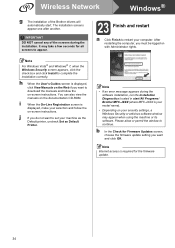
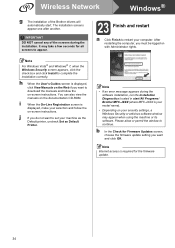
... screen is your model name).
• Depending on your machine as the
Default printer, uncheck Set as Default
Printer.
Note Internet access is
displayed, make your computer. j
If you do not...automatically start /All Programs/ Brother/MFC-JXXX (where MFC-JXXX is displayed, click View Manuals on the Web if you want to set your security settings, a Windows Security or antivirus ...
Software Users Manual - English - Page 2


......4
Monitoring the machine's status ...4 Turning off the Status Monitor ...5 Printer driver settings...6 Accessing the printer driver settings...6 Basic tab ...7 Media Type...8 Print Quality ...8 Paper Size ...9 Color Mode ...10 Orientation ...10 Copies ...10 Multiple Page...11 Duplex / Booklet ...11 Paper Source (Not available for MFC-J6510DW 12 Advanced tab...13 Color/Grayscale ...14 Color...
Software Users Manual - English - Page 6


...
v PageManager...149 Features ...149 System requirements for MFC-J6510DW 123 Advanced settings ...124 Color Settings ...127 Advanced Color Settings ...127 Sending a fax...129 Drag a vCard from the Mac OS X Address Book application (Mac OS X 10.4.11 132 Using Mac OS X 10.5.x to 10.6.x Addresses panel 134
9 Scanning
136
Scanning a document using the TWAIN driver 136 Accessing the...
Software Users Manual - English - Page 13
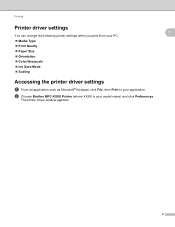
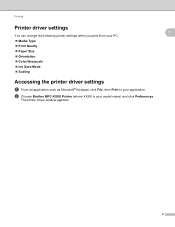
b Choose Brother MFC-XXXX Printer (where XXXX is your application. Printing
Printer driver settings
You can change the following printer settings when you print from your PC: Media Type Print Quality Paper Size Orientation Color/Grayscale Ink Save Mode Scaling
Accessing the printer driver settings
a From an application such as ...
Software Users Manual - English - Page 14
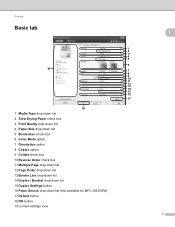
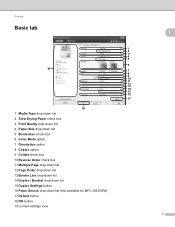
... Multiple Page drop-down list 12 Page Order drop-down list 13 Border Line drop-down list 14 Duplex / Booklet drop-down list 15 Duplex Settings button 16 Paper Source drop-down list (Not available for MFC-J6510DW) 17 Default button 18 OK button 19 Current...
Software Users Manual - English - Page 15
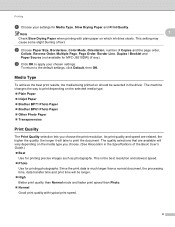
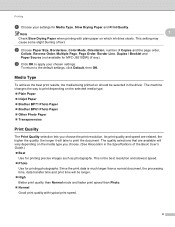
... Default, then OK. To return to apply your settings for printing photographs. The machine changes the way to print the document. The quality ... Photo
Use for Media Type, Slow Drying Paper and Print Quality.
This setting may cause some slight blurring of the Basic User's Guide.) Best
Use for MFC-J6510DW) (if any). Media Type 1
To achieve the best print results, the media...
Software Users Manual - English - Page 19
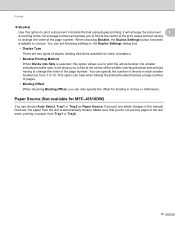
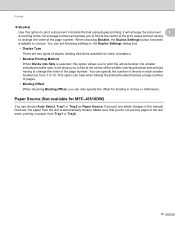
... in booklet format using duplex printing; Paper Source (Not available for each smaller booklet set following settings in the manual feed slot, the paper from 1 to change the order of the... one sheet of paper in the Duplex Settings dialog box. • Duplex Type
There are two types of duplex binding directions available for MFC-J6510DW) 1
You can set , from the slot is selected, this...
Software Users Manual - English - Page 125
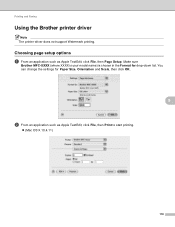
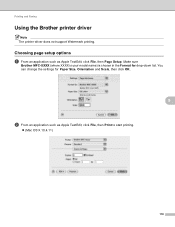
...Apple TextEdit, click File, then Print to start printing.
(Mac OS X 10.4.11)
118 Make sure
Brother MFC-XXXX (where XXXX is your model name) is chosen in the Format for Paper Size, Orientation and Scale, then click OK... TextEdit, click File, then Page Setup. Printing and Faxing
Using the Brother printer driver 8 Note The printer driver does not support Watermark printing. You can change the...
Software Users Manual - English - Page 130
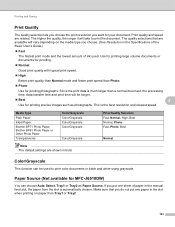
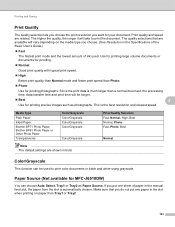
... you want for printing precise images such as Paper Source. Paper Source (Not available for MFC-J6510DW) 8
You can be longer.
Best
8
Use for your document. Use for...Paper
Transparencies
Color/Grayscale Color/Grayscale Color/Grayscale Color/Grayscale
Color/Grayscale
Note The default settings are related. Printing and Faxing
Print Quality 8
The quality selection lets you choose...
Software Users Manual - English - Page 184
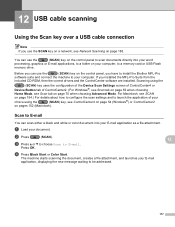
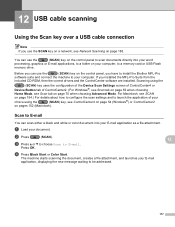
... drive.
a Load your word
processing, graphics or E-mail applications, to a folder on pages 152 (Macintosh).
Scanning using the
(SCAN) key uses the configuration of the Device Scan Settings screen of ControlCenter4 or
Device Button tab of your
choice using the
(SCAN) key, see ControlCenter4 on page 54 (Windows®) or ControlCenter2
on your computer, to your E-mail...
Software Users Manual - English - Page 191


...) Click the Start button, Control Panel, Printers and Other Hardware, then Scanners and Cameras (or Control Panel, Scanners and Cameras).
(Windows Vista®)
Click the
button, Control Panel, Hardware and Sound, then Scanners and Cameras.
(Windows® 7)
Click the
button, All Programs, Brother, MFC-XXXX, Scanner Settings, then
Scanners and Cameras.
13
b Do...
Advanced Users Manual - English - Page 1
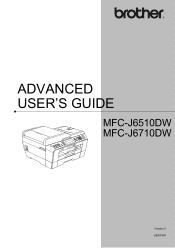
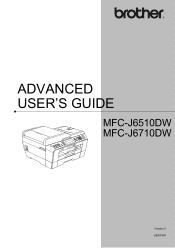
ADVANCED USER'S GUIDE
MFC-J6510DW MFC-J6710DW
Version 0 USA/CAN
Advanced Users Manual - English - Page 6
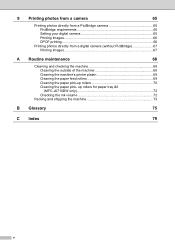
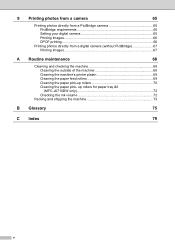
... from a camera
65
Printing photos directly from a PictBridge camera 65 PictBridge requirements 65 Setting your digital camera 65 Printing Images 66 DPOF printing 66
Printing photos directly from a digital...the machine 68 Cleaning the machine's printer platen 69 Cleaning the paper feed rollers 69 Cleaning the paper pick-up rollers for paper tray #2 (MFC-J6710DW only 72 Checking the ink ...
Advanced Users Manual - English - Page 71
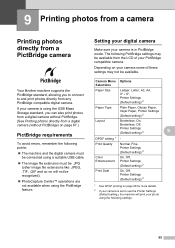
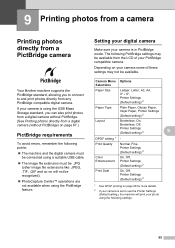
...Camera Menu Options Selections
Paper Size
Ledger, Letter, A3, A4, 4" 6", Printer Settings
(Default setting) 2
Paper Type
Plain Paper, Glossy Paper, Inkjet Paper, Printer Settings (Default setting) 2
Layout
Borderless: On,
Borderless: Off,
Printer Settings (Default setting) 2
9
DPOF setting 1 - 9 Printing photos from a camera 9
Printing photos directly from a PictBridge camera...
Similar Questions
Brother Mfc Usb 7420 Will Not Scan Pdf
(Posted by seedgnk 9 years ago)
Brother Mfc J6510dw How Do You Scan To Pdf
(Posted by mzhjsc 9 years ago)
What Are The Best Settings To Scan Photos On A Brother Mfc-j6510dw?
(Posted by dmglwoof 10 years ago)
Scan To Pdf Format
My Brother J6510DW printer gives jpeg,tif etc options for types of documents created from scans. I n...
My Brother J6510DW printer gives jpeg,tif etc options for types of documents created from scans. I n...
(Posted by pjziady 11 years ago)
My Brother Mfc-j435w Printer Won't Scan
Whenever I hit "scan" on my printer it says "check connection". What can I do to fix this?
Whenever I hit "scan" on my printer it says "check connection". What can I do to fix this?
(Posted by keosansky 11 years ago)