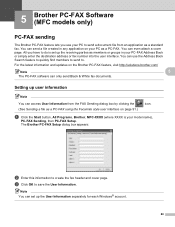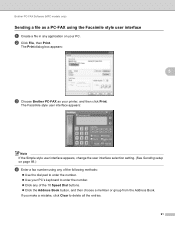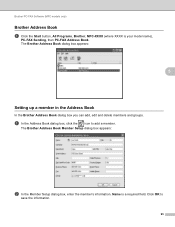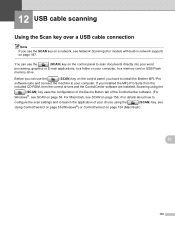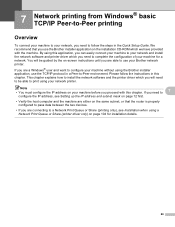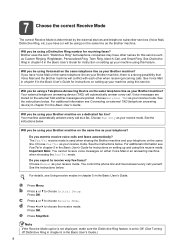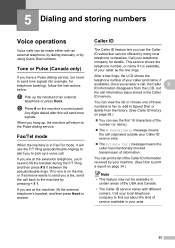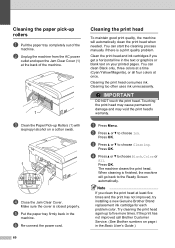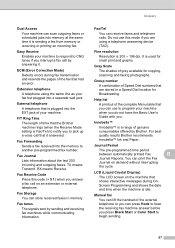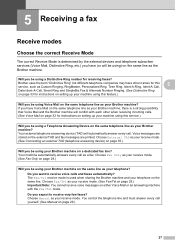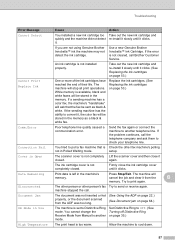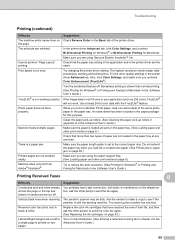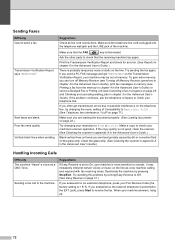Brother International MFC-J630W Support Question
Find answers below for this question about Brother International MFC-J630W.Need a Brother International MFC-J630W manual? We have 10 online manuals for this item!
Question posted by tammybille on July 16th, 2013
Line
Everytime I print or scan something i get this one big line going down the page. But it doesnt have it when I have something faxed to me. I tryed cleaning it with Q-tips and used the print cleaning on the printer. What else should I do? Or maybe I'm not cleaning it the right way. Last time i cleaned the rollers and glass scanner.
Current Answers
Answer #1: Posted by TommyKervz on July 16th, 2013 12:32 PM
Greetings - Unfortunately a number of things could be owing to this (the printhead being the greatest suspect). You would do well to contact a service technician.
Related Brother International MFC-J630W Manual Pages
Similar Questions
Brother Mfc-j630w Cannot Print Wireless
(Posted by baudtAndrew 9 years ago)
How Can I Get My Mfc-j630w To Print Over The Wireless Network?
(Posted by TaJmat3j 9 years ago)
Brother Mfc-j270w Does Not Scan
Brother MFC-J270w does not scan from printer keys, but will from computer keys.
Brother MFC-J270w does not scan from printer keys, but will from computer keys.
(Posted by Robrocket1958 11 years ago)
Wireless Printing From My Macbook To My Brother Mfc-j630w Printer Has Stopped
I have a Macbook v. 10.6.8 and have successfully been using it to print wirelessly to my Brother MFC...
I have a Macbook v. 10.6.8 and have successfully been using it to print wirelessly to my Brother MFC...
(Posted by robrokks 11 years ago)
Using A Brother Printer Mfc-j835dw, How Do I Print 2 Power Point Slides Per Page
Using a brother printer MFC-J835DW, how do i print 2 power point slides per page? 2 on the front and...
Using a brother printer MFC-J835DW, how do i print 2 power point slides per page? 2 on the front and...
(Posted by hlapham327 12 years ago)