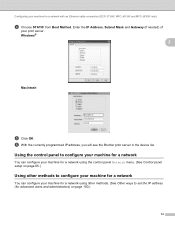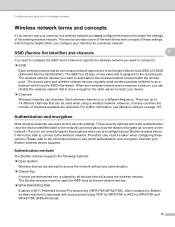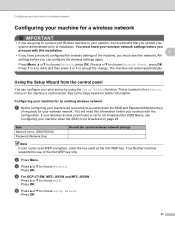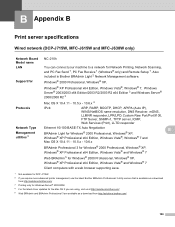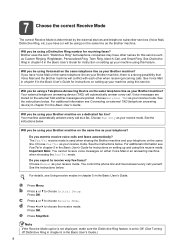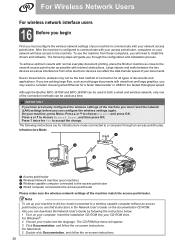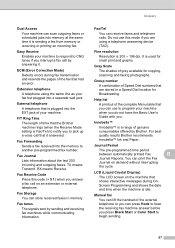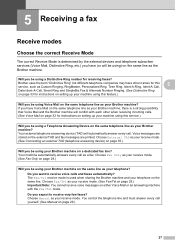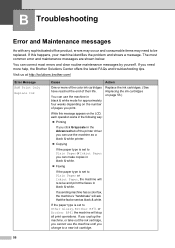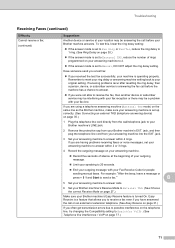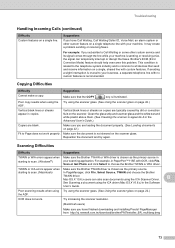Brother International MFC-J630W Support Question
Find answers below for this question about Brother International MFC-J630W.Need a Brother International MFC-J630W manual? We have 10 online manuals for this item!
Question posted by jeneo on June 7th, 2011
I Can Only Receive 1 Page On My Brother J630w - Help Me Reset It
The person who posted this question about this Brother International product did not include a detailed explanation. Please use the "Request More Information" button to the right if more details would help you to answer this question.
Current Answers
Related Brother International MFC-J630W Manual Pages
Similar Questions
How To Reset Brother Printer Drum Reset Mfc 7220
(Posted by cpmqpotap 9 years ago)
Brother Printer Black Will Not Print Mfc-j630w
(Posted by decmi 10 years ago)
Brother 8480dn Drum Reset How Do I Reset The Drum?
How do i reset the drum, confused
How do i reset the drum, confused
(Posted by jillandjack52008 10 years ago)
Wireless Printing From My Macbook To My Brother Mfc-j630w Printer Has Stopped
I have a Macbook v. 10.6.8 and have successfully been using it to print wirelessly to my Brother MFC...
I have a Macbook v. 10.6.8 and have successfully been using it to print wirelessly to my Brother MFC...
(Posted by robrokks 11 years ago)
I Have A J630w Brother Printer. How Can I Install Presto Page Manager.
I'm unable to scan. I don't have this icon in my installation program.
I'm unable to scan. I don't have this icon in my installation program.
(Posted by mimimick4 12 years ago)