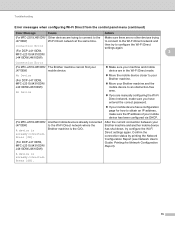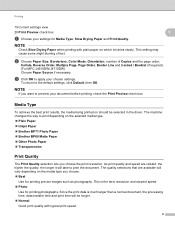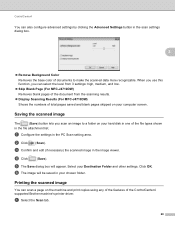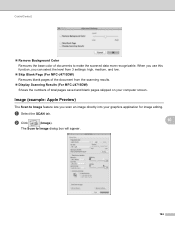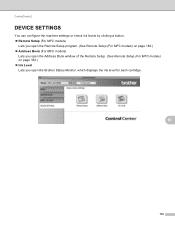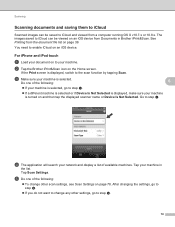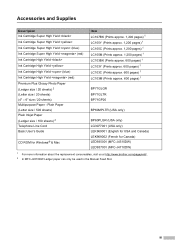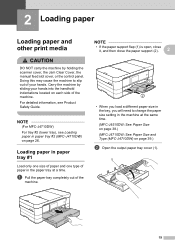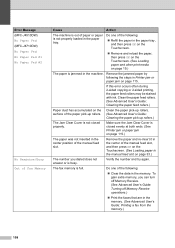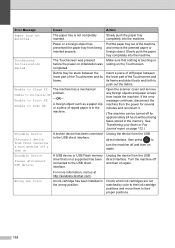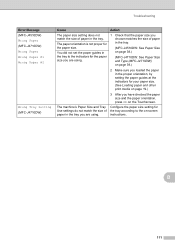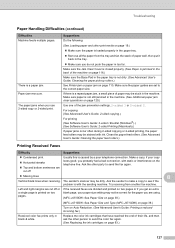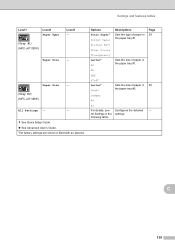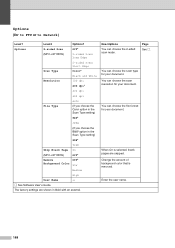Brother International MFC-J4710DW Support Question
Find answers below for this question about Brother International MFC-J4710DW.Need a Brother International MFC-J4710DW manual? We have 20 online manuals for this item!
Question posted by susansensabaugh on April 8th, 2014
Reset Button?
I have removed a paper jam, but it still states I have a paper jam in the rear. I have opened that, pulled the green tray down, and closed it back up... no paper is in there. What do i need to do... reset? on/off?
Current Answers
Related Brother International MFC-J4710DW Manual Pages
Similar Questions
Printer Works Fine But Is Printing Really Light
Printer seems to work fine but even with all new color heads it will not print clear, prints real li...
Printer seems to work fine but even with all new color heads it will not print clear, prints real li...
(Posted by dkokkeler 2 years ago)
Internal Reset Button On Brother Mfc 8710dw
We had a power surge this AM and this printer will not come back on. changed power cords, outlet...u...
We had a power surge this AM and this printer will not come back on. changed power cords, outlet...u...
(Posted by moorhousechiropractic 10 years ago)
Can't Scan Using Device Button Of Brother Mfc-8890dw
(Posted by ktsandha 10 years ago)
How To Add Scan & Print Shortcut Buttons For Brother Mfc-j425w Printer Scanner
How to Add Print & Scan shortcut to my Desktop on MFC-J425W Printer Scanner??? On WINDOWS 7 THAN...
How to Add Print & Scan shortcut to my Desktop on MFC-J425W Printer Scanner??? On WINDOWS 7 THAN...
(Posted by alton1941 10 years ago)
Regerstration For Brother Mfc-j4710dw
I have a netgear g54/n150 wireless router where is the conection in the b ?rother mfc-j4710dw with t...
I have a netgear g54/n150 wireless router where is the conection in the b ?rother mfc-j4710dw with t...
(Posted by niblet1953 10 years ago)