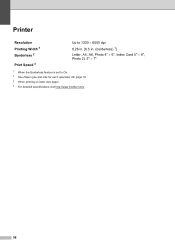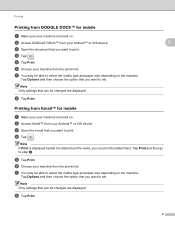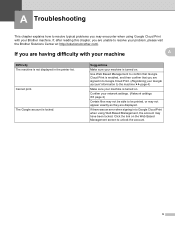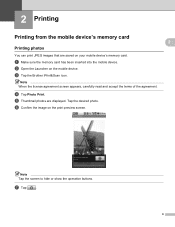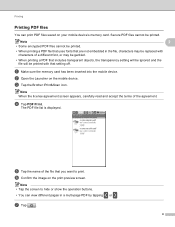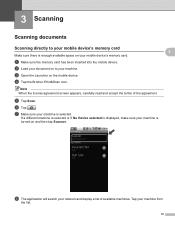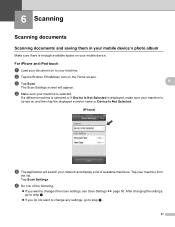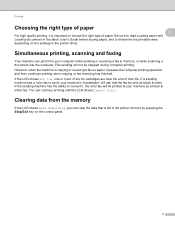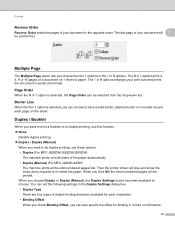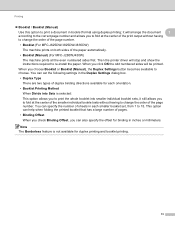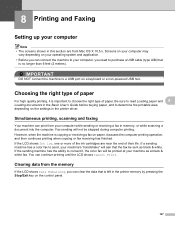Brother International MFC-J435W Support Question
Find answers below for this question about Brother International MFC-J435W.Need a Brother International MFC-J435W manual? We have 14 online manuals for this item!
Question posted by dermaplusskin on September 29th, 2012
Speed Of Printer
How do I make the printer speed faste? it prints too slowly.
Current Answers
Related Brother International MFC-J435W Manual Pages
Similar Questions
Wireless Mfc-j430w. Scanner Works Great. Test Print Works Great. Goes Through Mo
Wireless Mfc-j430w. Scanner Works Great. Test Print Works Great. Goes Through Motion Of Printing A M...
Wireless Mfc-j430w. Scanner Works Great. Test Print Works Great. Goes Through Motion Of Printing A M...
(Posted by lfpal 11 years ago)
Brother Mfc-j435w Printer To Work With Ubuntu 12.04.
I need to download and install a driver to enable a Brother MFC-J435w printer to work with an Ubuntu...
I need to download and install a driver to enable a Brother MFC-J435w printer to work with an Ubuntu...
(Posted by Saghinosoccerworld 11 years ago)
Error In Brother Mfc 3360 C Lcd Display Unable Print 46, Routine Maintanice
error in brother mfc 3360 c lcd display unable print 46, routine maintanice , & i m unable to pr...
error in brother mfc 3360 c lcd display unable print 46, routine maintanice , & i m unable to pr...
(Posted by surjit20012000 11 years ago)
Reloaded Brother Software 4 Mfc Products Now Can't Wireless Print Can't Add Dev.
yes ran delete for all print drivers . ms7 ie9 software base. too many problems using wireless!! un...
yes ran delete for all print drivers . ms7 ie9 software base. too many problems using wireless!! un...
(Posted by Anonymous-60226 12 years ago)