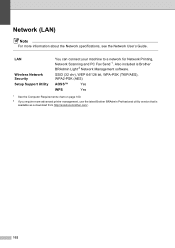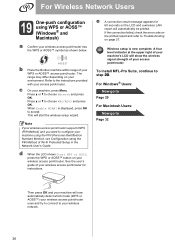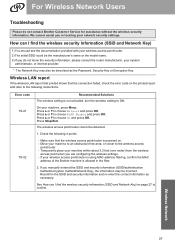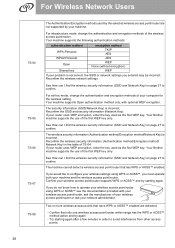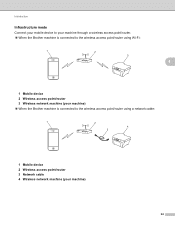Brother International MFC-J435W Support Question
Find answers below for this question about Brother International MFC-J435W.Need a Brother International MFC-J435W manual? We have 14 online manuals for this item!
Question posted by nevetbur on May 6th, 2014
How To Setup My Wireless Brother Printer With A Router That Uses Security J435
The person who posted this question about this Brother International product did not include a detailed explanation. Please use the "Request More Information" button to the right if more details would help you to answer this question.
Current Answers
Related Brother International MFC-J435W Manual Pages
Similar Questions
How To Install Wireless Brother Printer Mfc J 435 W
(Posted by wiishay1 9 years ago)
How To Setup My Brother Printer To My Toshiba Laptop
(Posted by acboPo 9 years ago)
How To Setup A Wireless Brother Printer Mfc8890dw Windows 8
(Posted by nyamkjax 10 years ago)
How To Setup The Wireless Brother Printer Mfc 7360n
(Posted by imagary 10 years ago)