Brother International MFC-J435W Support Question
Find answers below for this question about Brother International MFC-J435W.Need a Brother International MFC-J435W manual? We have 14 online manuals for this item!
Question posted by Rojdu on August 9th, 2014
How To Setup Brother Printer J435
The person who posted this question about this Brother International product did not include a detailed explanation. Please use the "Request More Information" button to the right if more details would help you to answer this question.
Current Answers
There are currently no answers that have been posted for this question.
Be the first to post an answer! Remember that you can earn up to 1,100 points for every answer you submit. The better the quality of your answer, the better chance it has to be accepted.
Be the first to post an answer! Remember that you can earn up to 1,100 points for every answer you submit. The better the quality of your answer, the better chance it has to be accepted.
Related Brother International MFC-J435W Manual Pages
Users Manual - English - Page 60


... print from a computer 9
Printing a document 9
The machine can receive data from a computer, install the printer driver. 9 How to begin printing.
46 To print from your machine in the
Properties dialog box. ... User's Guide: Printing and Faxing (Macintosh)
a Install the Brother printer driver on the
CD-ROM. (uuQuick Setup Guide)
b From your application, choose the Print
command.
Users Manual - English - Page 79


... chart below and follow the troubleshooting tips. Right-click Brother MFC-XXXXX
(where XXXXX is offline, it will show Use Printer Online. If you bought the machine. If the printer is your model name). Select this option to enable the printer.
(Windows® 7)
Click
and then Devices and Printers.
One or more ink cartridges have reached the...
Users Manual - English - Page 87


...Network scanning, enter the information below:
In Name: Enter any description, for example Brother NetScan.
In Protocol: UDP is online and in Ready mode.
If you are ... to permit the Brother product setup program or other program to the instruction manual that your machine in the Device Selector application located in Macintosh HD/Library/Printers/Brother/Utilities/DeviceSelector or ...
Quick Setup Guide - English - Page 1


..., keep these bags away from babies and children and dispose of the illustrations in this Quick Setup Guide for any reason you must ship your machine. Quick Setup Guide
Start Here
MFC-J425W MFC-J430W MFC-J435W
Thank you for choosing Brother, your support is engineered and manufactured to the highest standards to deliver reliable performance, day...
Mobile Print/Scan Guide - English - Page 31
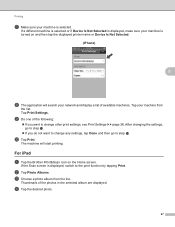
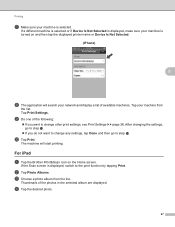
... from the list. Thumbnails of available machines. If a different machine is selected or if Device Is Not Selected is displayed, switch to change any settings, tap Done and then go ... settings, see Print Settings uu page 36. For iPad 5
a Tap the Brother iPrint&Scan icon on and then tap the displayed printer name or Device Is Not Selected.
(iPhone) 5
5
h The application will start printing....
Mobile Print/Scan Guide - English - Page 32


... Settings.
28 Printing
e Confirm the image on and then tap the displayed printer name or Device Is Not Selected.
Tap your network and display a list of available machines. The Print Settings screen appears. If a different machine is selected or if Device Is Not Selected is displayed, make sure your machine is turned on...
Mobile Print/Scan Guide - English - Page 35


If a different machine is selected or if Device Is Not Selected is displayed, make sure your machine is selected. Tap your network and display a list of the following:
... machine from
the list.
Tap Print Settings.
Printing
g Make sure your machine is turned on and then tap the displayed printer name or Device Is Not Selected.
(iPhone) 5
5
h The application will start printing.
31
Mobile Print/Scan Guide - English - Page 37


... do not want to step i.
h Do one of available machines.
The machine will search your machine is turned on and then tap the displayed printer name or Device Is Not Selected.
(iPhone) 5
5
g The application will start printing.
33 The Print Settings screen appears. After changing the settings, go to step i.
If...
Mobile Print/Scan Guide - English - Page 39


... machine will search your machine from
the list. Tap Print Settings. If a different machine is selected or if Device Is Not Selected is displayed, make sure your machine is selected.
Tap your network and display a list of the...Printing
d Make sure your machine is turned on and then tap the displayed printer name or Device Is Not Selected.
5
e The application will start printing.
35
Network Glossary - English - Page 15


... Panel, Network and Internet, and then View network computers and devices. e The machine's Web Services Name will be shown with the printer icon.
Note If the User Account Control screen appears, (Windows...Software User's Guide.)
Note • You must configure the IP address on the network.
Brother MFC-XXXX (model name) [XXXXXXXXXXXX] (MAC Address / Ethernet Address)). f From the pull...
Network Glossary - English - Page 16


... for the Brother machine is a technology to allow your machine's Web Services feature to Off, you must set it to the wireless network and then install the printer and scanner ... uuNetwork User's Guide: Configuration using the PIN Method of Wi-Fi Protected Setup
c Click the button and then Devices and Printers. For more information, contact your WLAN access point/router includes the Windows...
Network Users Manual - English - Page 8
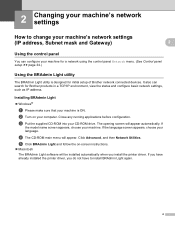
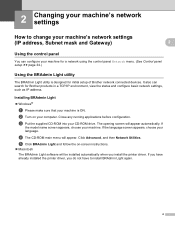
... have already installed the printer driver, you install the printer driver. Close any running applications before configuration. The opening screen will appear. If you have to change your machine's network settings
(IP address, Subnet mask and Gateway)
2
2
Using the control panel 2
You can search for initial setup of Brother network connected devices.
Click Advanced, and...
Network Users Manual - English - Page 12


...or USB for the fastest throughput speed.
• Although the Brother machine can easily connect your machine to your machine's network ... the steps in the Quick Setup Guide. Large objects and walls between the two devices as well as close
to configure... the wireless network settings. By using the CD-ROM installer and a USB cable is available on the MFC...
Product Safety Guide - English - Page 1
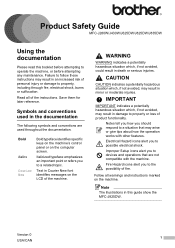
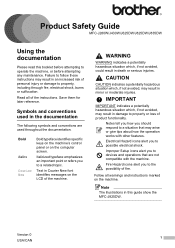
... shock, burns or suffocation.
Electrical Hazard icons alert you to possible electrical shock. Improper Setup icons alert you to devices and operations that may result in an increased risk of personal injury or damage to a... the possibility of product functionality. Product Safety Guide 1 MFC-J280W/J430W/J625DW/J825DW/J835DW
Using the documentation
1
Please read this guide show the...
Software Users Manual - English - Page 3


...
Section I Windows®
1 Printing
2
Using the Brother printer driver...2 Features ...2 Choosing the right type of paper...3 Simultaneous printing, scanning and faxing 3 Clearing data from the memory ...3 Status Monitor...4
Monitoring the machine's status ...4 Turning off the Status Monitor ...5 Printer driver settings...6 Accessing the printer driver settings...6 Basic tab ...7 Media Type...
Software Users Manual - English - Page 7


... ...127 Status Monitor ...128 Using the Brother printer driver...130 Choosing page setup options ...130 Duplex Printing ...132 Choosing printing... options ...134 Print Settings ...135 Media Type...135 Print Quality ...136 Color/Grayscale ...136 Advanced settings ...137 Color Settings ...140 Advanced Color Settings ...140 Sending a fax (MFC...
Software Users Manual - English - Page 11


.... You can be understood by following the Quick Setup Guide. Brilliant High Quality Output Printing at :
http://solutions.brother.com/
Features 1
This machine offers many other personal...ROM supplied with other wireless devices using a page description language, converts it into a format that individual cartridge. Using the Brother printer driver 1
A printer driver translates the data from ...
Software Users Manual - English - Page 139


...-down list to start printing. Make sure
Brother MFC-XXXX (where XXXX is your model name) is chosen in the Format for Paper Size, Orientation and Scale, then click OK.
8
Note The printer driver does not support Watermark printing. Printing and Faxing
Using the Brother printer driver 8
Choosing page setup options 8
a From an application such as...
Software Users Manual - English - Page 238


..., then NewSoft CD Labeler Help. For information about how to create a label image, see Using the Brother printer driver uu page 130.)
e (For Mac OS X 10.6.x users)
Enter the number of copies you...installation CD-ROM into your CD-ROM drive.
Printing on a Disc (MFC-J825DW/J835DW only)
Print from a computer (Macintosh) 14
Brother offers an easy-to-use NewSoft CD Labeler, you have created your ...
Software Users Manual - English - Page 240


... Macintosh 164
ControlCenter4 Windows 60
D
Device Selector 149, 185, 205
Drivers Macintosh Brother printer driver 130 TWAIN 149 Windows®
Brother printer driver 2, 6
TWAIN 39 WIA ...(Macintosh 161 Print Macintosh
Brother printer driver 130 Windows®
Booklet printing 13 Brother printer driver 6 Duplex printing 12 Printing on a Disc 219
R
Remote Setup Macintosh 184 Windows 94
...
Similar Questions
How To Hook Up A Wireless Mfc-j435w Brother Printer
(Posted by skanaraaf 9 years ago)
My Brother Printer Wont Turn On Mfc-9120cn
(Posted by mavrotfh 9 years ago)
How To Setup Wifi On Brother Printer Mfc-j435w
(Posted by BMCGai 9 years ago)
How To Configure My Brother Printer Peer To Peer Mfc-8480dn
(Posted by eribd 10 years ago)
Brother Printer Mfc J435w How To Print On Note Cards
(Posted by antourban 10 years ago)

