Brother International MFC-J435W Support Question
Find answers below for this question about Brother International MFC-J435W.Need a Brother International MFC-J435W manual? We have 14 online manuals for this item!
Question posted by mecvaldez on August 16th, 2012
How Do I Set Up Wireless Fax Machine And Scanning Capabilities.
The person who posted this question about this Brother International product did not include a detailed explanation. Please use the "Request More Information" button to the right if more details would help you to answer this question.
Current Answers
There are currently no answers that have been posted for this question.
Be the first to post an answer! Remember that you can earn up to 1,100 points for every answer you submit. The better the quality of your answer, the better chance it has to be accepted.
Be the first to post an answer! Remember that you can earn up to 1,100 points for every answer you submit. The better the quality of your answer, the better chance it has to be accepted.
Related Brother International MFC-J435W Manual Pages
Users Manual - English - Page 8
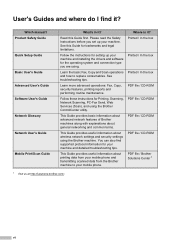
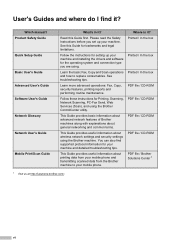
... information about wireless network settings and security settings using the Brother ControlCenter utility. User's Guides and where do I find supported protocol information for your machine and installing the drivers and software for setting up your mobile phone and transmitting scanned data from your machine.
See troubleshooting tips. Learn more advanced operations: Fax, Copy, security...
Users Manual - English - Page 20


... panel overview 1
MFC-J425W, MFC-J430W and MFC-J435W have the same control panel keys.
8
7
1
1 Mode keys:
FAX
Lets you access FAX mode.
SCAN
Lets you access SCAN mode.
COPY
Lets you want to listen to make sure a fax machine has answered, and then press Black Start or Color Start. Also lets you start a scanning operation (in color...
Users Manual - English - Page 39


...Press 1 to choose Yes(Send) to send a color fax. The machine starts
scanning and sending the document. The machine starts sending the document.
To send more advanced fax sending operations and settings uuAdvanced User's Guide: Sending a fax
Choosing multiple settings
Contrast
Fax Resolution
Set New Defaults
Factory Reset
Dual Access...
Users Manual - English - Page 42


.... (See Connecting an external TAD (telephone answering device) uu page 36.)
Will you be using your Brother machine on the same line as your telephone? Choose Fax Only as your Receive Mode. (See Fax Only uu page 30.)
Will you be using your Brother machine on a dedicated fax line? Fax/Tel mode is used when sharing the...
Users Manual - English - Page 47


... answer first.
6 Telephone services and external devices 6
Telephone services 6
Your machine supports the Caller ID and Distinctive Ring subscriber telephone services that one telephone line may create problems with a different ring pattern and is used for receiving faxes. (See Distinctive Ring uu page 34.)
OR
Set your Brother machine's Receive Mode to "Manual." If you...
Users Manual - English - Page 70


...or more of the ink cartridges have reached the end of their life.
If a sending machine has a color fax, the machine's "handshake" will be stored in the memory as black & white. Replace the ink ..., or the document scanned from the ADF was too long.
(See Document jam uu page 61.)
The machine is left in the machine's memory. An ink cartridge is too warm.
Set Distinctive Ring to send...
Users Manual - English - Page 83
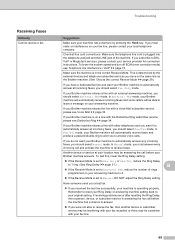
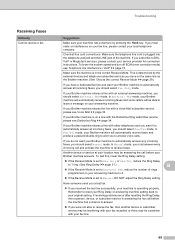
... by the external devices and telephone subscriber services you should select External TAD mode. If your Brother machine shares the line with your fax reception or there may be able to your Brother machine will be answering the call and activate the machine to answer voice calls. In Fax/Tel mode, your original setting.
In Manual mode...
Advanced Users Manual - English - Page 2


... about wireless network settings and security settings using the Brother ControlCenter utility.
User's Guides and where do I find supported protocol information for the operating system and connection type you set up your machine and installing the drivers and software for your machine and detailed troubleshooting tips. Read this Guide for Printing, Scanning, Network Scanning, PC-Fax...
Advanced Users Manual - English - Page 41
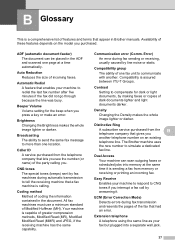
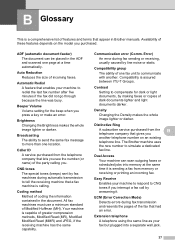
... compensate for the beep when you . All fax machines must use a minimum standard of incoming faxes. Compatibility group The ability of one location.
Your machine is capable of dark documents lighter and light documents darker. The Brother machine uses the new number to tell the receiving machine that a fax machine is calling.
Contrast Setting to CNG tones if you interrupt...
Advanced Users Manual - English - Page 42


... many times as needed for changing your machine.
Photo resolution (B&W only)
A resolution setting that uses varying shades of gray for Broadcasting. RX means Receive. Fax Receive Code Press this mode if you are using a telephone answering device (TAD). Innobella™ Innobella™ is used for copying, scanning and faxing photographs. Journal Period
The pre-programmed time...
Advanced Users Manual - English - Page 43


...machine to the EXT. Scanning The process of sending an electronic image of dialing on the top of faxed pages.
Station ID The stored information that shows the current settings of sending faxes...device) You can connect an external telephone answering device or answering machine to the receiving fax machine.
Ring Volume Volume setting for very small print and line art. Temporary settings ...
Quick Setup Guide - English - Page 19
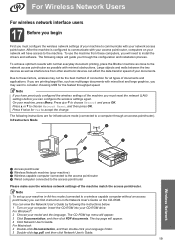
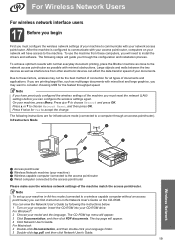
....
The top page will have previously configured the wireless settings of your network access point/router.
After the machine is configured to the access point/router
Please make sure the wireless network settings of the machine match the access point/router. To use the machine from other electronic devices can affect the data transfer speed of documents and...
Mobile Print/Scan Guide - English - Page 7


... use infrastructure mode; To configure your mobile device for a Wi-Fi connection, please refer to your Brother machine is connected to the wireless access point/router using Wi-Fi to . Note
Certain features of Brother iPrint&Scan may not be supported by your device.
1
1
1
Network settings 1
In order to your machine)
3 Introduction
Hardware requirement
Supported operating systems...
Mobile Print/Scan Guide - English - Page 27


... point/router.
1 2
1 Mobile device 2 Wireless network machine (your Brother machine is compatible with the following iOS devices: iPhone (iOS 3.0 or greater) iPod touch (iOS 3.0 or greater) iPad (iOS 3.2 or greater)
Note Certain features of Brother iPrint&Scan may not be found in the Bookmarks folder of Safari by your device.
4 4
4
Network settings 4
In order to...
Mobile Print/Scan Guide - English - Page 57


...ad-hoc mode is connected to.
Network settings 7
In order to use infrastructure mode; Brother iPrint&Scan supports wireless connections that use Brother iPrint&Scan, your mobile device must connect using Wi-Fi:
1
2
3
1 Mobile device 2 Wireless access point/router 3 Wireless network machine (your machine)
53
To configure your mobile device for a Wi-Fi connection, please refer to...
Network Glossary - English - Page 16


....
• If you are configuring your machine appears in the Add a device screen. a Turn on the Devices and Printers dialog. b Set your machine in Infrastructure mode, you are in Wi-Fi Protected Setup (PIN Method). Additional network settings from the multi-function printer icon in the Devices and Printers dialog, the wireless configuration and the
printer driver installation...
Software Users Manual - English - Page 8


... Document Size ...174 User-defined button ...174 Scan to Image ...175 Scan to OCR ...176 Scan to E-mail ...177 Scan to File...178
COPY / PC-FAX (PC-FAX for MFC models only 179 DEVICE SETTINGS ...181
Remote Setup...182 Quick-Dial ...183 Ink Level ...183
11 Remote Setup & PhotoCapture Center™
(For MFC-J625DW/J825DW/J835DW)
184
Remote Setup...184...
Software Users Manual - English - Page 70
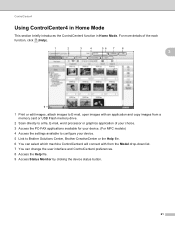
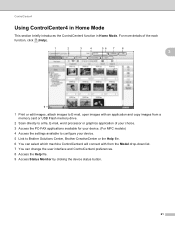
... USB Flash memory drive.
2 Scan directly to a file, E-mail, word processor or graphics application of your choice. 3 Access the PC-FAX applications available for your device. (For MFC models) 4 Access the settings available to configure your device. 5 Link to Brother Solutions Center, Brother CreativeCenter or the Help file. 6 You can select which machine ControlCenter4 will connect with...
Software Users Manual - English - Page 86


...click (Help).
1 23 4 5 678
9 10
3
11
1 Scan directly to a file, E-mail, word processor or graphics application of ...FAX applications available for your device. 5 Access the settings available to configure your device. 6 Link to Brother Solutions Center, Brother CreativeCenter or Help. 7 You can configure your original settings tab by right clicking the tab area. 8 You can select which machine...
Software Users Manual - English - Page 173
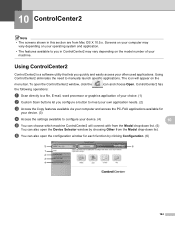
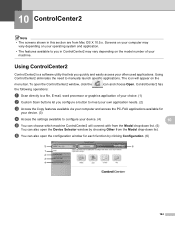
... available to manually launch specific applications. To open the configuration window for
your device. (3)
d Access the settings available to configure your often used applications. ControlCenter2 has
a Scan directly to a file, E-mail, word processor or graphics application of your machine. Using ControlCenter2 10
ControlCenter2 is a software utility that lets you in this section...
Similar Questions
Need To Set Up Fax Machine On A Brother Mfc-7860dw How To Video
(Posted by gbpGSha 10 years ago)
How To Set Up Fax Machine On A Brother Mfc-7860dw How To Video
(Posted by awhJoali 10 years ago)
How To Use A Wireless Fax Machine Brother
(Posted by elbrajojol 10 years ago)
How To Set Up The Fax Machine For Mfc-j435w
(Posted by wentreyph 10 years ago)

