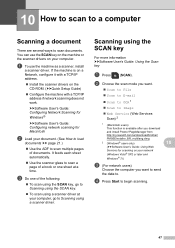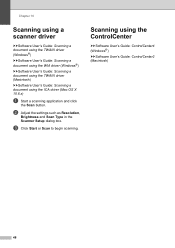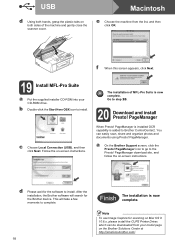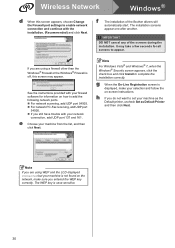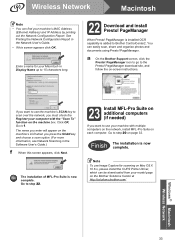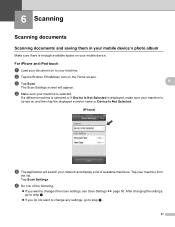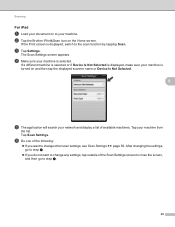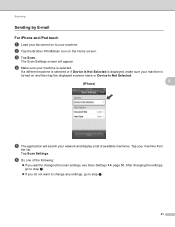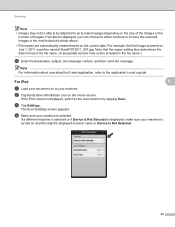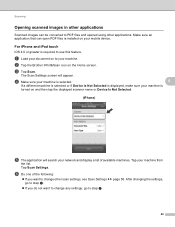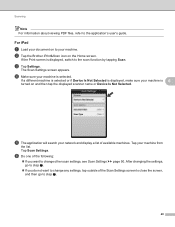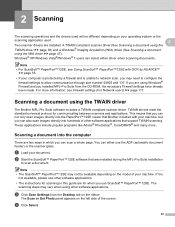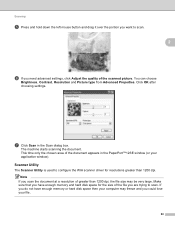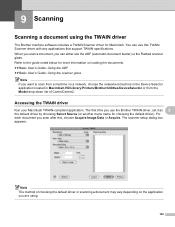Brother International MFC-J435W Support Question
Find answers below for this question about Brother International MFC-J435W.Need a Brother International MFC-J435W manual? We have 14 online manuals for this item!
Question posted by Franantiq on May 28th, 2014
Can't Install Mfc-j435w Scanner Driver
The person who posted this question about this Brother International product did not include a detailed explanation. Please use the "Request More Information" button to the right if more details would help you to answer this question.
Current Answers
Related Brother International MFC-J435W Manual Pages
Similar Questions
How To Install Mfc J435w If No Cd-rom Drive On Computer
(Posted by mlmStr 9 years ago)
How To Install Mfc-j435w Using Usb Cable
(Posted by jayiMo 10 years ago)
How Instal Mfc 8890dw Scanner Driver Windows Xp
(Posted by Funnabid 10 years ago)
Brother Mfc 620cn Scanner Driver
Please check where is my brother scanner driver. All the time ther is scanner driver is present now ...
Please check where is my brother scanner driver. All the time ther is scanner driver is present now ...
(Posted by lawjames 11 years ago)