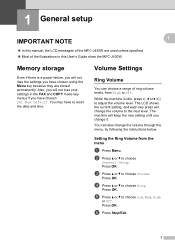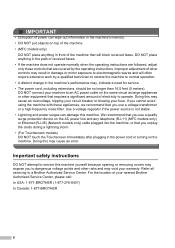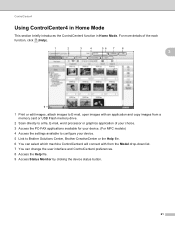Brother International MFC-J435W Support Question
Find answers below for this question about Brother International MFC-J435W.Need a Brother International MFC-J435W manual? We have 14 online manuals for this item!
Question posted by Ju41rwatki on August 5th, 2014
How To Erase The Memory Mfc J435w
Current Answers
Answer #1: Posted by bengirlxD on August 5th, 2014 11:54 AM
http://support.brother.com/g/b/faqend.aspx?c=us&lang=en&prod=mfcj435w_us&faqid=faq00000195_007
Then you will need to prevent future documents by going into memory by following the instructions here:
http://support.brother.com/g/b/faqend.aspx?c=us&lang=en&prod=mfcj435w_us&faqid=faq00000195_007
Feel free to resubmit the question if you didn't find it useful.
Related Brother International MFC-J435W Manual Pages
Similar Questions
I need to erase memory in printer in order to have the printer automatically work by just plugging i...
how do i restart the fax machine so that i can connect it to the computer.