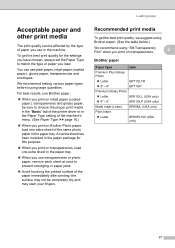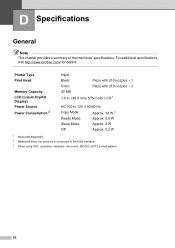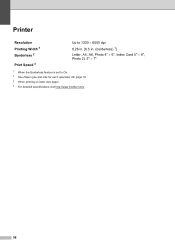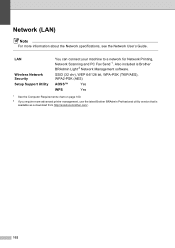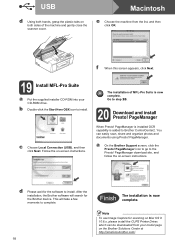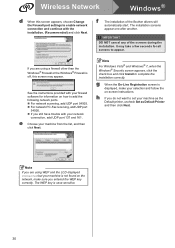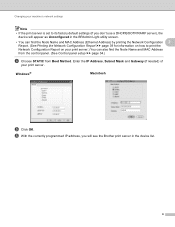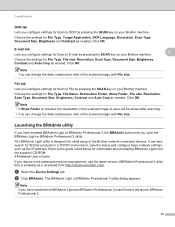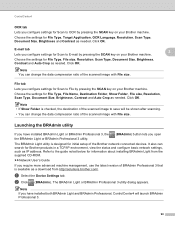Brother International MFC-J435W Support Question
Find answers below for this question about Brother International MFC-J435W.Need a Brother International MFC-J435W manual? We have 14 online manuals for this item!
Question posted by zawlivipe on April 2nd, 2014
Why Does My Printer Not Airprint Brother Mcf J435 W
The person who posted this question about this Brother International product did not include a detailed explanation. Please use the "Request More Information" button to the right if more details would help you to answer this question.
Current Answers
Related Brother International MFC-J435W Manual Pages
Similar Questions
No Power In My Printer Brother Mcf 5890cn What I Have To Do .
no power in my printer . brother mcf 5890cn . i do not know what happend .put the fuse and the cable...
no power in my printer . brother mcf 5890cn . i do not know what happend .put the fuse and the cable...
(Posted by bsbsbassam 9 years ago)
Brother Quick Set Up Guide For Mfc-j435w
how do i connect to my wifi
how do i connect to my wifi
(Posted by vargastavo 10 years ago)
Changing Printer Head Brother Mfc-j410w
steps how to replace printer head brother mfc-j10ww
steps how to replace printer head brother mfc-j10ww
(Posted by lorenzosamson 10 years ago)
Brother Printer Connection Ok But Can't Print Wirelessly Mfc-j435w
(Posted by taiyoorca 10 years ago)