Brother International MFC-J435W Support Question
Find answers below for this question about Brother International MFC-J435W.Need a Brother International MFC-J435W manual? We have 14 online manuals for this item!
Question posted by ladycap on August 14th, 2014
Brother Fax J435 How To Clear Memory
The person who posted this question about this Brother International product did not include a detailed explanation. Please use the "Request More Information" button to the right if more details would help you to answer this question.
Current Answers
There are currently no answers that have been posted for this question.
Be the first to post an answer! Remember that you can earn up to 1,100 points for every answer you submit. The better the quality of your answer, the better chance it has to be accepted.
Be the first to post an answer! Remember that you can earn up to 1,100 points for every answer you submit. The better the quality of your answer, the better chance it has to be accepted.
Related Brother International MFC-J435W Manual Pages
Users Manual - English - Page 42


... other when receiving incoming calls. (See Voice Mail uu page 33 for receiving faxes? If you want to receive very few faxes? Fax/Tel mode is used when sharing the Brother machine and your Brother machine, there is determined by the external devices and telephone subscriber services (Voice Mail, Distinctive Ring, etc.) you will be using...
Users Manual - English - Page 70


..., the color fax will cancel the job and clear it . Try to cool down.
56
re-install it slowly until it clicks.
The machine will be stored in the memory as black &... a communication error.
Press Stop/Exit. Use a new Genuine Brother Innobella™ Ink Cartridge.
If the problem continues, call Brother Customer Service. Allow the machine to send or receive again.
...
Users Manual - English - Page 79


...Brother Solutions Center offers the latest FAQs and troubleshooting tips.
Select this option to enable the printer.
(Windows® 7)
Click
and then Devices...XP) Click Start and then Printers and Faxes.
Using non-Brother supplies may affect the print quality, hardware...the machine. Visit us at http://solutions.brother.com/. Right-click Brother MFC-XXXXX
(where XXXXX is a problem with...
Users Manual - English - Page 84


... five seconds of silence at the beginning of memory. If you are having problems receiving faxes or voice messages, set up correctly. (See Connecting an external TAD (telephone answering device) uu page 36.)
1 Plug the telephone line cord directly from the wall telephone jack to your Brother machine's LINE jack.
2 Remove the protective cap...
Quick Setup Guide - English - Page 8


... a strong possibility that Voice Mail and the Brother machine will conflict with each other names for instruction on a dedicated fax line? See the instructions below . b Press a or b to receive very few faxes?
7 Choose the correct Receive Mode
The correct Receive Mode is determined by the external devices and telephone subscriber services (Voice Mail, Distinctive...
Mobile Print/Scan Guide - English - Page 6


... that supports JPEG and PDF files is not connected to your computer, you cannot use features of your mobile device and opened with your Brother machine can be attached to the memory card of your Brother machine directly from your mobile device. (See Printing uu page 6.) Scanning Photos and documents scanned with other applications.
Mobile Print/Scan Guide - English - Page 7


...&Scan is connected to the wireless access point/router using Wi-Fi to the network that your mobile device's user's guide. To configure your Brother machine for a Wi-Fi connection, please refer to your Brother machine is not supported. ad-hoc mode is connected to your machine's Quick Setup Guide. When the...
Mobile Print/Scan Guide - English - Page 21


... you chose "JPEG", each page is installed on your document on the mobile device. d Tap the Brother iPrint&Scan icon. Note When the license agreement screen appears, carefully read and accept... one file.
• File names are saved in the following folder on the memory card: /sdcard/com.brother.mfc.brprint/Scan.
For example, if an E-mail application that the region setting also determines...
Mobile Print/Scan Guide - English - Page 57


...connection, please refer to your machine's Quick Setup Guide.
When the Brother machine is connected to the wireless access point/router using Wi-Fi:
1
2
3
1 Mobile device 2 Wireless access point/router 3 Wireless network machine (your device. ad-hoc mode is compatible with devices running Windows® Phone 7 version 7.0 or greater. Introduction
Hardware requirement 7
Supported...
Product Safety Guide - English - Page 8
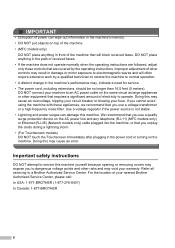
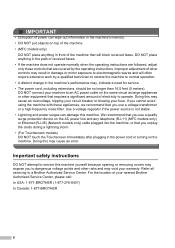
...DO NOT place anything in front of received faxes. • If the machine does not...'s memory. • DO NOT put objects on top of the machine. • (MFC models...Brother Authorized Service Center, please call: In USA: 1-877-BROTHER (1-877-276-8437) In Canada: 1-877-BROTHER
8 If you cannot avoid using the machine with these appliances, we recommend that you use a quality surge protection device...
Software Users Manual - English - Page 3


Table of Contents
Section I Windows®
1 Printing
2
Using the Brother printer driver...2 Features ...2 Choosing the right type of paper...3 Simultaneous printing, scanning and faxing 3 Clearing data from the memory ...3 Status Monitor...4
Monitoring the machine's status ...4 Turning off the Status Monitor ...5 Printer driver settings...6 Accessing the printer driver settings...6 Basic tab ...
Software Users Manual - English - Page 5


... 86 Sending a scanned image ...86 Viewing and printing received PC-FAX data (For MFC-J625DW/J825DW/J835DW 87
Device Settings tab...88 Configuring Remote Setup ...88 Accessing Quick Dial...88 ......91 Using the Brother Solutions Center 91 Accessing the Brother CreativeCenter 91
Custom tab ...92 Creating a Custom tab...92 Creating a Custom button...92
4 Remote Setup (For MFC-J625DW/J825DW/J835DW)...
Software Users Manual - English - Page 7


... Clearing data from the memory ...127 Status Monitor ...128 Using the Brother printer driver...130 Choosing page setup options ...130 Duplex Printing ...132 Choosing printing options ...134 Print Settings ...135 Media Type...135 Print Quality ...136 Color/Grayscale ...136 Advanced settings ...137 Color Settings ...140 Advanced Color Settings ...140 Sending a fax (MFC models only) ...142...
Software Users Manual - English - Page 8


......175 Scan to OCR ...176 Scan to E-mail ...177 Scan to File...178
COPY / PC-FAX (PC-FAX for MFC models only 179 DEVICE SETTINGS ...181
Remote Setup...182 Quick-Dial ...183 Ink Level ...183
11 Remote Setup & PhotoCapture Center™
... and Windows® 7 214 Using Web Services for scanning on your network from the Brother machine (Windows Vista® SP2 or later and Windows® 7 216
vii
Software Users Manual - English - Page 70
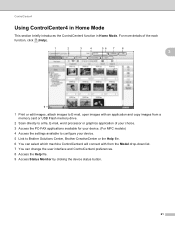
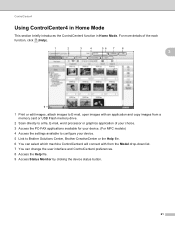
... an application and copy images from a memory card or USB Flash memory drive.
2 Scan directly to a file, E-mail, word processor or graphics application of your choice. 3 Access the PC-FAX applications available for your device. (For MFC models) 4 Access the settings available to configure your device. 5 Link to Brother Solutions Center, Brother CreativeCenter or the Help file. 6 You...
Software Users Manual - English - Page 71


...Brother Solutions Center uu page 76.
See Accessing the Brother CreativeCenter uu page 76.
62 PC-FAX (See PC-FAX tab (For MFC models) uu page 70.)
See Sending an image file from a memory card or USB Flash memory....
See Viewing and printing received PC-FAX data (For MFC-J625DW/J825DW/J835DW) uu page 72. Device Settings (See Device Settings tab uu page 73.)
See...
Software Users Manual - English - Page 86


... on a memory card or USB Flash memory drive, copy files on a memory
card or USB Flash memory drive, and copy files on a memory card or USB Flash memory drive and display the files with a specific application. 4 Access the PC-FAX applications available for your device. 5 Access the settings available to configure your device. 6 Link to Brother Solutions Center, Brother CreativeCenter or...
Software Users Manual - English - Page 118


... machine LCD will continue to your computer. Brother PC-FAX Software (MFC models only)
PC-FAX receiving (For MFC-J625DW/J825DW/J835DW)
5
The Brother PC-FAX Receive Software lets you installed MFL-Pro Suite...8226; Refer to your faxes in its memory. For more information. To enable the PC-FAX Receive Software, do the following:
Before you use PC-FAX receiving with a computer...
Software Users Manual - English - Page 173
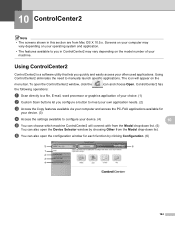
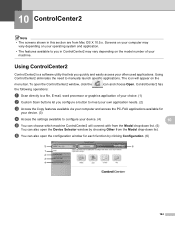
... list.
Using ControlCenter2 eliminates the need to you quickly and easily access your computer and access the PC-FAX applications available for each function by choosing Other from Mac OS X 10.5.x. f You can also open the configuration window for
your device. (3)
d Access the settings available to configure your machine. To open the...
Software Users Manual - English - Page 198


...use the
(SCAN) key or Scan, you must install the Brother MFL-Pro software suite and
connect the machine to launch the application...Device Scan Settings screen of ControlCenter4 or Device Button tab of your computer.
c Press a or b to display Scan to Email. For MFC-J825DW/J835DW
a Load your document. b Press
(SCAN) or Scan. d Press Scan to a memory card or USB Flash memory drive (for MFC...
Similar Questions
Mfc-495cw Fax How Clear Memory
(Posted by ruzulfi 9 years ago)
How To Clear Memory On A Mfc-8480dn
(Posted by dotada 9 years ago)
How To Clear Memory On Brother Mfc J430w
(Posted by magfotog 9 years ago)
Brother Mfc-j430w How Do I Clear Memory So That I Can Send Fax
(Posted by poTO 9 years ago)
Brother Mfc J435w How To Clear Memory
(Posted by dal29but 10 years ago)

