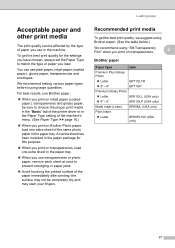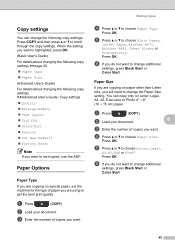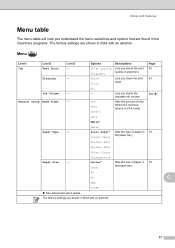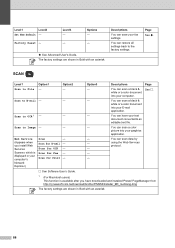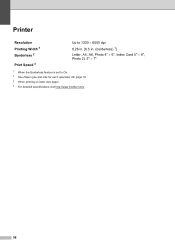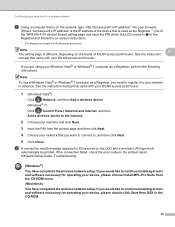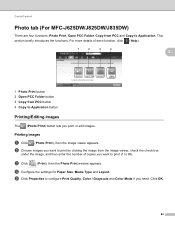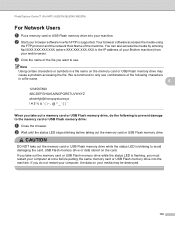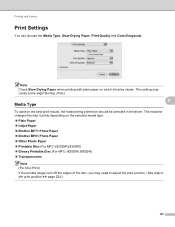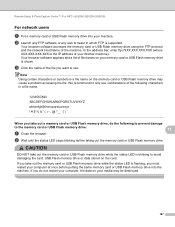Brother International MFC-J430w Support Question
Find answers below for this question about Brother International MFC-J430w.Need a Brother International MFC-J430w manual? We have 14 online manuals for this item!
Question posted by thaisoneon on November 3rd, 2012
How To Print Labels
The print dialogue box has no option for labels but only for plain paper, photo paper, and index cards. How do I set up the printer to print Avery 5444 labels.
Current Answers
Related Brother International MFC-J430w Manual Pages
Similar Questions
How Do I Find Brother Mfc-495cw Scanner Dialogue Box
(Posted by shellkilla 10 years ago)
Brother Mfc J430w Does Not Print At All Prints Blank Paper
(Posted by aboujoseph 10 years ago)
Can I Print Labels On Brother Mfc J430w
(Posted by pattidatto0 10 years ago)
Printing Index Cards
I want to print Index cards 3X5 ,but it get jammed .I put the paper manually and made the paper setu...
I want to print Index cards 3X5 ,but it get jammed .I put the paper manually and made the paper setu...
(Posted by arvindkapoor75 11 years ago)