Brother International MFC-J430w Support Question
Find answers below for this question about Brother International MFC-J430w.Need a Brother International MFC-J430w manual? We have 14 online manuals for this item!
Question posted by rozerem45 on October 12th, 2012
I Do Not Know How To Set Up Fax.i Have A Modem Plus A Modem From Charter How?
I have 2 modems the telephone line is connected to one of them, I do not know how to connect the tele line to machine and input on the modem..
Current Answers
There are currently no answers that have been posted for this question.
Be the first to post an answer! Remember that you can earn up to 1,100 points for every answer you submit. The better the quality of your answer, the better chance it has to be accepted.
Be the first to post an answer! Remember that you can earn up to 1,100 points for every answer you submit. The better the quality of your answer, the better chance it has to be accepted.
Related Brother International MFC-J430w Manual Pages
Users Manual - English - Page 10


... TAD 30
Receive Mode settings 31 Ring Delay ...31 F/T Ring Time (Fax/Tel mode only 31 Easy Receive 32
6 Telephone services and external devices
33
Telephone services 33 Voice Mail ...33 Distinctive Ring 34
Connecting an external TAD (telephone answering device 36 Connections 37 Recording an outgoing message (OGM) on an external TAD 37 Multi-line connections (PBX 38
External and...
Users Manual - English - Page 29
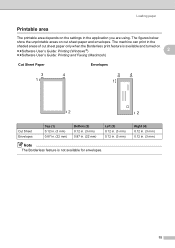
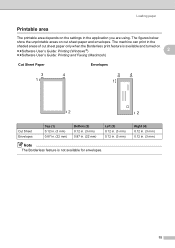
The machine can print in the
shaded areas of cut sheet paper and envelopes. uuSoftware User's Guide: Printing (Windows®)
2
uuSoftware User's Guide: Printing and Faxing (Macintosh)
Cut Sheet Paper
Envelopes
3
4
1
34 1
2
2
Cut Sheet Envelopes
Top (1) 0.12 in. (3 mm) 0.87 in. (22 mm)
Bottom (2) 0.12 in. (3 mm) 0.87 in. (22 mm)
...
Users Manual - English - Page 42


... on setting up your machine using this service.)
Will you be using a Telephone Answering Device on the same line as your Brother machine? Choose External TAD as the Brother machine. Do you expect to receive voice calls and faxes automatically? Choose Manual as your Brother machine on the same line as your Receive Mode. (See Connecting an external TAD (telephone answering device) uu...
Users Manual - English - Page 46


... machine does not connect a fax call when you lift an extension or external telephone, press the fax receive code l 5 1.
• If you answer the call first by lifting the external handset, press Black Start or Color Start, and then press 2 to receive. When you see Receiving on the LCD or hear a click on the same telephone line...
Users Manual - English - Page 47


...34.)
OR
Set your telephone line, please read the following :
Get the Distinctive Ring service from being able to receive an incoming fax, since Voice Mail cannot transfer the incoming fax back to the Brother machine. (See Using external and extension telephones uu page 39.) Unanswered fax and voice calls will answer first. 6 Telephone services and external devices 6
Telephone services 6
Your...
Users Manual - English - Page 48
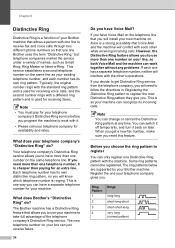
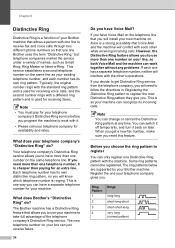
... and is used for receiving faxes. What does Brother's "Distinctive Ring" do ?
6
Your telephone company's Distinctive Ring service allows you choose the ring pattern to register
6
You can only register one line to have a separate telephone number for your telephone company for availability and rates.
You can work with the machine. When you get Distinctive Ring...
Users Manual - English - Page 49


... used.
e Press a or b to choose Fax.
Registering the Distinctive Ring pattern
6
Very Important ! This ensures the Brother machine will only answer the Distinctive Ring number and will not interfere when your Distinctive Ring number will stay in Manual Receive Mode. Telephone services and external devices
d Press a or b to choose Set. e Press a or b to choose Distinctive...
Users Manual - English - Page 50
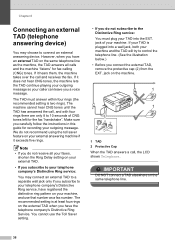
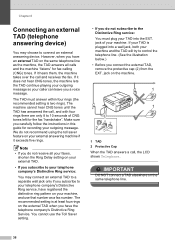
...the TAD answers all your faxes, shorten the Ring Delay setting on your outgoing message. IMPORTANT
DO NOT connect a TAD elsewhere on the machine.
1
1
2
1 TAD 2 Protective Cap
When the TAD answers a call and receives the fax. Chapter 6
Connecting an external TAD (telephone answering device)
6
You may connect an external TAD to connect an external answering device. The TAD must plug your...
Users Manual - English - Page 51
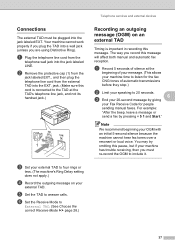
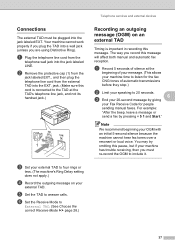
... the TAD at the
beginning of your message. (This allows
your machine time to listen for people
sending manual faxes. jack. (Make sure this message will affect both manual and automatic fax reception. f Set the Receive Mode to answer calls. Telephone services and external devices
Connections 6
The external TAD must re-record the OGM to include it...
Users Manual - English - Page 52
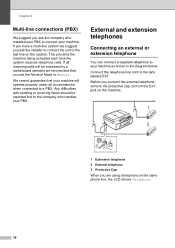
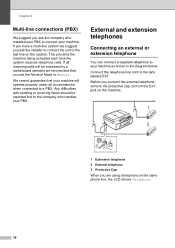
... to the company who installed your PBX to Manual. Chapter 6
Multi-line connections (PBX) 6
We suggest you ask the company who handles your PBX.
Connect the telephone line cord to a PBX. Before you set the Receive Mode to connect your machine. We cannot guarantee that you connect the external telephone, remove the protective cap (3) from the EXT. This prevents the...
Users Manual - English - Page 70


... the ink cartridges uu page 49.)
Poor telephone line quality caused a communication error. Send the fax again or connect the machine to another telephone line.
The other person or other person's fax machine stopped the call the telephone company and ask them to cool down.
56 If a sending machine has a color fax, the machine's "handshake" will stop all print operations.
Error...
Users Manual - English - Page 82


...
If possible, call your machine, ask your telephone company to the jack. The sender's scanner may be dirty. Telephone Line or Connections
Difficulty Dialing does not work. (No dial tone)
The machine does not answer when called. Suggestions
Check that the machine is printed on the telephone line.
Check all line cord connections. Received color fax prints only in black...
Users Manual - English - Page 83
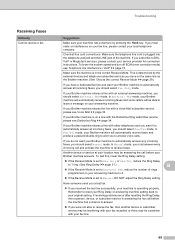
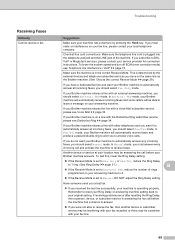
... the call and activate the machine to automatically answer all line cord connections. If your machine has a dial tone by the external devices and telephone subscriber services you should select Fax Only mode.
Receiving Faxes
Difficulty Cannot receive a fax. If you should select Manual mode. This is on your Ring Delay or answering machine setting back to
automatically answer all...
Users Manual - English - Page 84


... Verification Report, your Fax Receive Code for VoIP). (See Telephone line interference / VoIP uu page 74.)
Sending Faxes
Difficulty Cannot send a fax. If you are having problems receiving faxes or voice messages, set up correctly. (See Connecting an external TAD (telephone answering device) uu page 36.)
1 Plug the telephone line cord directly from your answering machine is turned On...
Users Manual - English - Page 85


... custom service and its signal comes through the line while your Fax Receive Code (the factory setting is sending or receiving a fax, the signal can temporarily interrupt or disrupt the faxes. If avoiding a slight interruption is crucial to your machine is recommended. Vertical black lines or streaks on the external telephone (connected to Page does not work properly.
Make...
Users Manual - English - Page 88


...that uses an internet connection, rather than a traditional phone line.
74
b Press a or b to choose Detection or
No Detection. Dial Tone B
Setting the dial tone to minimize errors in fax operations. Telephone line interference / VoIP
B
If you are having problems sending or receiving a fax due to possible interference on your telephone line, you change the modem speed to Detection will...
Users Manual - English - Page 93
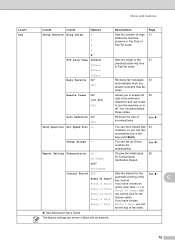
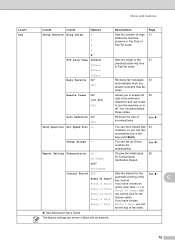
... answer all 39 calls at an extension telephone and use codes to turn the machine on or off.
If you have chosen an
Every 12 Hours
option other than Off or Every 50 Faxes, you can set the time for the
Every 50 Faxes*
automatic printing of the Fax Journal. You can store Speed Dial 43...
Users Manual - English - Page 118
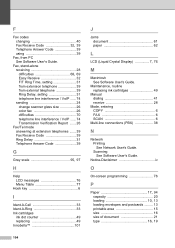
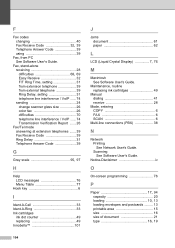
... replacing ink cartridges 49
Manual dialing 41 receive 28
Mode, entering COPY 6 FAX 6 SCAN 6
Multi-line connections (PBX 38
N
Network Printing See Network User's Guide.
Fax, stand-alone receiving 28
difficulties 68, 69
Easy Receive 32 F/T Ring Time, setting 31 from extension telephone 39 from PC See Software User's Guide.
Scanning See Software User's Guide. Notice...
Advanced Users Manual - English - Page 20


... or "rolled over telephone system is received, the fax call cannot roll away.
a Press Menu. Your machine can access both may experience problems returning calls automatically from the Caller ID history. Chapter 5
Setting up your area code (USA only) 5
When returning calls from the Caller ID history your machine will automatically dial "1" plus the area code...
Network Users Manual - English - Page 75


...Interface Solution
Are you did not choose to check my network devices are used for the security software settings. Interface wired/ wireless
wired/ wireless
Solution Make sure you ...
The Brother machine is not found on ?
Question
Interface Solution
Did you choose to accept wired/
If you connecting the Brother machine to print, see the instructions of a wireless connection. (For ...
Similar Questions
How To Set Fax On 8220
(Posted by forehSami 9 years ago)
How Do You Set Fax On Brother Mfc 9325cw To Only Receive
(Posted by calrajpu 10 years ago)
How Set Up Brother Mfc-j430w Fax Modem Cable
(Posted by ernatlesle 10 years ago)
How Set Up Brother Mfc-j430w Fax Modem
(Posted by natebre 10 years ago)

