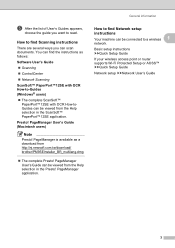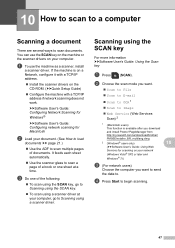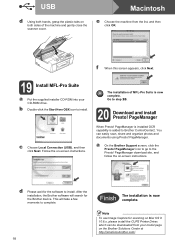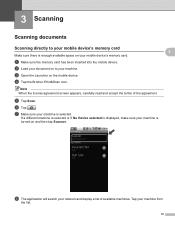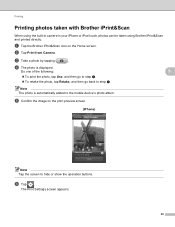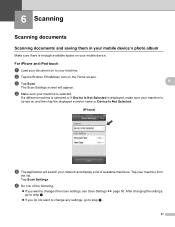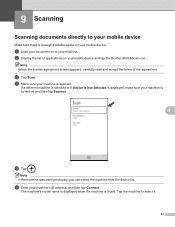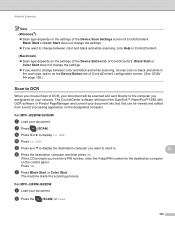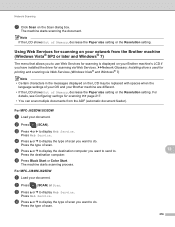Brother International MFC-J430w Support Question
Find answers below for this question about Brother International MFC-J430w.Need a Brother International MFC-J430w manual? We have 14 online manuals for this item!
Question posted by jovknee on September 10th, 2014
Brother J625dw Won't Scan Without Ink?
I have an all-in-one brother j625dw that is out of ink. Being out of ink I can understand it not printing, which is NOT what I'm trying to do. However it won't even scan a document either. I want to use this machine for scanning purposes as I bought another brother laser printer for printing needs, but it does not have a scanner. Is the machine designed that it is useless without ink?
Current Answers
Related Brother International MFC-J430w Manual Pages
Similar Questions
Brother Wireless Printer Mfc-j430 Will Not Print
(Posted by anRose1 10 years ago)
Brother Mfc J430w How To Set Up Wireless Printing
(Posted by malwel 10 years ago)
I Have A Brother J430 Printer.when I Go For Color Print I Found Cyan Color Missi
I Have A Brother J430 Printer.when I Go For Color Print I Found Cyan Color Missing.i Have Given So M...
I Have A Brother J430 Printer.when I Go For Color Print I Found Cyan Color Missing.i Have Given So M...
(Posted by dharmameherhimesh 10 years ago)