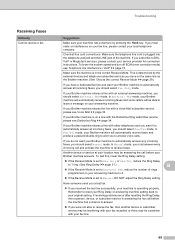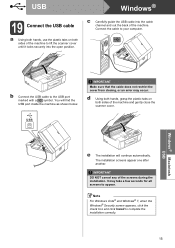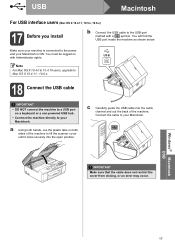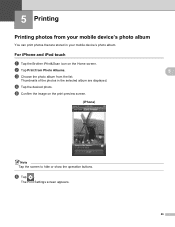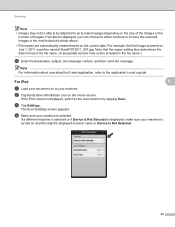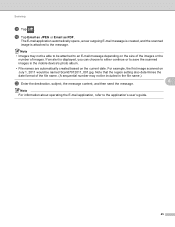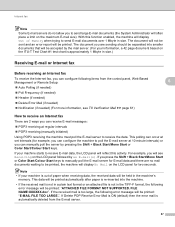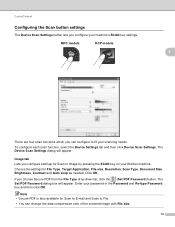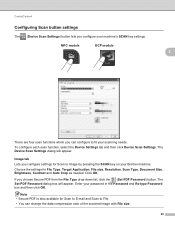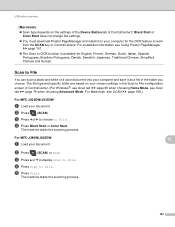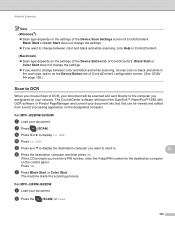Brother International MFC-J430w Support Question
Find answers below for this question about Brother International MFC-J430w.Need a Brother International MFC-J430w manual? We have 14 online manuals for this item!
Question posted by aogiac369 on April 28th, 2017
An Unexpected Error Occurred.cc4-006-00000000
An unexpected error occurred.CC4-006-00000000 When I try to save a PDF after scanning it I get this error.
Current Answers
Answer #1: Posted by Troubleshooter101 on May 3rd, 2017 4:56 AM
You need to reset your scanner than reconnect with the computer and than scan document than your error will be gone.
Thanks
Please respond to my effort to provide you with the best possible solution by using the "Acceptable Solution" and/or the "Helpful" buttons when the answer has proven to be helpful. Please feel free to submit further info for your question, if a solution was not provided. I appreciate the opportunity to serve you!
Troublshooter101
Answer #2: Posted by tluhkakisdevgru on August 13th, 2019 10:00 AM
This could also be caused by your file name or directory name where your file is to be saved to containing non Roman characters. If you say use Japanese names or Korean names of Chinese names or Arabic names on a file and you're using an English version of Windows, you'll have this problem or error message. Rename your file and/or directory to an English name. Scan your file, save it, rename it later to whatever your preferred language may be later. That may just solve your problem.
Related Brother International MFC-J430w Manual Pages
Similar Questions
Error Msg
I have a Brothers MFC-J925DW that is displaying an error msg "Unable to scan AF". I was not trying t...
I have a Brothers MFC-J925DW that is displaying an error msg "Unable to scan AF". I was not trying t...
(Posted by Anonymous-138628 9 years ago)
Trying Saving Scanned File, An Error Message Appears: Cc4-006-00000000
See the question above. The OS is Win8
See the question above. The OS is Win8
(Posted by plonyalmony2 11 years ago)
Error 48
PRINTER WONT WORK IT HAS ERROR 48 MAN. SAYS PAPER JAM AND I HAV SPRAYED EVERY ORPHIS OF THE DEVICE W...
PRINTER WONT WORK IT HAS ERROR 48 MAN. SAYS PAPER JAM AND I HAV SPRAYED EVERY ORPHIS OF THE DEVICE W...
(Posted by lindaearlenbaugh 11 years ago)
Error Occurred During Printing
after scanning a document , my wireless machine wont print the document, it was printing before, the...
after scanning a document , my wireless machine wont print the document, it was printing before, the...
(Posted by toppojim 11 years ago)
Brother Multifunction Printer Mfc-465cn Service Manual
(Posted by rafa52 12 years ago)