Brother International MFC-J430w Support Question
Find answers below for this question about Brother International MFC-J430w.Need a Brother International MFC-J430w manual? We have 14 online manuals for this item!
Question posted by Anonymous-138628 on June 21st, 2014
Error Msg
I have a Brothers MFC-J925DW that is displaying an error msg "Unable to scan AF". I was not trying to scan, I was printing from my computer. I cannot get rid of this msg. How can I fix this issue?
Current Answers
There are currently no answers that have been posted for this question.
Be the first to post an answer! Remember that you can earn up to 1,100 points for every answer you submit. The better the quality of your answer, the better chance it has to be accepted.
Be the first to post an answer! Remember that you can earn up to 1,100 points for every answer you submit. The better the quality of your answer, the better chance it has to be accepted.
Related Brother International MFC-J430w Manual Pages
Users Manual - English - Page 70


...uu page 21.)
properly, or the document scanned from the memory. If calls are stopped repeatedly and you are using Genuine Brother Innobella™ ink the machine may not ...-install it slowly until it
closed .
Print data is left in the memory. Try to print again. Error Message Cannot Detect
Cannot Print Replace Ink
Comm.Error Cover is Open Data Remaining Disconnected
Document Jam...
Users Manual - English - Page 73
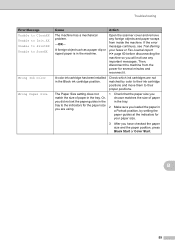
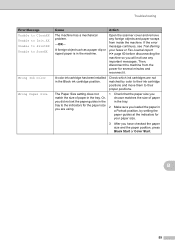
Troubleshooting
Error Message Unable to CleanXX Unable to Init.XX Unable to PrintXX Unable to their proper positions.
tray to the indicators for the paper size...the paper guides in the
in the tray. Open the scanner cover and remove any important messages.
If the error message continues, see Transferring your paper size.
3 After you will not lose any foreign objects and paper ...
Users Manual - English - Page 79


... Printer Online. If the printer is showing an error message. (See Error and Maintenance messages uu page 55.)
If the LCD shows Cannot Print and Replace Ink, see Replacing the ink
cartridges... page 49.)
Check to enable the printer.
(Windows® 7)
Click
and then Devices and Printers. Right-click Brother MFC-XXXXX (where XXXXX is offline, it will show Use Printer Online. If the printer...
Users Manual - English - Page 117


...Paper Jam 58
Unable to Clean 59
Unable to Init 59
Unable to Print 59
Unable to Scan 59
Wrong Paper Size 59
Extension telephone, using scanner glass 22 Cordless telephone (non-Brother 39 Custom Ringing ..., 22
E
Easy Receive 32
Envelopes 13, 19, 20
Error messages on LCD 55
B&W Print Only 55
Cannot Detect 56
Cannot Print 56
Comm. Copy
paper size 45 paper type 45 using ...
Google Cloud Print Guide - English - Page 11
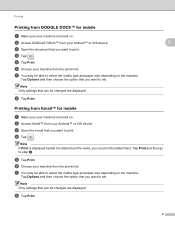
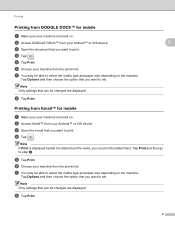
...™ from your machine from the printer list. f Choose your Android™ or iOS device. c Open the document that can print the attachment.
f Choose your machine is displayed beside the attachment file name, you want to print.
h Tap Print.
8 Tap Print and then go to select the media type and paper size depending on the machine...
Google Cloud Print Guide - English - Page 12
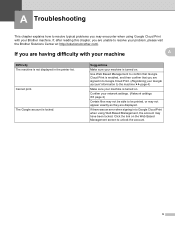
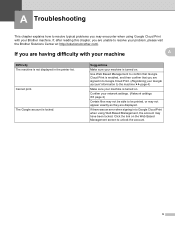
... that you are unable to resolve your problem, please visit the Brother Solutions Center at: http://solutions.brother.com/. Cannot print.
A Troubleshooting
A
This chapter explains how to resolve typical problems you may encounter when using Web Based Management, the account may not appear exactly as they are displayed.
If there was an error when signing in...
Mobile Print/Scan Guide - English - Page 6


... to use features of your Brother machine directly from your mobile device. (See Printing uu page 6.) Scanning Photos and documents scanned with your Brother machine can be saved directly to the memory card of Brother iPrint&Scan.
2 1 Introduction
1
1
Overview 1
Brother iPrint&Scan allows you cannot use the scan functions of your mobile device and opened with other applications...
Network Users Manual - English - Page 44


... Start. uuQuick Setup Guide: Troubleshooting
For MFC-J430W/J432W
a Press Menu. b Press a or b to display Print Reports and then press Print Reports. d For MFC-J825DW/J835DW and DCP-J925DW
(For US) Press Black Start or Color Start. (For UK) Press Mono Start or Colour Start.
Note If the WLAN Report does not print, try starting step a again after a while...
Network Users Manual - English - Page 75


... instructions of above, however the Brother machine does not print/scan.
uu page 67. To allow access,
BRAdmin Light installation
see Printing the WLAN Report uu page 40.)
If the printed WLAN report shows the connection failed, check the error code on how to the network using the
printing/scanning features? I find the Brother machine's network settings, such as...
Software Users Manual - English - Page 79
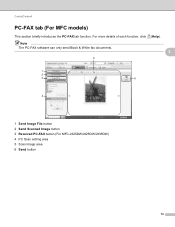
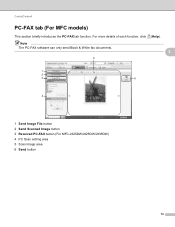
... Black & White fax documents.
3
5
1
2
3
6
4
1 Send Image File button 2 Send Scanned Image button 3 Received PC-FAX button (For MFC-J625DW/J825DW/J835DW) 4 PC Scan setting area 5 Scan Image area 6 Send button
70 For more details of each function, click (Help). ControlCenter4
PC-FAX tab (For MFC models) 3
This section briefly introduces the PC-FAX tab function.
Software Users Manual - English - Page 93
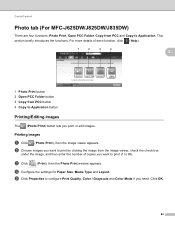
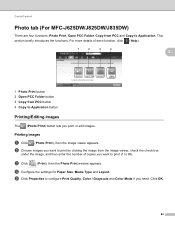
ControlCenter4
Photo tab (For MFC-J625DW/J825DW/J835DW) 3
There are four functions: Photo Print, Open PCC Folder, Copy from PCC button 4 Copy to Application button
Printing/Editing images 3
The (Photo Print) button lets you print or edit images.
c Click
(Print), then the Photo Print window appears.
e Click Properties to configure Print Quality, Color / Grayscale and Color Mode if you...
Software Users Manual - English - Page 199


... c to choose to E-mail. The machine starts the scanning process.
190
For MFC-J430W 12
a Load your E-mail application, displaying the new message waiting to change between color and black and white scanning, choose color or black and white in ControlCenter4.
(Macintosh) 12
Scan type depends on the Device Button tab of ControlCenter2 configuration screen. (See...
Software Users Manual - English - Page 200


... b to choose Scan to change between color and black and white, choose color or black and white in ControlCenter4.
12
(Macintosh) 12
Scan type depends on the settings of the Device Button tab of ControlCenter4.
The machine starts the scanning process. USB cable scanning
For MFC-J280W/J625DW 12
a Load your document. For MFC-J430W 12
a Load...
Software Users Manual - English - Page 203


... ControlCenter4. c Press a or b to choose Scan to change between color and black and white scanning, choose color or black and white in the scan type option on the Device Button tab of ControlCenter2 configuration screen. (See SCAN uu page 166.)
If you want to File.
USB cable scanning
For MFC-J430W 12
a Load your document. Black Start...
Software Users Manual - English - Page 204
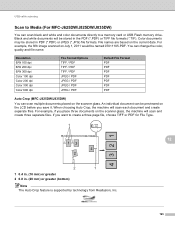
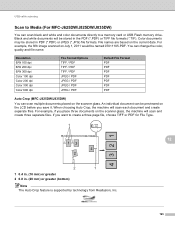
...
You can change the color, quality and file name. Black and white documents will scan each document and create separate files. For example, if you save it. USB cable scanning
Scan to Media (For MFC-J625DW/J825DW/J835DW) 12
You can scan black and white and color documents directly to create a three page file, choose...
Software Users Manual - English - Page 217


...Scan type depends on the settings of the Device Button tab of ControlCenter4.
Press OK. If the LCD prompts you designated on the designated computer. e Press Black Start or Color Start.
For MFC-J430W 13
a Load your document.
Network Scanning...display to E-mail.
Note (Windows®)
13
Scan type depends on the control panel. The ControlCenter software will be scanned ...
Software Users Manual - English - Page 220


... of the Device Button tab of ControlCenter4. PageManager uu page 161.
The Scan to OCR ...Scan type depends on the control panel. Press OK.
For MFC-J430W 13
a Load your computer for English, French, German, Dutch, Italian, Spanish, Portuguese, Brazilian Portuguese, Danish, Swedish, Japanese, Traditional Chinese, Simplified Chinese and Korean.
211 e Press a or b to display...
Software Users Manual - English - Page 222
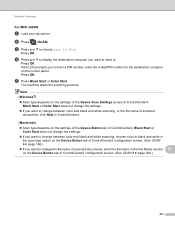
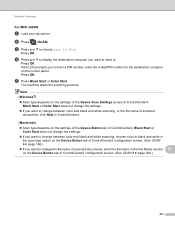
... screen. (See SCAN uu page 166.)
213
e Press Black Start or Color Start. d Press a or b to display the destination computer ...scanning, choose color or black and white in the File Name section 13
on the control panel.
Network Scanning
For MFC-J430W 13
a Load your document. b Press
(SCAN).
Note (Windows®)
13
Scan type depends on the settings of the Device...
Software Users Manual - English - Page 225
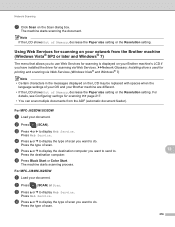
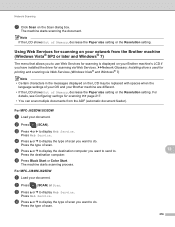
...
The menu that allows you to do . For MFC-J825DW/J835DW
a Load your document. Press the type of Memory, decrease the Paper size setting or the Resolution setting.
d Press a or b to display the type of scan you want to use Web Services for scanning is displayed on your Brother machine are different. • If the LCD...
Software Users Manual - English - Page 226


..., Brother, MFC-XXXX, Scanner Settings, then
Scanners and Cameras. Click Set as Default. f Click Save Profile. For MFC-J430W
a Load your machine, and then click the Scan Profiles...scan profile you want to do. d Click Edit.
c Press a or b to scan, choose Windows® Fax and Scan or Windows® Photo Gallery from the list.
13 13
13
217
Network Scanning
e Press a or b to display...
Similar Questions
Mfc J430w Brother Printer Won't Install With Windows 7
(Posted by jolywjgan 10 years ago)
Brother Mfc-j430w Says Not Connected When I Try To Print From My Mac
(Posted by cosoliss 10 years ago)
Mfc-7360n Goes To Deep Sleep When I Try To Print
(Posted by Patakasha 10 years ago)
Wen I Start My Computer, My Mfc-l825dw Says It Is Offline When I Try To Print.
(Posted by adept 11 years ago)

