Brother International MFC-J430w Support Question
Find answers below for this question about Brother International MFC-J430w.Need a Brother International MFC-J430w manual? We have 14 online manuals for this item!
Question posted by pitelro on August 12th, 2014
What Software Comes With My Brother J430w Scanner
The person who posted this question about this Brother International product did not include a detailed explanation. Please use the "Request More Information" button to the right if more details would help you to answer this question.
Current Answers
There are currently no answers that have been posted for this question.
Be the first to post an answer! Remember that you can earn up to 1,100 points for every answer you submit. The better the quality of your answer, the better chance it has to be accepted.
Be the first to post an answer! Remember that you can earn up to 1,100 points for every answer you submit. The better the quality of your answer, the better chance it has to be accepted.
Related Brother International MFC-J430w Manual Pages
Users Manual - English - Page 9


... 1
Accessing the Advanced User's Guide, Software User's Guide, Network User's Guide, and Network Glossary 2 Viewing Documentation 2
Accessing Brother Support (Windows 4 Accessing Brother Support (Macintosh 5 Control panel overview ...the ADF 21 Using the scanner glass 22 Unscannable area 23
4 Sending a fax
24
How to send a fax 24 Stop faxing...26 Setting scanner glass size for faxing 26...
Users Manual - English - Page 16


...the Brother screen does not appear automatically, go to use the advanced features for Fax, Copy, Printer, Scanner, PC...
1
To view the documentation, from the Start menu, select Brother, MFC-XXXX (where XXXX is your Macintosh. The following the instructions below...-click start.exe. Chapter 1
Accessing the Advanced User's Guide, Software User's Guide, Network User's Guide, and Network Glossary
1
This...
Users Manual - English - Page 85


...signal comes through the line while your machine is not good, clean the scanner. (See Cleaning the scanner uu... with no custom features is common to all devices that send and receive information on a single ...scanner glass. (See Using the scanner glass uu page 22.)
B
ADF.
Troubleshooting
Sending Faxes (continued)
Difficulty Poor fax send quality. Vertical black lines when sending. Brother...
Users Manual - English - Page 86


... using the ADF. "Device Busy" Cannot print images from : http://nj.newsoft.com.tw/download/brother/PM9SEInstaller_BR_multilang.dmg
Software Difficulties
Difficulty Cannot install software or print. This will repair and reinstall the software.
uuSoftware User's Guide: Scanning a document using the ICA driver (Mac OS X 10.6.x)
Try using the scanner glass. (See Using the scanner glass uu page...
Quick Setup Guide - English - Page 18
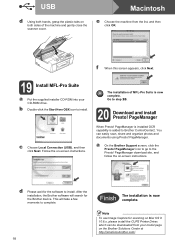
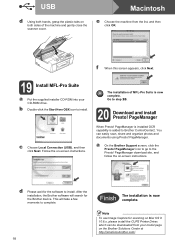
...Brother software will take a few moments to the Presto! b Double-click the Start Here OSX icon to Brother ControlCenter2. The installation of the machine and gently close the scanner cover. a On the Brother...Connection (USB), and then click Next. PageManager
When Presto! d Please wait for the Brother device.
Go to install. PageManager icon to go to complete.
18
Finish The installation is ...
Network Glossary - English - Page 15


..., Control Panel, Network and Internet, and then View network computers and devices.
Additional network settings from Windows®
Installing drivers used for printing and... DPInst.exe. Brother MFC-XXXX (model name) [XXXXXXXXXXXX] (MAC Address / Ethernet Address)). Drivers used for the Brother machine is your... using Web Services, see the Software User's Guide.)
Note • You must configure the...
Network Users Manual - English - Page 6


... See Network Glossary. Not available for DCP models. 2 Not available for MFC-J280W/J430W/J432W. 3 BRAdmin Professional 3 is available as a download from http://solutions.brother.com/. 4 Windows® 7 only.
Mac OS X 10.4.11 - 10.5.x - 10.6.x
1
r r r
r r
r r
2 PC Fax Send 1 See Software User's Guide. Windows® XP Windows Vista® Windows® 7
r r
r
r
r
r
r
r
r r r4...
Network Users Manual - English - Page 58


... fax is not available for MFC-J280W/J430W/J432W/J625DW/J825DW/J835DW and DCP-J725DW/J925DW. Any documents sent via
the machine will automatically be able to support the MIME format.
4
1
4
2
4
3 3
1 Sender 2 Internet 3 Receiver 4 E-mail server
Note • In order to use this function, please download the necessary software from your machine, your...
Product Safety Guide - English - Page 11


... Declaration of Conformity (USA only)
1
Responsible Party:
Brother International Corporation 100 Somerset Corporate Boulevard Bridgewater, NJ 08807-0911 USA TEL: (908) 704-1700
declares, that the products
Product Name: MFC-J280W/MFC-J430W/MFC-J625DW/MFC-J825DW/MFC-J835DW
comply with the limits for a Class B digital device, pursuant to provide reasonable protection against harmful interference...
Software Users Manual - English - Page 13


... web site. You can be displayed in Start/All Programs/Brother/MFC-XXXX on your computer. Note For more devices, allowing you start up your computer.
4 Monitoring the machine's status 1
Once you to access the troubleshooting web site. There is a configurable software tool for more information on the desktop of error messages such as...
Software Users Manual - English - Page 48
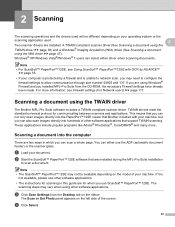
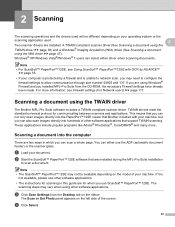
... using the
TWAIN driver uu page 39) and a Windows® Imaging Acquisition (WIA) driver (See Scanning a document
using the TWAIN driver 2
The Brother MFL-Pro Suite software includes a TWAIN compliant scanner driver. Windows® XP/Windows Vista®/Windows® 7 users can scan a whole page. TWAIN drivers meet the standard universal protocol for...
Software Users Manual - English - Page 56


...document feeder) or the Flatbed scanner glass. d Click Select. g Click Scan. Note • Depending on the ribbon.
e Choose WIA:Brother MFC-XXXX or WIA:Brother MFC-XXXX LAN from the Desktop ...; PaperPort™12SE software that Brother included with
your machine or you choose TW-Brother MFC-XXXX, the TWAIN driver will
vary when scanning from other software applications that support WIA...
Software Users Manual - English - Page 158
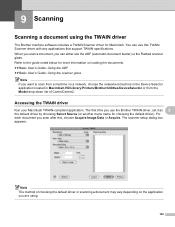
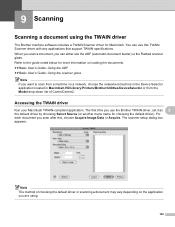
... name for more information on the application you can use the ADF (automatic document feeder) or the Flatbed scanner glass. When you scan a document, you are using the TWAIN driver 9
The Brother machine software includes a TWAIN Scanner driver for Macintosh. 9 Scanning
9
Scanning a document using .
149 Note The method of ControlCenter2. uuBasic User's Guide: Using...
Software Users Manual - English - Page 164


... in the DEVICES area. Or connect your computer with Mac OS X 10.6.x, the ICA Scanner Driver is connected. If you connected the Brother machine and your Brother machine to use Image Capture included with a USB cable, you will see the machine in the SHARED area.
155
To install the ICA Scanner Driver, run Software Update for...
Software Users Manual - English - Page 198


...to email. Before you can use the
(SCAN) key or Scan, you must install the Brother MFL-Pro software suite and
connect the machine to your E-mail application as a file attachment.
Scan to E-mail...
12
12
For MFC-J280W/J625DW 12
a Load your choice using the
(SCAN) key or
Scan uses the configuration of the Device Scan Settings screen of ControlCenter4 or Device Button tab of ...
Software Users Manual - English - Page 201


... original document is text, you can then be installed on the settings of the Device Scan Settings screen of ControlCenter4. c Press d or c to choose to OCR.....
Press OK. USB cable scanning
Scan to OCR 12
If your favorite word processing software. d Press Black Start or Color Start. b Press
(SCAN) or Scan. ...MFC-J430W
a Load your document. For MFC-J825DW/J835DW 12
a Load your document.
Software Users Manual - English - Page 210


..., All Programs, Brother, MFC-XXXX, Scanner Settings, then
Scanners and Cameras.
The Network Scanner Properties dialog box appears.
Windows Vista® and Windows® 7 Click the Properties button.
13
201
Network Scanning
Configuring Network Scanning for Windows® 13
If you are using a different machine than the one of MFL-Pro Suite software, follow the...
Software Users Manual - English - Page 214
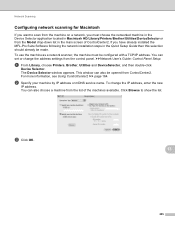
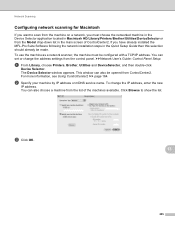
... the machine as a network scanner, the machine must choose the networked machine in the Device Selector application located in the ...Panel Setup
a From Library, choose Printers, Brother, Utilities and DeviceSelector, and then double-click
Device Selector. b Specify your machine by IP..., you have already installed the MFL-Pro Suite Software following the network installation steps in the Quick Setup...
Software Users Manual - English - Page 217


...MFC-J430W 13
a Load your document.
c Press a or b to choose Scan to Image.
208
e Press Black Start or Color Start.
Note (Windows®)
13
Scan type depends on the designated computer.
For MFC...on your network. The ControlCenter software will be scanned and sent directly to use for the destination computer on the settings of the Device Button tab of ControlCenter4.
...
Software Users Manual - English - Page 226


...Scanners and Cameras.
(Windows® 7)
Click the
button, All Programs, Brother, MFC-XXXX, Scanner Settings, then
Scanners and Cameras. Make sure the scanner selected in Scanner is a Brother... profile you are requested to choose a software application to scan, choose Windows®...Press the destination computer. b Click your document. For MFC-J430W
a Load your machine, and then click the Scan ...
Similar Questions
Brother J430w Printer I Press The Release But The Cartridge Won't Come Out
(Posted by Joamulpr 10 years ago)
What Software Comes With Brother Mfc 7360n
(Posted by dogda 10 years ago)
What Scanning Software Comes With Brother Mfc J410w
(Posted by putWADECL 10 years ago)
Brother J430w Scanner Ubuntu How Install
(Posted by Marcke 10 years ago)
Brother J430w Network Printer Works, But Scanner Does Not
(Posted by crtony0 10 years ago)

