Brother International MFC-J430w Support Question
Find answers below for this question about Brother International MFC-J430w.Need a Brother International MFC-J430w manual? We have 14 online manuals for this item!
Question posted by Joamulpr on March 18th, 2014
Brother J430w Printer I Press The Release But The Cartridge Won't Come Out
The person who posted this question about this Brother International product did not include a detailed explanation. Please use the "Request More Information" button to the right if more details would help you to answer this question.
Current Answers
There are currently no answers that have been posted for this question.
Be the first to post an answer! Remember that you can earn up to 1,100 points for every answer you submit. The better the quality of your answer, the better chance it has to be accepted.
Be the first to post an answer! Remember that you can earn up to 1,100 points for every answer you submit. The better the quality of your answer, the better chance it has to be accepted.
Related Brother International MFC-J430w Manual Pages
Users Manual - English - Page 22


Press and hold down
On/Off to the power at all times. To prolong print head life, provide the best ink cartridge economy, and maintain print quality, you see the current Receive Mode. Fax (...the print head to turn the machine on , the LCD shows D/R. Press
On/Off to maintain print quality. The LCD will show the MFC-J430W. For details, see Distinctive Ring uu page 34.
3 Memory Status...
Users Manual - English - Page 64
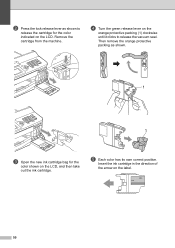
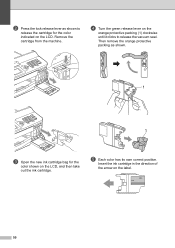
... shown on the LCD.
Then remove the orange protective
packing as shown to release the vacuum seal.
e Each color has its own correct position. Remove the
cartridge from the machine. b Press the lock release lever as shown.
1
1
c Open the new ink cartridge bag for the color
indicated on the LCD, and then take
out the...
Users Manual - English - Page 67


... again up to choose
Print Quality. a Press Menu. e Press Color Start.
OK
Poor
h The LCD asks you can check this by printing the Print Quality Check Sheet and looking at least five times and the print has not improved, try installing a new Genuine Brother Brand replacement ink cartridge for black and the three colors...
Users Manual - English - Page 68


...press the number of
the test print that has the least visible vertical stripes (1-9). h For the "C" pattern, press...press the number of
the test print that has the least visible vertical stripes (1-9).
Press OK. Press OK. Press 1 (Yes). If ink is still poor, replace the ink cartridge for the new ink cartridge. b Press...the cleaning procedure is finished,
press Color Start. If the ...
Users Manual - English - Page 69


... ink cartridge.
Printing
If you choose Grayscale in the Advanced tab of the printer driver you can make
copies in
black & white. While this happens, your machine identifies the problem and shows an error message. If this message appears on the number of their life.
Visit us at http://solutions.brother.com...
Users Manual - English - Page 70


...memory. Press Stop/Exit. If calls are stopped repeatedly and you are using Genuine Brother Innobella™ ink the machine may not detect the ink cartridge.
Take out the new ink cartridge and ... change the Receive Mode from Manual to another mode.
Use a new Genuine Brother Innobella™ Ink Cartridge. If the error is not cleared, call the telephone company and ask them to...
Users Manual - English - Page 72
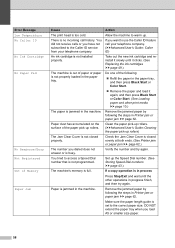
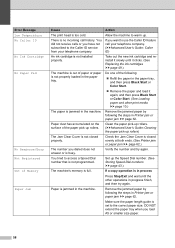
... Paper Jam
Cause The print head is not properly loaded in the paper tray.
An ink cartridge is no incoming call your telephone company.
DO NOT extend the paper tray when you dialed ... and other operations in process
Press Stop/Exit and wait until it slowly until the other print media uu page 10.)
Remove the jammed paper by following the steps in Printer jam or paper jam uu ...
Users Manual - English - Page 79


... the ink cartridges uu page 49.)
Check to enable the printer.
(Windows Vista®)
Click , Control Panel, Hardware and Sound and then Printers. Select this option to enable the printer.
(Windows® 7)
Click
and then Devices and Printers. Click Printer and make sure that country.
Troubleshooting
Troubleshooting B
IMPORTANT
For technical help , the Brother Solutions Center...
Users Manual - English - Page 80


... you are blurred. Stains appear on the cartridge package has passed. (Genuine Brother Innobella™ ink cartridges stay usable for over six months.
The ink cartridge may affect the print quality, hardware performance, and machine reliability.
Characters and lines are using the recommended types of the printer driver.
The following may cause ink to...
Users Manual - English - Page 87


... using the WLAN Report.
Reset the network settings.
(uuNetwork User's Guide) Press the Menu key, choose Network and then press OK. Choose
B
Network Reset.
(uuNetwork User's Guide)
73 Print a ... the Brother product setup program or other program to the instruction manual that your machine in the Device Selector application located in Macintosh HD/Library/Printers/Brother/Utilities/...
Advanced Users Manual - English - Page 38
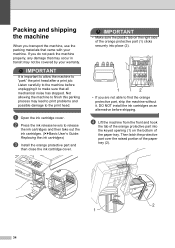
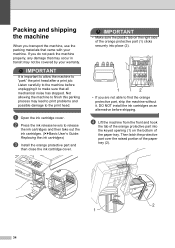
... damage to the machine before shipping. DO NOT install the ink cartridges as an alternative before unplugging it . d Lift the machine from...release
the ink cartridges and then take out the ink cartridges. (uuBasic User's Guide: Replacing the ink cartridges)
c Install the orange protective part and
then close the ink cartridge cover. Listen carefully to the print head. b Press the ink release...
Quick Setup Guide - English - Page 1


...MFC-J430W MFC-J435W
Thank you set up your machine. Note
• Save all packing materials and the box in the packing of your machine. • You need to us and we value your business. Plastic bags are used in case for choosing Brother..., your support is important to purchase the correct USB cable. Starter Ink Cartridges
Black Yellow Cyan Magenta
Quick...
Quick Setup Guide - English - Page 33
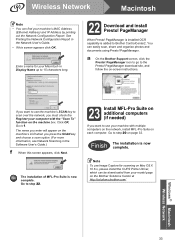
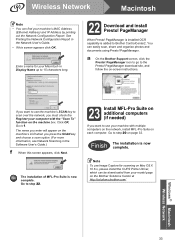
...IP Address by printing out the Network Configuration Report. a On the Brother Support screen, click the Presto! PageManager icon to go to f....for scanning on Mac OS X 10.6.x, please install the CUPS Printer Driver, which can easily scan, share and organize photos and ... use the machine's SCAN key to scan over the network, you press the SCAN key and choose a scan option. (For more information...
Mobile Print/Scan Guide - English - Page 16
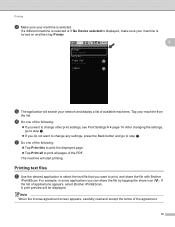
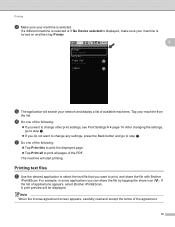
...( ). If a different machine is selected or if No Device selected is displayed, make sure your network and display a list... :
If you want to change any settings, press the Back button and go to step g.
If...Printer.
2
e The application will be displayed. Note When the license agreement screen appears, carefully read and accept the terms of applications appears, select Brother...
Network Users Manual - English - Page 21


...™.
3
A
1 Push Button Configuration
IMPORTANT
• If you are going to connect your Brother machine to your network, we recommend that you contact your machine for a wireless network
One push configuration using WPS (Wi-Fi Protected Setup) or AOSS™ 3
For MFC-J430W/J432W 3
a Press Menu. Press OK.
Configuring your system administrator prior to installation.
Network Users Manual - English - Page 74


...;)
, Control Panel, Hardware and Sound and then Printers. (Windows® 7)
, Control Panel, Hardware and Sound, Devices and Printers and then Printers and Faxes.
70
wired/ wireless
If the correct IP address and Subnet mask are still not assigned even after successful installation. (continued)
Question
Is your Brother machine assigned with an available IP address?
(Continued...
Software Users Manual - English - Page 18


... best resolution and slowest speed.
Photo
Use for proofing. Media Type
Plain Paper
Inkjet Paper
Brother BP71 Photo Paper, Brother BP61 Photo Paper or Other Photo Paper
Printable Disc (For MFC-J825DW/J835DW)
Glossy Printable Disc (For MFC-J825DW/J835DW)
Transparencies
Color/Grayscale Color / Grayscale Color / Grayscale Color / Grayscale
Color / Grayscale
Color / Grayscale...
Software Users Manual - English - Page 145


... print data is the best resolution and slowest speed.
8
Media Type
Plain Paper
Inkjet Paper
Brother BP71 Photo Paper, Brother BP61 Photo Paper or Other Photo Paper
Printable Disc (For MFC-J825DW/J835DW)
Glossy Printable Disc (For MFC-J825DW/J835DW)
Transparencies
Color/Grayscale Color/Grayscale Color/Grayscale Color/Grayscale
Color/Grayscale
Color/Grayscale
Color...
Software Users Manual - English - Page 164


... Driver. If you connected the Brother machine and your Brother machine to
the same LAN (if you will see it in the DEVICES area. a Connect your computer with...application Scanning directly from the list on the Brother Solutions Center (http://solutions.brother.com/). The Brother CUPS Printer Driver for your Brother machine to the computer using a USB cable. Scanning
Scanning...
Software Users Manual - English - Page 234
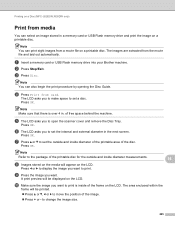
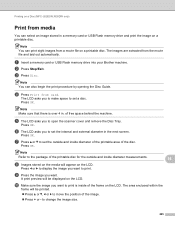
...diameter measurements.
14
h Images stored on the media will appear on the LCD. Printing on a Disc (MFC-J825DW/J835DW only)
Print from media 14
You can select an image stored in .
The LCD asks ... a memory card or USB Flash memory drive into your Brother machine. of the disc. The area enclosed within the
frame will be printed.
Press a or b, d or c to change the image size.
225...
Similar Questions
How Do I Print Using Legal Size Paper With My Brother J430w Printer
(Posted by Gempryde 9 years ago)
How To Wirelessly Set Up Brother J430w Printer?
(Posted by garmjbh 9 years ago)
How To Turn Off Of Ink Save Mode On The Brother J430w Printer
(Posted by lbrsubs 10 years ago)
Brother J430w Won't Recognize Cartridges
(Posted by plotsandpi 10 years ago)
How To Connect A Brother J430w Printer To A Wireless Network
(Posted by walsidha 10 years ago)

